Setting up the display station, Figure 3-5. first display setup menu, 3179-2 emulation – Visara 1486 User Manual
Page 29: 3196 emulation, 3197d emulation, 3477ap emulation, Display emulation option, Display emulation, First display setup, Multiple emulations
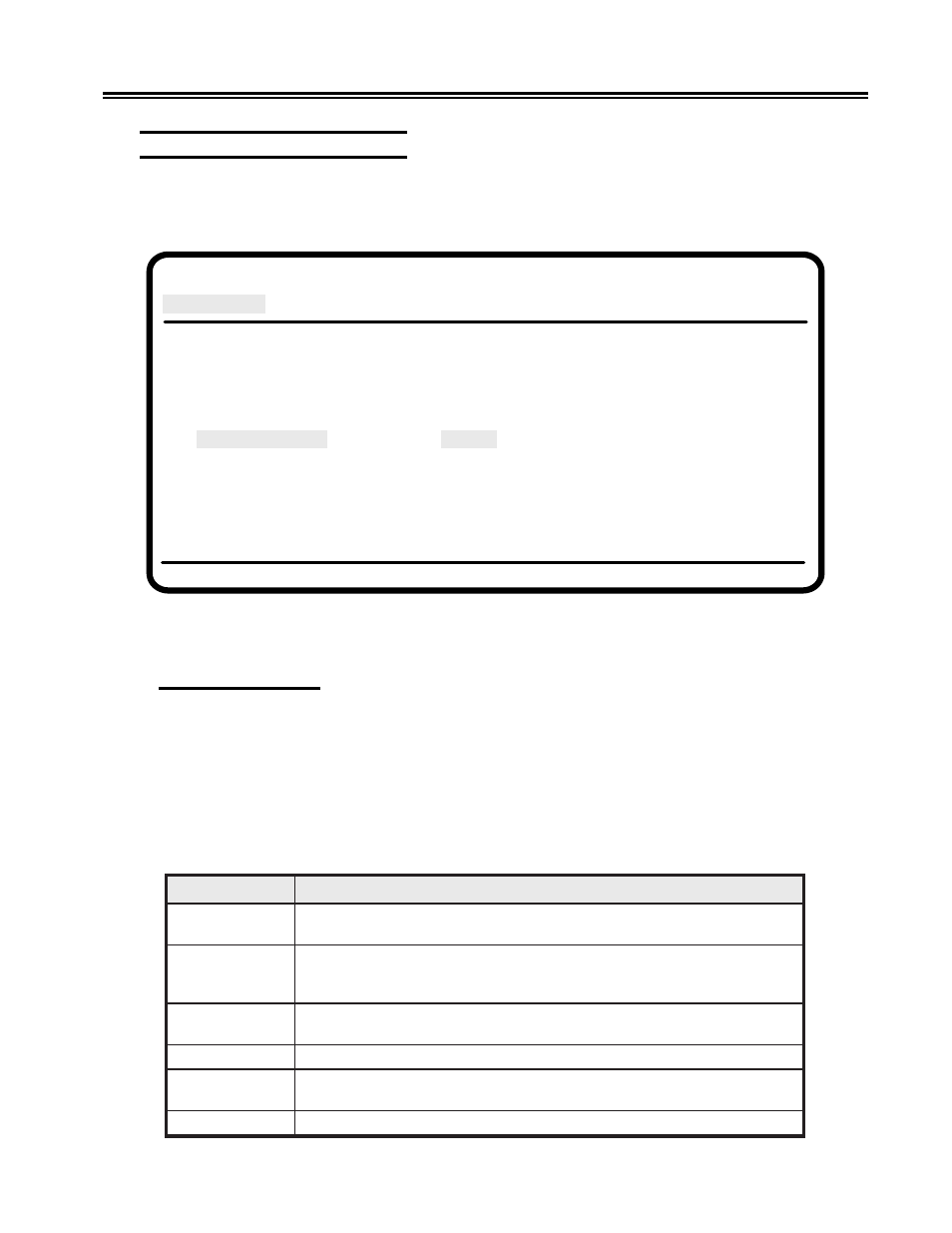
701334-002
3-9
Controls, Setup Menus, and Indicators
Setting Up the Display Station
The options in Figure 3-5, below, are available only in Offline Setup mode. See “Setup
Mode” on Page 3-4 for description of Setup mode and instruction on how to enter Setup
mode and use the setup menus.
Figure 3-5. First Display Setup Menu
Display Emulation
By selecting one of the 132-column monochrome emulations, you can enable a
1486A/G/P Display Station attached to a System/3X to have 132-column capability,
even though the System/3X does not support 132-column color display.
The Display Emulation option is also useful when installing and configuring devices
where system support services are not readily available (for example, at a remote site).
You can select the emulation of the display that is already configured on your system
without having to change the host configuration.
n
o
i
t
c
e
l
e
S
n
o
i
t
p
i
r
c
s
e
D
D
l
e
d
o
M
7
7
4
3
r
e
t
c
a
r
a
h
C
d
e
d
n
e
t
x
E
s
t
r
o
p
p
u
s
n
o
i
t
a
l
u
m
e
s
i
h
T
.
y
a
l
p
s
i
d
e
m
o
r
h
c
o
n
o
m
n
m
u
l
o
c
-
2
3
1
.
0
0
4
/
S
A
n
a
o
t
d
e
h
c
a
t
t
a
s
n
o
i
t
a
t
s
y
a
l
p
s
i
d
r
o
f
n
o
i
t
a
l
u
m
e
s
i
h
t
t
c
e
l
e
S
.
s
e
t
u
b
i
r
t
t
a
G
l
e
d
o
M
7
7
4
3
s
t
r
o
p
p
u
s
t
a
h
t
n
o
i
t
a
l
u
m
e
y
a
l
p
s
i
d
y
l
n
o
e
h
t
s
i
s
i
h
T
.
y
a
l
p
s
i
d
e
m
o
r
h
c
o
n
o
m
n
m
u
l
o
c
-
2
3
1
d
e
h
c
a
t
t
a
s
n
o
i
t
a
t
s
y
a
l
p
s
i
d
r
o
f
n
o
i
t
a
l
u
m
e
s
i
h
t
t
c
e
l
e
S
.
s
e
t
u
b
i
r
t
t
a
r
e
t
c
a
r
a
h
C
d
e
d
n
e
t
x
E
.
0
0
4
/
S
A
n
a
o
t
D
l
e
d
o
M
7
9
1
3
2
l
e
d
o
M
0
8
1
3
n
m
u
l
o
c
-
2
3
1
r
o
f
s
n
o
i
t
a
l
u
m
e
e
s
e
h
t
f
o
e
n
o
t
c
e
l
e
S
.
y
a
l
p
s
i
d
e
m
o
r
h
c
o
n
o
m
n
m
u
l
o
c
-
2
3
1
.
X
3
/
m
e
t
s
y
S
a
o
t
d
e
h
c
a
t
t
a
s
n
o
i
t
a
t
s
y
a
l
p
s
i
d
r
o
f
t
r
o
p
p
u
s
6
9
1
3
.
y
a
l
p
s
i
d
e
m
o
r
h
c
o
n
o
m
n
m
u
l
o
c
-
0
8
2
l
e
d
o
M
9
7
1
3
k
o
o
l
y
a
m
n
e
e
r
c
s
e
h
t
,
n
o
i
t
p
o
s
i
h
t
t
c
e
l
e
s
u
o
y
f
I
.
y
a
l
p
s
i
d
e
m
o
r
h
c
o
n
o
m
n
m
u
l
o
c
-
0
8
.
t
i
g
n
i
e
e
s
o
t
d
e
s
u
e
r
a
u
o
y
y
a
w
e
h
t
m
o
r
f
t
n
e
r
e
f
f
i
d
G
l
e
d
o
M
7
8
4
3
.
g
n
i
t
t
e
s
t
l
u
a
f
e
d
e
h
t
s
i
s
i
h
T
.
y
a
l
p
s
i
d
e
m
o
r
h
c
o
n
o
m
n
m
u
l
o
c
-
2
3
1
Offline Setup Menu
Display Setup
Printer Setup
Serial Number
Test
Use the arrow keys to move to desired items and make selections.
Terminal Mode
Two-Displays-Printer
Language
English
Display Address 1
*
Display Address 2
*
Display Emulation
3487G
Multinational
Off
Printer Address
*
Keyboard
User Defined
Keyboard ID
00
Exit to Main Menu
Setup