Printing, Local screen printing, Figure 4-2. local print screen – Visara 1486 User Manual
Page 70: Full screen printing, Local print screen, Configuration requirements, Local screen, Local print, Printing -9, Local screen printing -9
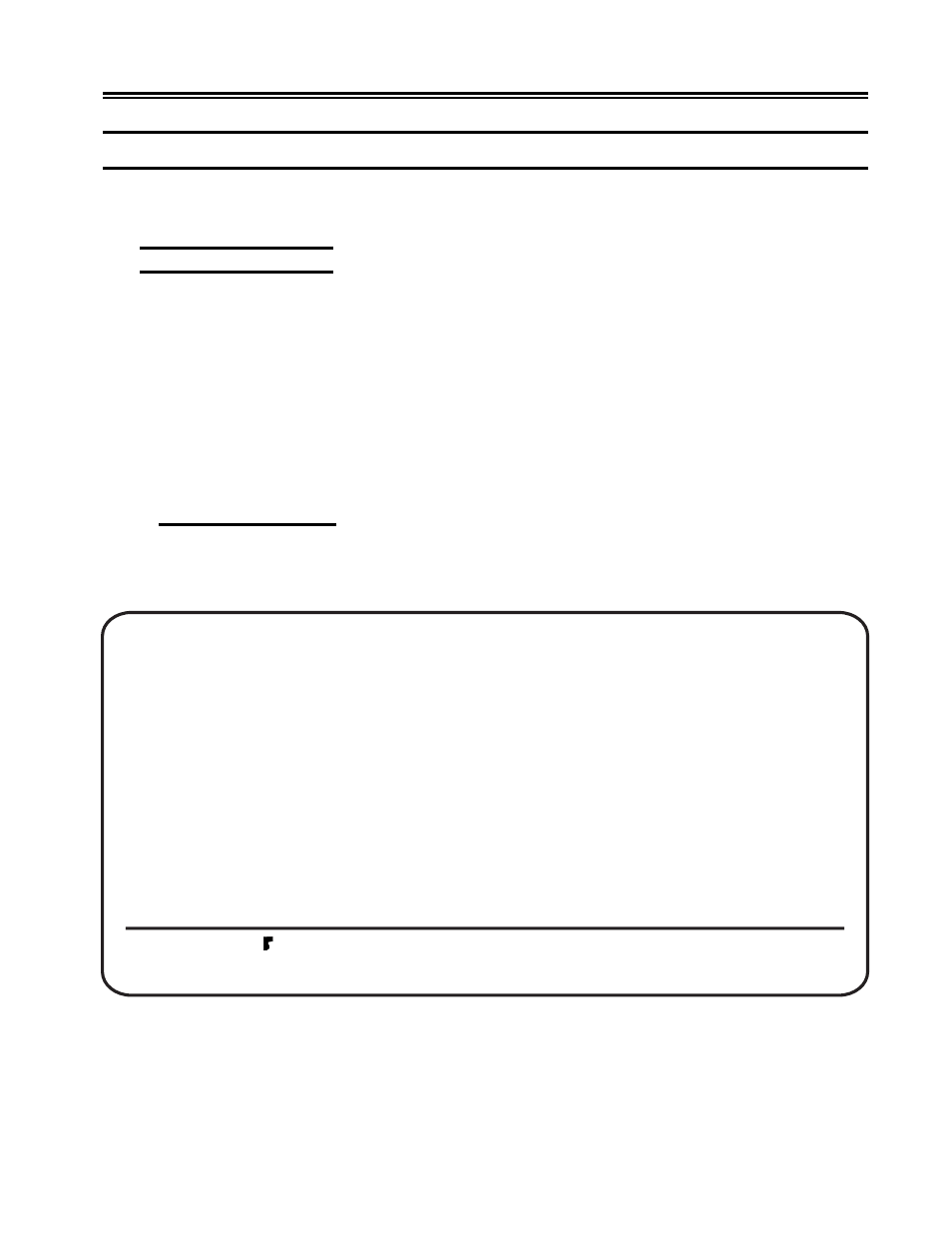
701334-002
4-9
Operating Procedures
Printing
You can configure the display station so that the printer can perform system prints or you
can configure the display station so that the printer can perform local screen prints.
Local Screen Printing
To be able to perform a local screen print, you must configure the display station as
One-Display or Two-Displays with the Terminal Mode option of the Offline Display
Setup menu. If you configure the display station as One-Display-Printer or
Two-Displays-Printer, you will not be able to perform a local screen print. See
“Setting Up the Display Station” on Page 3-9 for instructions on how to configure the
display station as One-Display.
With local screen print, you can print the entire contents of the screen, or you can print
any part of the screen you select. To print the entire screen, see “Full Screen Printing,”
below. To print a selected part of the screen, see “Trim Screen Printing” on Page 4-10.
Full Screen Printing
If the display station is configured correctly for a local screen print, press the Print key to
enter Print mode. The following screen is displayed:
Figure 4-2. Local Print Screen
Screen Data
PRINT(SCREEN)
Enter = Print
Print = Exit
F13 = Trim