Figure 3-7. intensity control options, Highlighting, styles, Reverse video – Visara 1486 User Manual
Page 37: Figure 3-7, Intensity control options -17, Controls, setup menus, and indicators, Intensity control
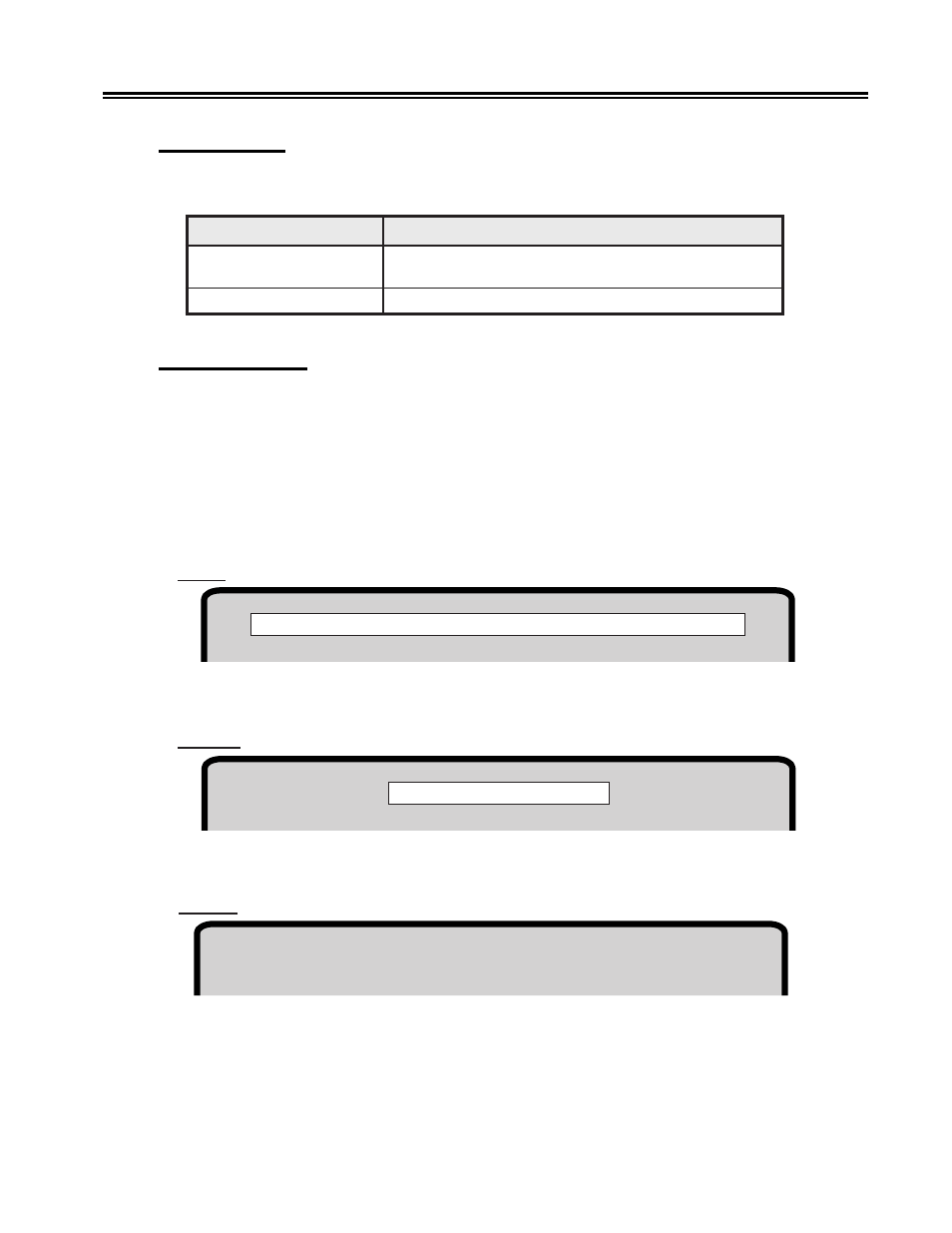
701334-002
3-17
Controls, Setup Menus, and Indicators
Reverse Video
This option is available only on the 1486P.
Intensity Control
The Intensity Control setting enables you to determine the area to be highlighted. There
are three settings for Intensity Control: Normal (the default), Data only, and Highlight.
The intensity control option is available only on the 1486P. To use the intensity control
option, you must first set Reverse Video on Offline Display Setup Menu 2 to On (black
characters on a white screen).
Figure 3-7, below, illustrates the Intensity Control options.
Figure 3-7. Intensity Control Options
n
o
i
t
c
e
l
e
S
n
o
i
t
p
i
r
c
s
e
D
n
O
e
h
t
s
i
s
i
h
T
.
n
e
e
r
c
s
e
t
i
h
w
a
n
o
d
e
y
a
l
p
s
i
d
e
r
a
s
r
e
t
c
a
r
a
h
c
k
c
a
l
B
.
g
n
i
t
t
e
s
t
l
u
a
f
e
d
f
f
O
.
n
e
e
r
c
s
k
c
a
l
b
a
n
o
d
e
y
a
l
p
s
i
d
e
r
a
s
r
e
t
c
a
r
a
h
c
e
t
i
h
W
Normal
– The entire background field, data area and nulls, is highlighted.
Data only
– The background field is highlighted (only the data characters, not the nulls).
Highlight
– The foreground color is highlighted (only the data characters, not the nulls).
This is Normal Intensity.
This is Data Only Intensity.
This is Highlight Intensity.