Partial simulation mode, Partial simulation, Toggling in/out – Visara 1486 User Manual
Page 79: Partial calculator, displaying
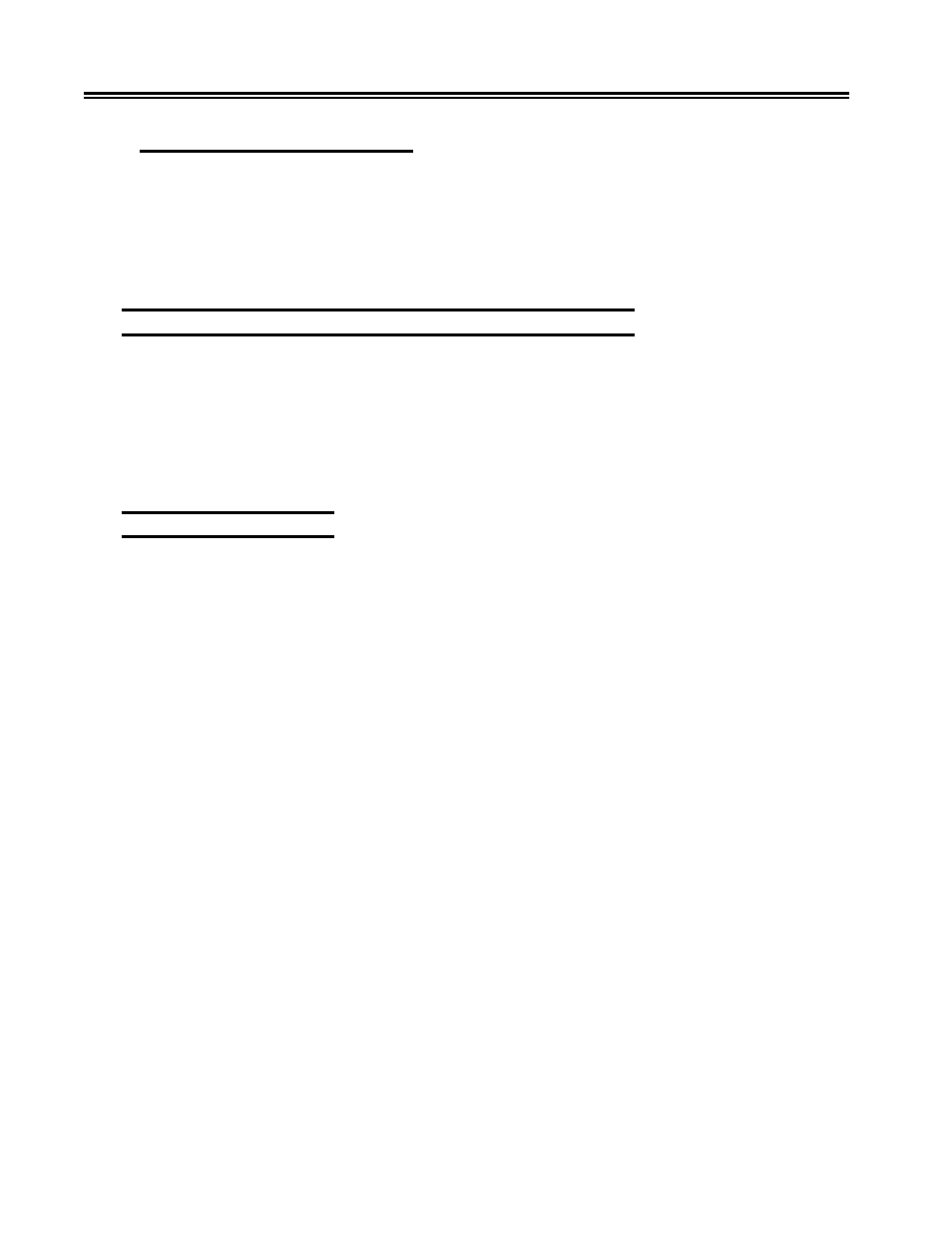
5-2
701334-002
Calculator Operation
Limits to Calculator Movement
Downward movement of the calculator is limited to keep its top three lines within the
active session’s full screen display. If the session is in a small window in Dual Screen
mode, the calculator can be moved completely out of view.
Whenever the calculator is activated in Dual Screen mode, it is automatically repositioned
if necessary to make at least its top three lines (the result area) visible in the window.
Jumping Between Calculator Mode and Normal Operation
If you want to return keyboard functionality to the twinax screen without losing the
calculator display, press the F12/F24 key. Make the changes to the twinax screen, then
press the Alt and F12/F24 keys to return to Calculator mode.
Even though the 104-key keyboard does not have a numeric keypad, you can still use the
calculator. All operations have alternative methods of entry from the main keypad as
described in the following pages.
Partial Simulation Mode
In Partial Simulation mode, the calculator occupies only three lines of the display, leaving
more of the active session visible.