Figure 3-9. second printer setup menu, Second printer setup, Second printer setup menu – Visara 1486 User Manual
Page 43: Figure 3-9, Second printer setup menu -23, Controls, setup menus, and indicators
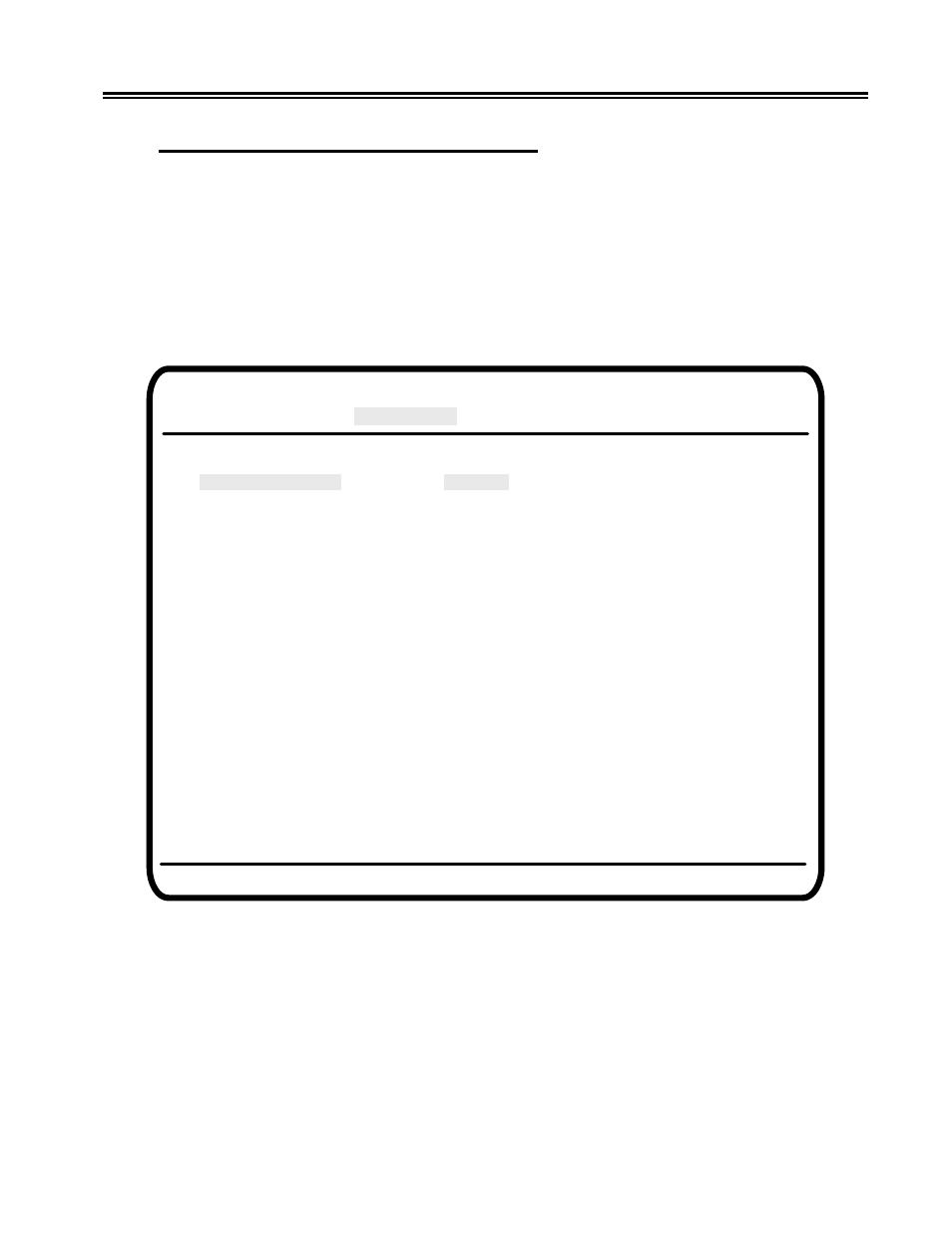
701334-002
3-23
Controls, Setup Menus, and Indicators
Controlling the Appearance of Printed Text
All of the options displayed in Figure 3-9, below, may not be available for your printer
setup. For some options that are available, some of the selections for that option may not
be available. The options and selections available depend on the following setup
parameters:
•
Whether the printer is configured as a system printer or a local printer
•
If the printer is a host addressable printer, the type of printer emulation selected
•
The attached printer type
Figure 3-9. Second Printer Setup Menu
Offline Setup Menu
Display Setup
Printer Setup
Serial Number
Test
Use arrow keys to move to desired items and make selections.
Characters Per Inch
System
Lines Per Inch
System
Print Quality
System
Type Style
System
Code Page
System
Paper Feed
System
Form
System
Source Drawer
System
Attention
No
Character Height
Single
Form Feed after Print
Enable
Page Length
66
Print Key
Local
Trim Border
Normal
Page Orientation
Portrait
Paper Type
Letter
End of Line Wrap
Enable
Envelope Source
Manual
Exit to Main Menu
Setup