Keystroke record/playback, Storing and correcting keystroke sequences, Figure 4-4. operator status row after recrd key – Visara 1486 User Manual
Page 73: Correcting keystroke sequences, Function, Storing keystroke sequences, Keystroke record/playback -12, Storing and correcting keystroke sequences -12, Figure 4-4, Operator status row after recrd key -12
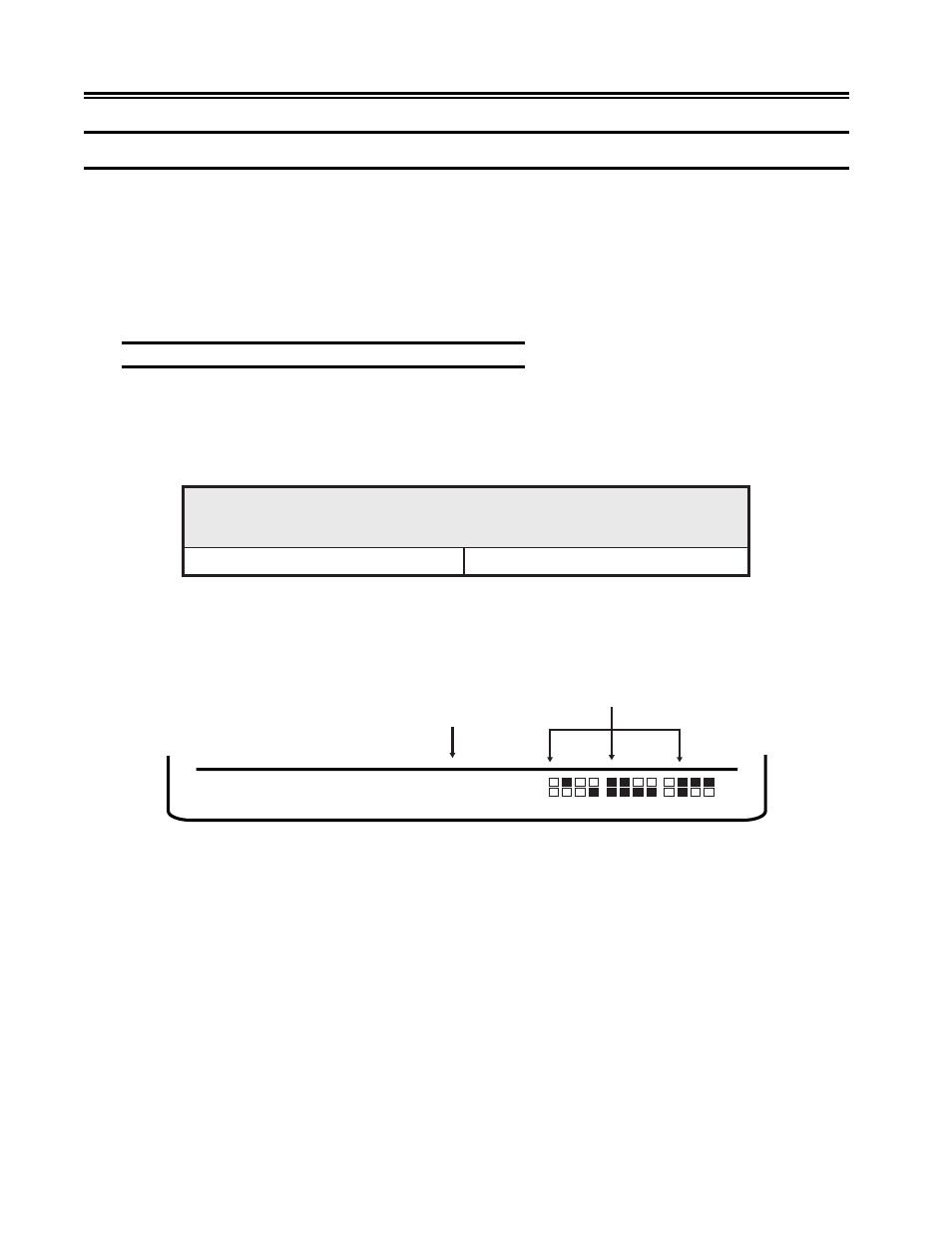
4-12
701334-002
Operating Procedures
Keystroke Record/Playback
The Keystroke Record/Playback function allows you to reduce the number of keystrokes
required for a frequently repeated entry. Keystroke sequences can be stored under each
of the 24 Function keys. You can store up to 1500 keystrokes. The Shift and Alt key
combination and the Shift Lock key (alone) each count as two keystrokes.
The entered keystroke sequences are stored in nonvolatile memory, which means that the
data is saved even when the power is turned off.
Storing and Correcting Keystroke Sequences
Follow these steps to store keystrokes:
1) To begin the Record sequence, press one of the following keys or key combinations,
depending on the keyboard type:
The operator status row looks like this:
Figure 4-4. Operator Status Row After Recrd Key
s
y
e
K
d
r
o
c
e
R
d
r
a
o
b
y
e
K
y
e
K
-
4
0
1
/
2
2
1
d
r
a
o
b
y
e
K
y
e
K
-
3
0
1
/
2
0
1
d
r
c
e
R
d
r
c
e
R
+
t
l
A
RECORD
nnn
Number of
Keystrokes
Still
Available
Function Keys To
Which Keystrokes Have
Been Assigned