System printing, System print, System – Visara 1486 User Manual
Page 72: System print keys, System printing -11, Warning, Operating procedures, Stopping a system print operation
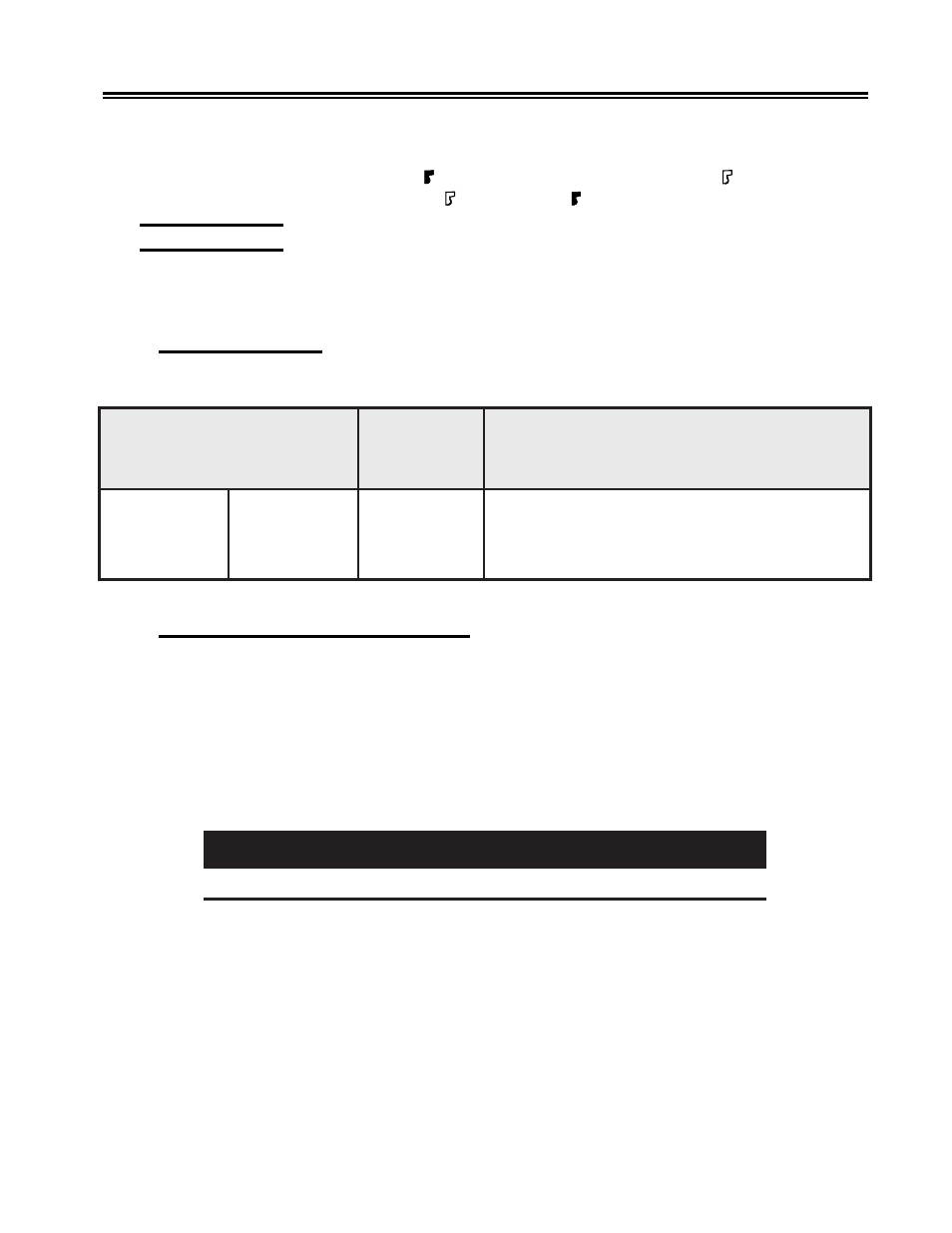
701334-002
4-11
Operating Procedures
4) When the data you want to print is within the trimming area, press the Enter key.
The contents of the trimming area are sent to the attached printer and printing starts.
While the data is printing, the on the operator status row is replaced with . When
the data has completed printing, is replaced with .
System Printing
To be able to perform a system print, you must select System for the Print Key option
on the Second Printer Setup menu (Figure 3-9 on Page 3-23).
System Print Keys
The following table describes the Print key.
Stopping a System Print Operation
To stop a print operation, follow these steps:
1) Press the Setup key to display the Online Main Display Setup menu.
2) Use the space bar to highlight Printer Setup.
3) Press and hold the Alt key while pressing the Quit key.
4) Press the Reset key. You leave Setup mode and the display station goes online.
s
l
e
b
a
L
p
o
t
y
e
K
y
e
K
-
4
0
1
/
2
2
1
d
r
a
o
b
y
e
K
y
e
K
-
3
0
1
/
2
0
1
d
r
a
o
b
y
e
K
y
e
K
e
m
a
N
n
o
i
t
c
n
u
F
y
e
K
t
n
i
r
P
t
n
i
r
P
t
n
i
r
P
t
s
o
h
e
h
t
,
d
e
t
r
o
p
p
u
s
f
I
.
t
s
o
h
e
h
t
o
t
t
s
e
u
q
e
r
t
n
i
r
p
a
s
d
n
e
S
a
d
n
e
s
o
T
.
a
t
a
d
d
e
y
a
l
p
s
i
d
e
h
t
s
t
n
i
r
p
t
a
h
t
r
e
t
n
i
r
p
e
h
t
s
t
c
e
l
e
s
d
e
h
c
a
t
t
a
e
h
t
,
r
e
t
n
i
r
p
n
e
e
r
c
s
l
a
c
o
l
d
e
h
c
a
t
t
a
n
a
o
t
b
o
j
t
n
i
r
p
r
e
t
n
i
r
p
t
l
u
a
f
e
d
e
h
t
s
a
d
e
t
a
n
g
i
s
e
d
e
b
t
s
u
m
r
e
t
n
i
r
p
n
e
e
r
c
s
l
a
c
o
l
.
n
o
i
t
a
t
s
y
a
l
p
s
i
d
e
h
t
r
o
f
Warning
Data being printed will be lost.