Problem determination and maintenance – Visara 1486 User Manual
Page 93
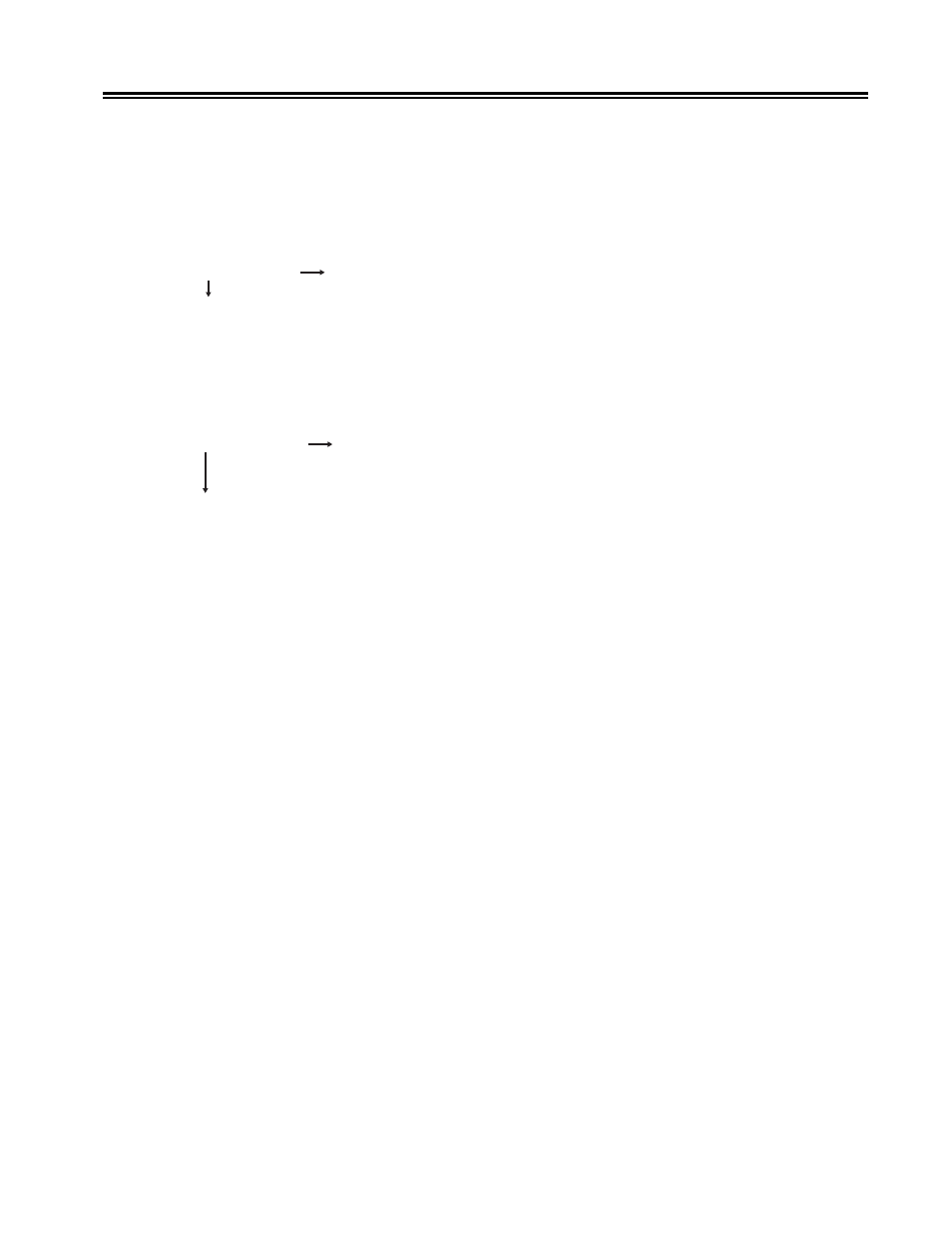
701334-002
6-7
Problem Determination and Maintenance
STEP 8.
Press any key except the Setup and Reset keys. (These keys are still active.)
The set of small blocks on the lower section of the test display corresponds to
the keys of the keyboard. When a key is pressed, the corresponding block
should fill solid. A second depression of the key removes the fill from the
block. Press each key and verify that each key depression changes the
corresponding block. Are all keys functional?
YES
NO
Replace the Keyboard element.
STEP 9.
Does the display exhibit one of the following symptoms?
•
Abnormal sound or smell (turn the unit off and unplug from the AC power
supply immediately).
•
Nothing displayed (including operator status row).
NO
YES
The problem could be with either the Logic element or the Display
element. Replace both the Logic element and the Display element.
The display station should be operational. If the problem persists, it is probably external
to the 1486A/G/P. Report the problem to your supervisor.