Power-on/off, Brightness control, Contrast control – Visara 1486 User Manual
Page 22: Security keylock
Advertising
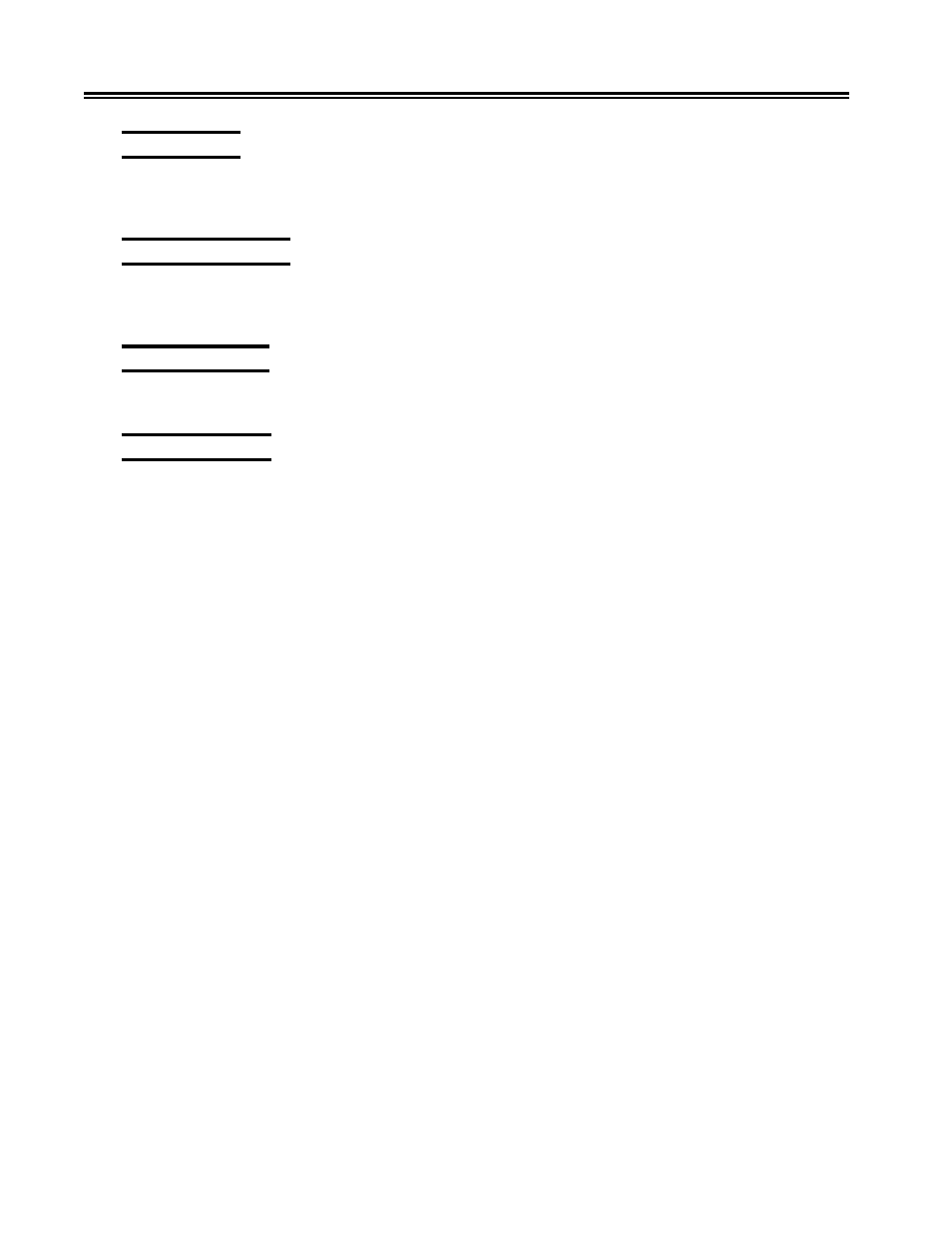
3-2
701334-002
Controls, Setup Menus, and Indicators
Power-On/Off
Set the Power-On/Off switch to On (
|
) to turn the power on. Set the Power-On/Off
switch to Off (
O
) to turn the power off.
Brightness Control
Turn the control to the right to increase brightness or turn it to the left to decrease
brightness.
Contrast Control
Turn the control to the left to increase contrast or turn it to the right to decrease contrast.
Security Keylock
The security keylock blanks the screen and inhibits 1486A/G/P access to the System/3X
or AS/400. The operator status row remains displayed. Insert the key and rotate it
counterclockwise to lock the keyboard. Rotate the key clockwise to unlock the keyboard.
Advertising