Record mode, Operating procedures – Visara 1486 User Manual
Page 75
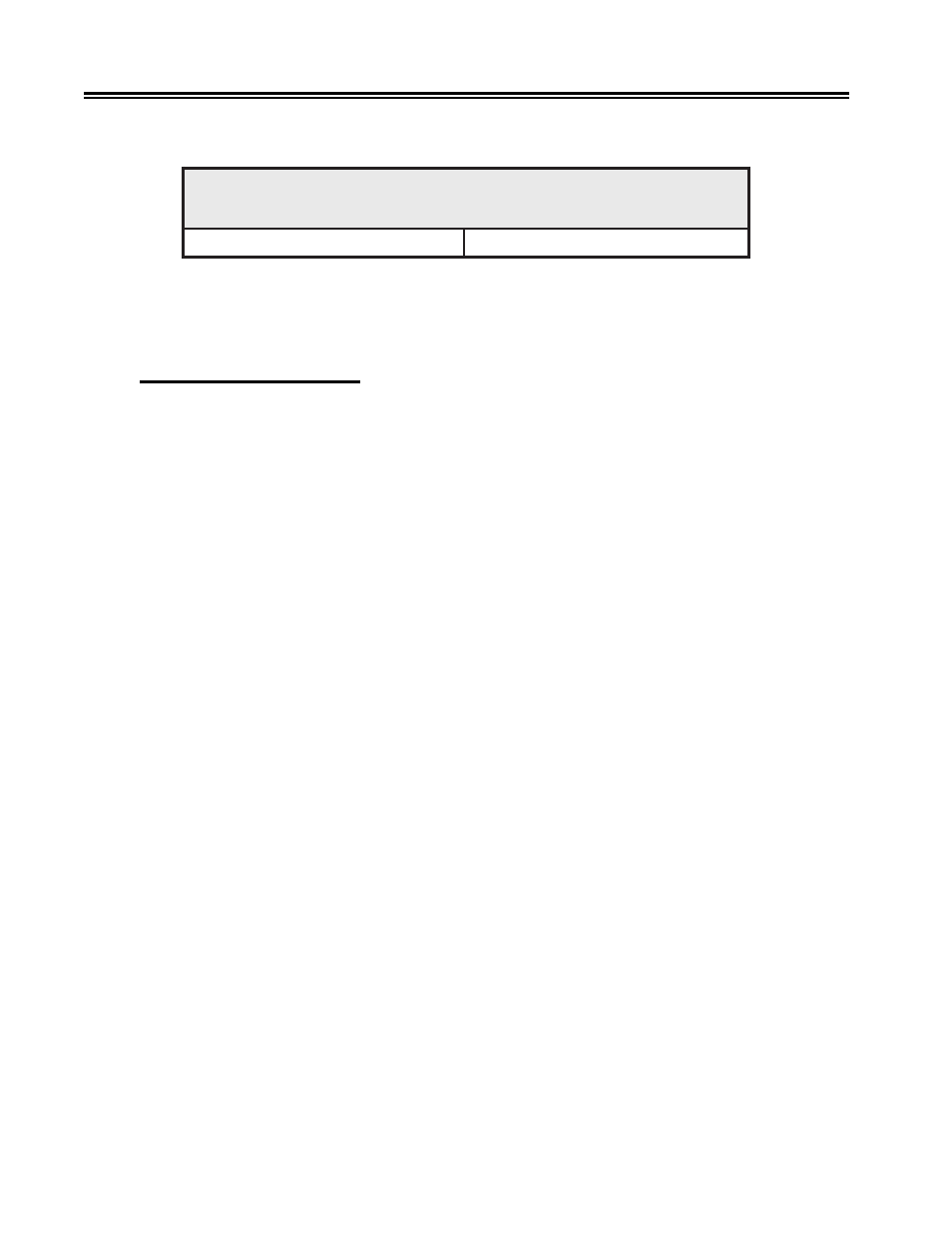
4-14
701334-002
Operating Procedures
4) Press the keyboard’s Record key to store the sequence and exit Record mode.
The keystroke sequence is saved even if the display station power switch is turned
off, but do not turn the power off before you exit Record mode or the recorded
sequence may be lost.
Record Mode Reminders
Keep the following points in mind when you record a keystroke sequence for playback:
•
Using the Shift, Alt, or Pause key with any other key counts as two keystrokes.
•
If you try to record keystroke sequences that cause an input inhibited condition, the
keystroke sequences are recorded, but when the keystrokes are played back, the input
inhibited condition occurs.
If the typeahead feature is disabled (see “Typeahead” on Page 3-16) on display stations
attached to a System/3X, any keystrokes played back after the input inhibited condition
are ignored by the system. On display stations attached to an AS/400, if typeahead is
enabled at the system, keystrokes are not ignored.
If the typeahead feature is enabled, the display station saves the keystrokes until the
input inhibited condition is cleared by the system. Press one of the following keys to
clear any saved keystrokes and send the pressed key to the system:
–
Reset
–
Help
–
Atten
–
Sys Req
•
The following keystrokes cannot be assigned to a Function key:
–
Play
–
Setup
–
Recrd
–
Printer Setup Mode keys
s
y
e
K
t
i
x
E
d
n
a
e
r
o
t
S
d
r
a
o
b
y
e
K
y
e
K
-
4
0
1
/
2
2
1
d
r
a
o
b
y
e
K
y
e
K
-
3
0
1
/
2
0
1
d
r
c
e
R
d
r
c
e
R
+
t
l
A