Inspecting the packages, Unpacking instructions, Unpacking – Visara 1486 User Manual
Page 16: Figure 2-1, Display station packaging -5
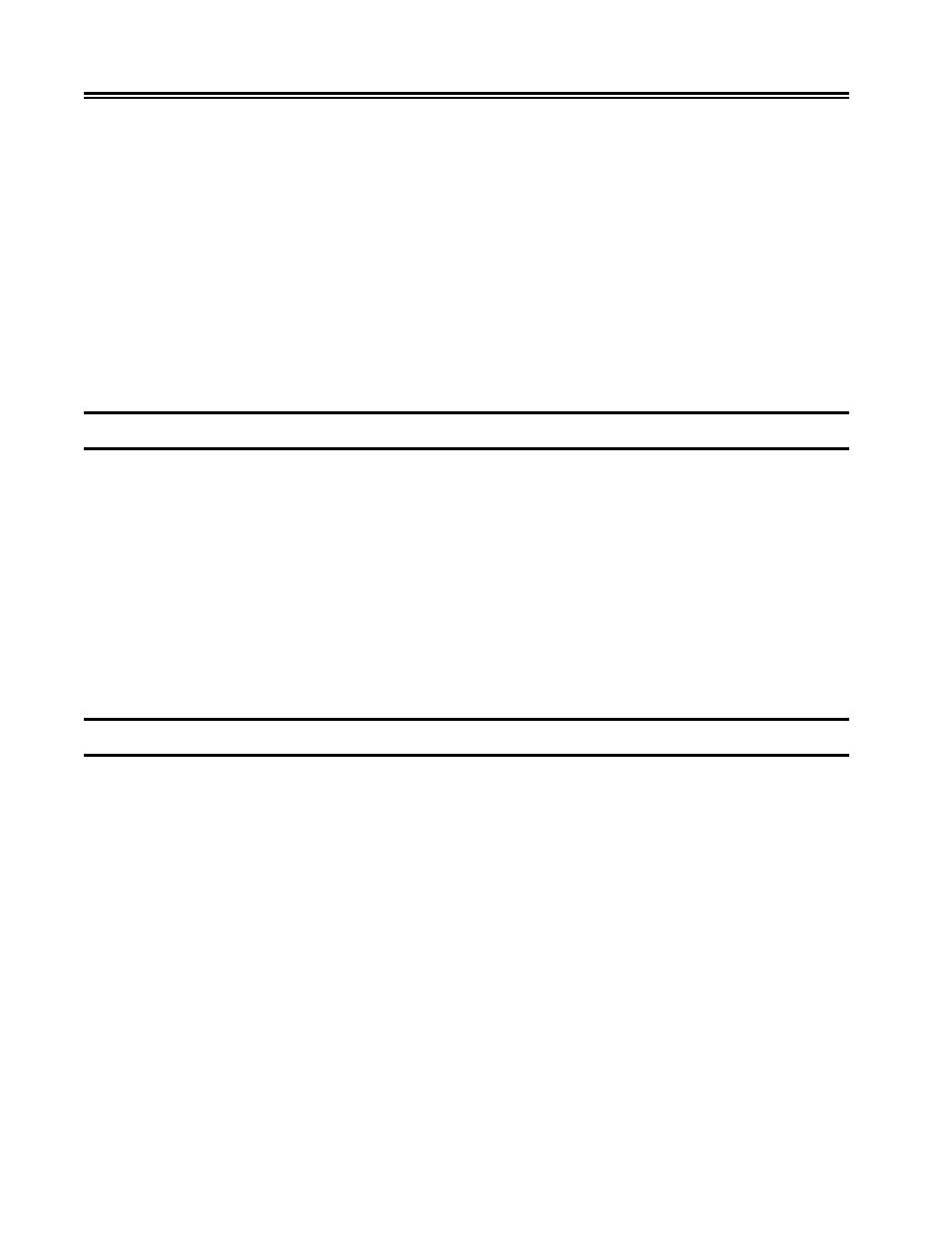
2-4
701334-002
Customer Installation
•
Because telephone twisted-pair cable is unshielded and not well balanced, it is subject
to cross talk and interference from intercoms, fluorescent lighting, power cables,
welding equipment, HVAC, radio frequency transmissions, radar installations, and
electric motors.
Twisted-pair cable must not be installed near high voltage power lines or florescent
lights. The minimum distance between the twisted-pair cable and power lines is as
follows:
–
At least 5 in (128 mm) from power lines carrying 2 kV AC or less
–
At least 12 in (308 mm) from power lines carrying 2 kV to 5 kV AC
–
At least 36 in (923 mm) from power lines carrying 5 kV AC or more
–
At least 5 in (128 mm) from fluorescent lights
Inspecting the Packages
Before you unpack the Display/Logic element and Keyboard element, inspect the carton
for physical damage.
If the exterior package is damaged, contact the local MTX, Inc. sales office or distributor.
Also contact the carrier to request examination of the damage. The carrier is required to
complete and sign a damage report form.
Note:
To report damage, customers in the Continental US should call MTX, Inc. toll
free at 1-888-648-7826 and ask for the Customer Service Department.
If the package is not damaged, remove the package contents as described in “Unpacking
Instructions,” below.
Unpacking Instructions
1) Move the carton to the work area.
2) Open the carton from the top.
3) Remove the accessories from the carton (power cord and operator’s manual) and
place these items conveniently aside.
4) Remove the carton containing the Keyboard element. Open the carton; remove the
keyboard and place it aside.
5) Remove the carton containing the Display/Logic element. Open the carton and remove
the Tilt/Rotate stand and the Display/Logic element. Remove the two side cushions.
Place the Display/Logic element on a sturdy, flat surface. See “Installing the Tilt/
Rotate Stand” on Page 2-6 for instructions on how to install the Tilt/Rotate stand.
6) Save the cartons in case you need to ship any of the elements for repair.