Figure 3-6. second display setup menu, Alarm volume, adjusting, Alarm volume – Visara 1486 User Manual
Page 33: Keyboard click, Click, enabling, Second display setup, Figure 3-6, Second display setup menu -13, Controls, setup menus, and indicators, Click enable
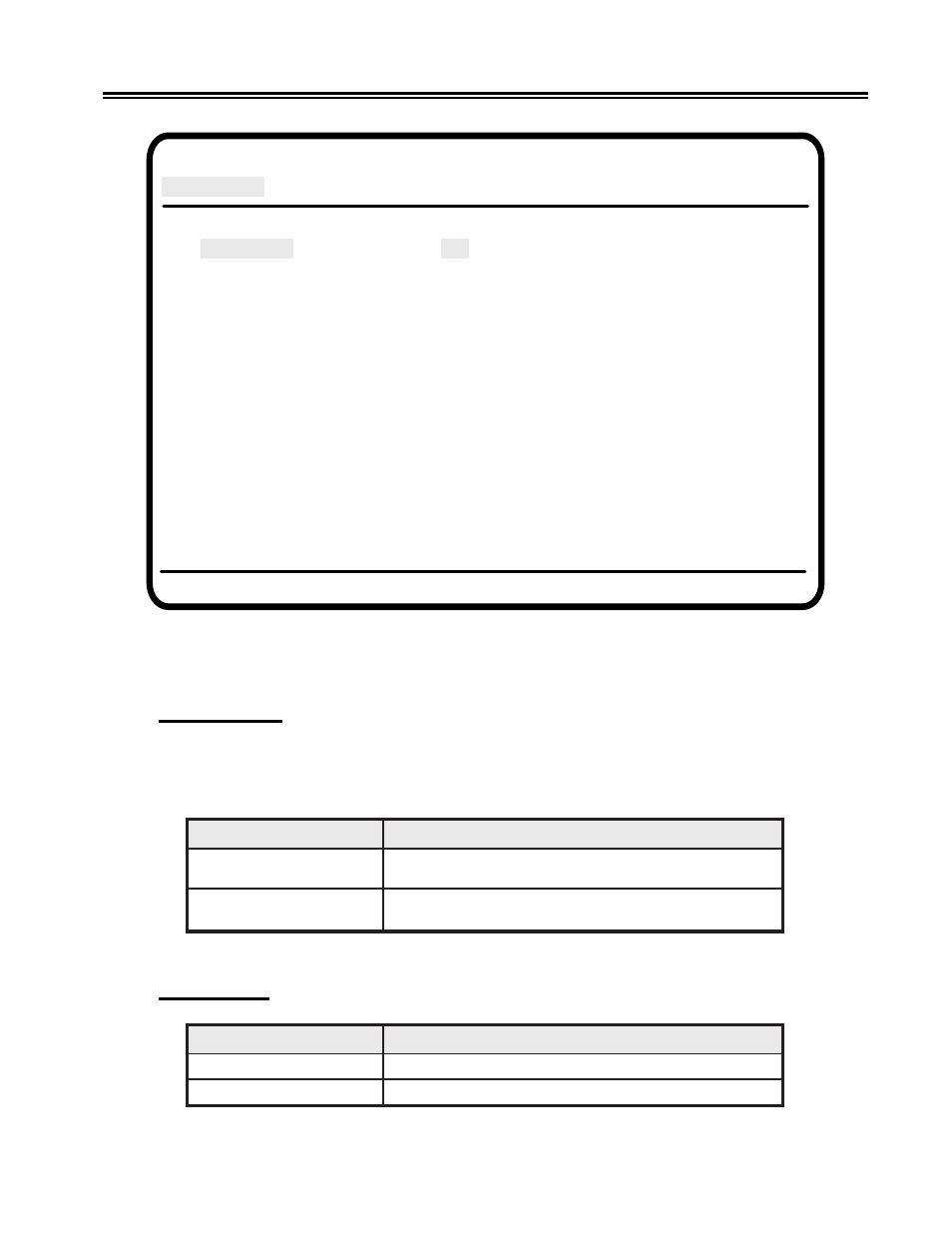
701334-002
3-13
Controls, Setup Menus, and Indicators
Figure 3-6. Second Display Setup Menu
Alarm Volume
The alarm sounds when the host system signals the display station to sound the alarm or
when an error condition is encountered. Refer to a system user’s guide for additional
information regarding alarm signals from the System/3X or AS/400.
Click Enable
Offline Setup Menu
Display Setup
Printer Setup
Serial Number
Test
Use arrow keys to move to desired items and make selections.
Alarm Volume
3
Click Enable
On
Click Volume
2
Cursor Style
Block
Cursor Blink
Off
Row/Column Indicator
On
Rule Line Style
Off
Rule Line Intensified
No
Rule Line Follows Cursor
No
Auto Dim Time Delay (Minutes)
5
Extended Display
Off
Type Ahead
On
Power Down
Off
Reverse Video
On
Intensity Control
Normal
Exit to Main Menu
Setup
n
o
i
t
c
e
l
e
S
n
o
i
t
p
i
r
c
s
e
D
f
f
O
.
f
f
o
m
r
a
l
a
e
h
t
s
n
r
u
T
5
h
g
u
o
r
h
t
1
m
o
r
f
g
n
i
t
t
e
s
a
t
c
e
l
e
S
1
h
g
u
o
r
h
t
)
e
m
u
l
o
v
t
s
e
w
o
l
(
5
t
s
e
h
g
i
h
(
s
i
g
n
i
t
t
e
s
t
l
u
a
f
e
d
e
h
T
.
)
e
m
u
l
o
v
3.
n
o
i
t
c
e
l
e
S
n
o
i
t
p
i
r
c
s
e
D
n
O
.
g
n
i
t
t
e
s
t
l
u
a
f
e
d
e
h
t
s
i
s
i
h
T
.
k
c
il
c
d
r
a
o
b
y
e
k
e
h
t
s
e
l
b
a
n
E
f
f
O
.
k
c
il
c
d
r
a
o
b
y
e
k
e
h
t
s
e
l
b
a
s
i
D