Setting up the printer, Figure 3-8. first printer setup menu, First printer setup menu – Visara 1486 User Manual
Page 38: Setting up, Setting up the printer -18, Figure 3-8, First printer setup menu -18, Controls, setup menus, and indicators
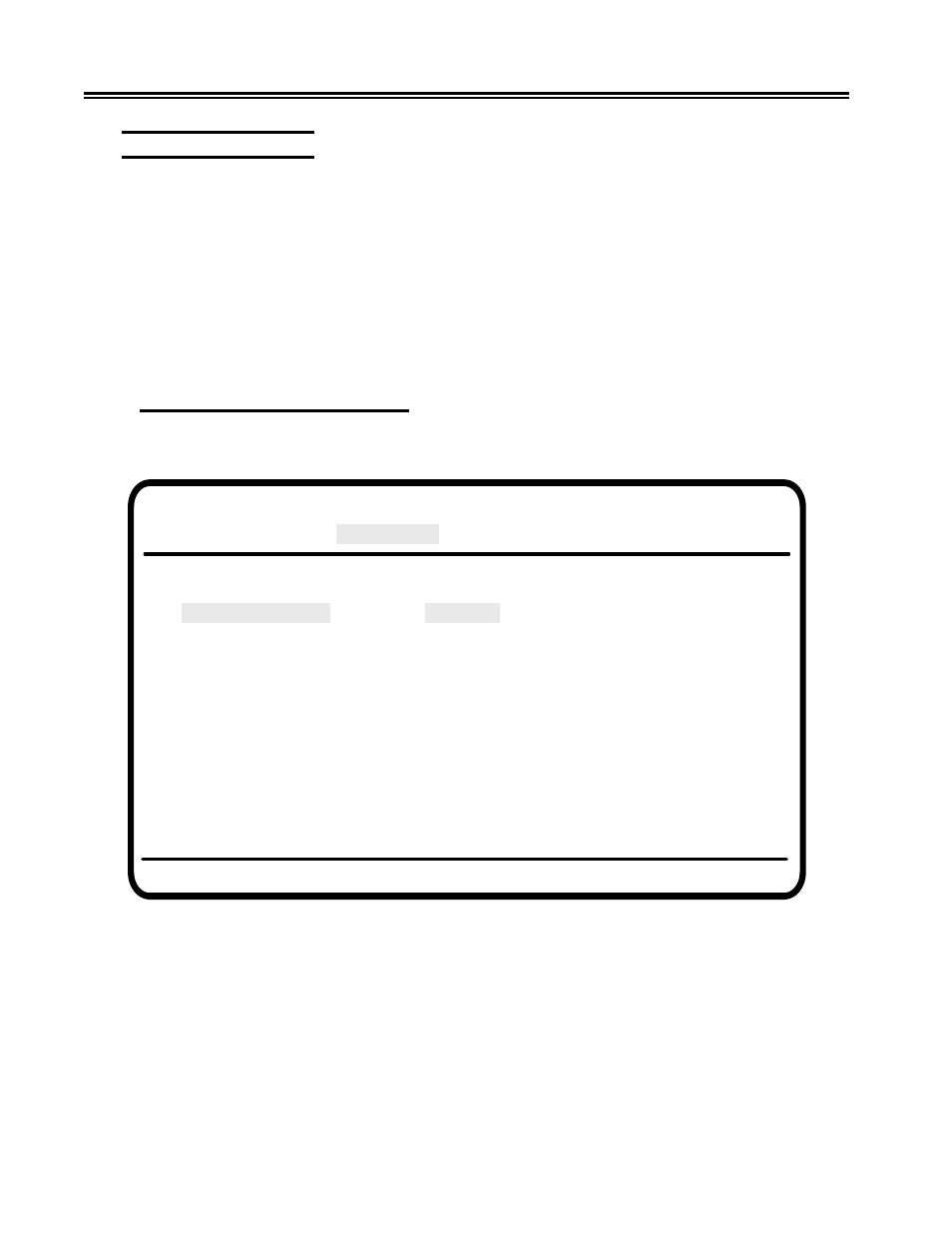
3-18
701334-002
Controls, Setup Menus, and Indicators
Setting Up the Printer
The attached printer can be used as a host addressable printer if you select
One-Display-Printer or Two-Displays-Printer for Terminal Mode on the First
Display Setup menu (Figure 3-5 on Page 3-9).
The attached printer can be used as a local printer if you select One-Display or
Two-Displays for Terminal Mode on the First Display Setup menu.
There are two printer setup menus. The first, which is offline, sets the printer
parameters. The second, which is both offline and online, controls the appearances
of the printed text.
Setting the Printer Parameters
The options on the menu in Figure 3-8, below, are available only in Offline Setup mode.
Figure 3-8. First Printer Setup Menu
Offline Setup Menu
Display Setup
Printer Setup
Serial Number
Test
Use Arrow keys to move to desired items and make selections.
Attached Printer Type
PAGE- II
Printer Emulation
5219
Proportional Spacing
Enable
Double Height Character
Enable
Download Character
Enable
Type Style
Enable
Code Page
Enable
Paper Feed
Enable
Form
Enable
Source Drawer
Enable
Setup
Exit to Main Menu