Keyboard switch settings, Switch settings, Keyboard switch settings -36 – Visara 1486 User Manual
Page 56: Controls, setup menus, and indicators
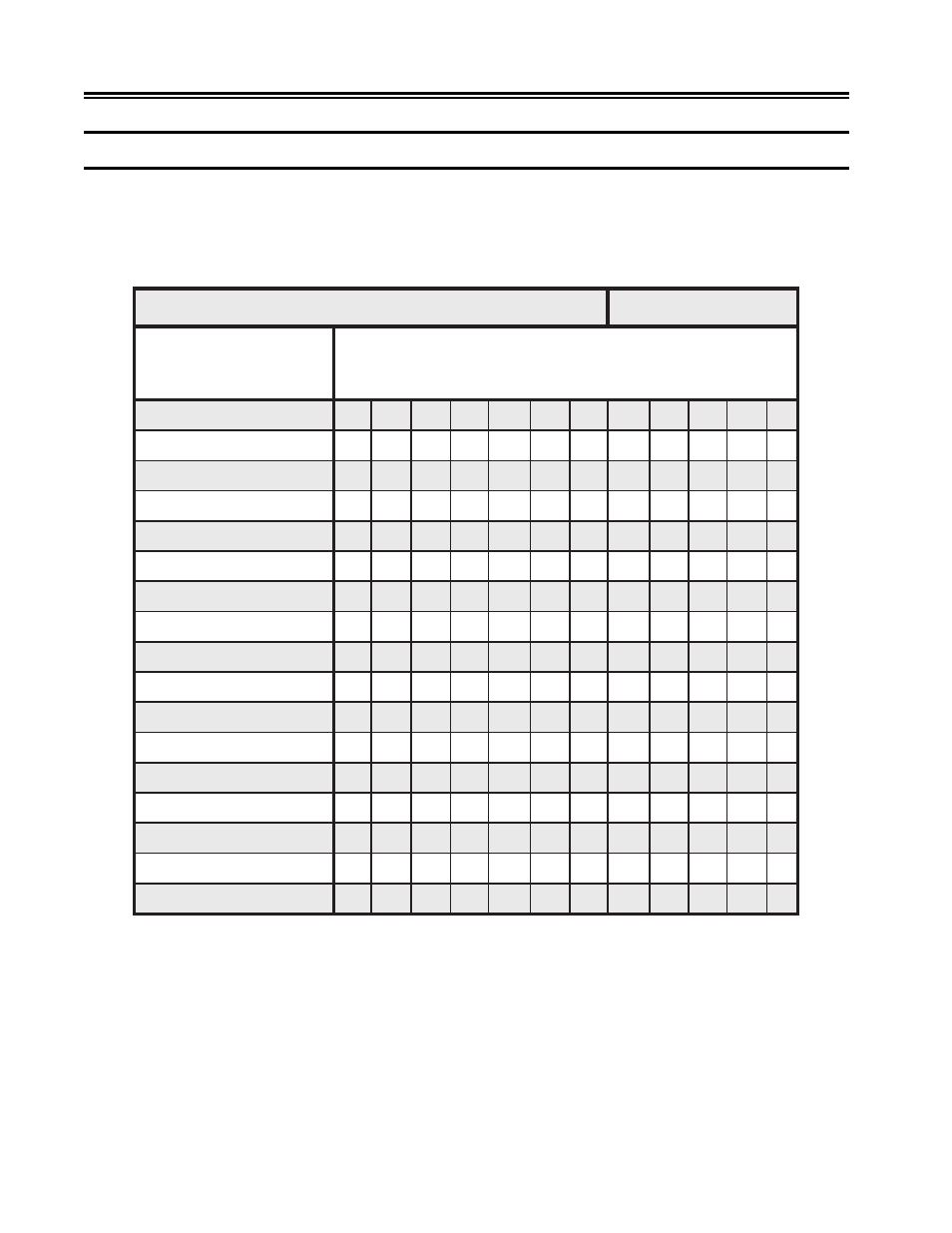
3-36
701334-002
Controls, Setup Menus, and Indicators
Keyboard Switch Settings
The keyboard switch settings, accessed through an opening on the back of the keyboard,
are set at the factory according to the keyboard ordered. You should not need to change
them. If, however, the settings are inadvertently changed, reset all switches as indicated
in the table below.
* 103-key keyboard only
6
8
4
1
s
g
n
i
t
t
e
S
h
c
t
i
w
S
d
r
a
o
b
y
e
K
P
/
G
/
A
N
O
=
O
d
n
a
F
F
O
=
|
d
r
a
o
b
y
e
K
e
p
y
T
s
r
e
b
m
u
N
h
c
t
i
w
S
1
2
3
4
5
6
7
8
9
0
1
1
1
2
1
W
T
–
s
e
t
a
t
S
d
e
t
i
n
U
|
|
|
|
O
|
|
|
|
|
|
|
E
D
–
s
e
t
a
t
S
d
e
t
i
n
U
|
|
|
|
O
O
|
|
|
|
|
|
y
n
a
m
r
e
G
/
a
i
r
t
s
u
A
|
|
|
|
O
|
|
|
|
|
|
O
m
u
i
g
l
e
B
|
|
|
|
O
|
|
|
|
|
O
|
)
h
c
n
e
r
F
(
a
d
a
n
a
C
|
|
|
|
O
|
|
|
|
O
|
|
k
r
a
m
n
e
D
|
|
|
|
O
|
|
|
|
O
|
O
)
y
t
r
e
z
A
(
e
c
n
a
r
F
|
|
|
|
O
|
|
|
|
O
O
|
y
l
a
t
I
|
|
|
|
O
|
|
|
O
|
|
O
y
a
w
r
o
N
|
|
|
|
O
|
|
|
O
O
|
|
l
a
g
u
t
r
o
P
|
|
|
|
O
|
|
|
O
O
|
O
n
i
a
p
S
|
|
|
|
O
|
|
|
O
O
O
|
g
n
i
k
a
e
p
S
h
s
i
n
a
p
S
|
|
|
|
O
|
|
|
O
O
O
O
d
n
a
l
n
i
F
/
n
e
d
e
w
S
|
|
|
|
O
|
|
O
|
|
|
|
)
n
a
m
r
e
G
(
d
n
a
l
r
e
z
t
i
w
S
|
|
|
|
O
|
|
O
|
|
|
O
)
h
c
n
e
r
F
(
d
n
a
l
r
e
z
t
i
w
S
|
|
|
|
O
|
|
O
|
|
O
|
m
o
d
g
n
i
K
d
e
t
i
n
U
|
|
|
|
O
|
|
O
|
|
O
O
*
s
d
n
a
l
r
e
h
t
e
N
|
|
|
|
O
|
|
O
|
O
|
|