Entering online setup mode, Figure 3-4. online main display setup menu, Entering – Visara 1486 User Manual
Page 27: Online, entering, Entering online setup mode -7, Figure 3-4, Online main display setup menu -7, Controls, setup menus, and indicators
Advertising
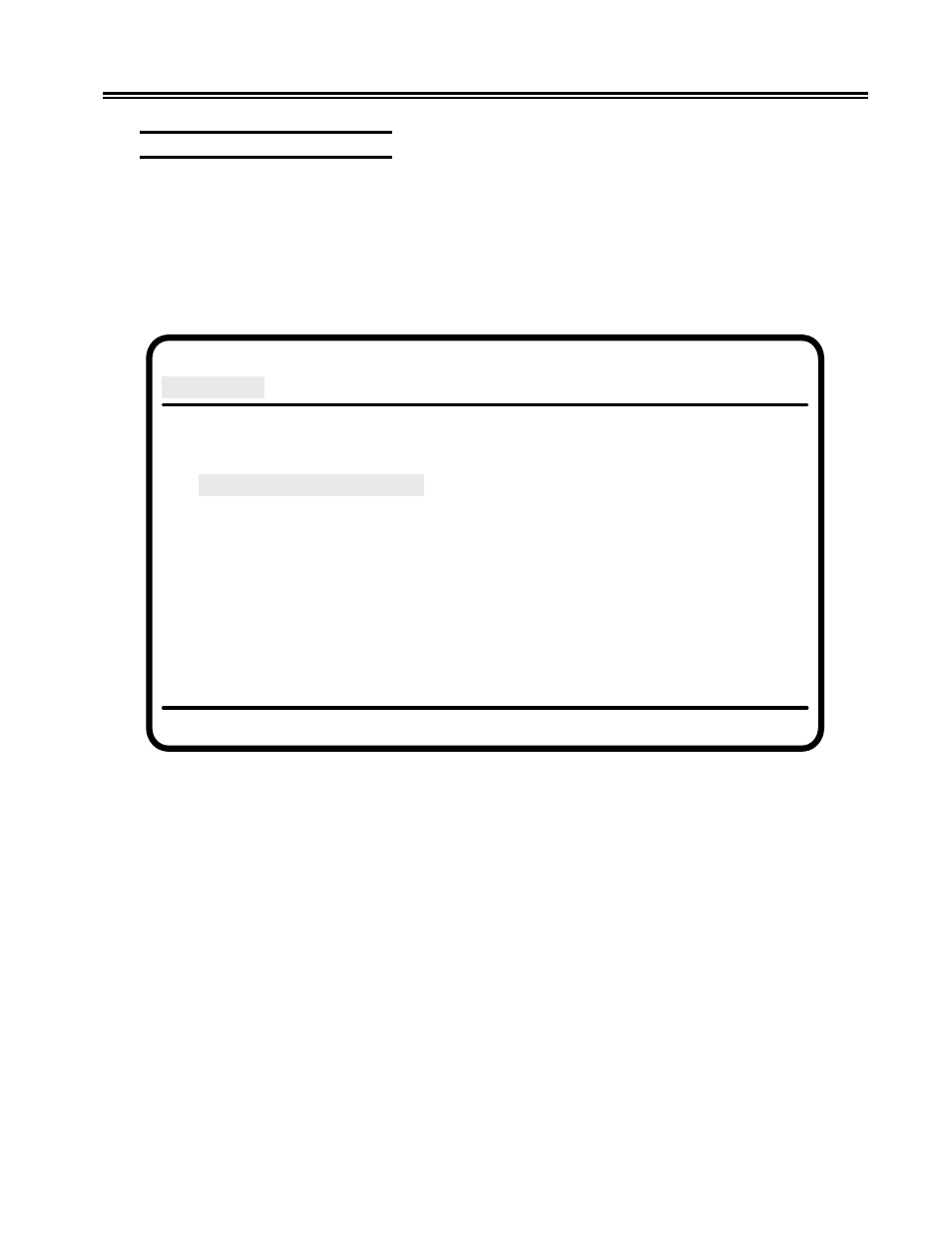
701334-002
3-7
Controls, Setup Menus, and Indicators
Entering Online Setup Mode
To enter Online Setup mode, the display station must be online. To go online when you
power on, turn the Power-On/Off switch to On. After you are online, enter Online Setup
mode by pressing the Setup key. The Online Main Display Setup menu is displayed
(Figure 3-4, below).
Note:
If the menu does not look like the one in Figure 3-4, use the Left Arrow key to
highlight Display Setup and press the Enter key.
Figure 3-4. Online Main Display Setup Menu
Online Setup Menu
Display Setup
Printer Setup
Use LEFT, RIGHT arrow keys to select Menus.
Use UP, DOWN arrow keys to move to desired item and Press ENTER.
Set Display Online Parameters
Review Offline Parameters
Exit Online Setup
Setup
Advertising