Paper type, Print key, Controls, setup menus, and indicators – Visara 1486 User Manual
Page 47: Trim border page orientation paper type
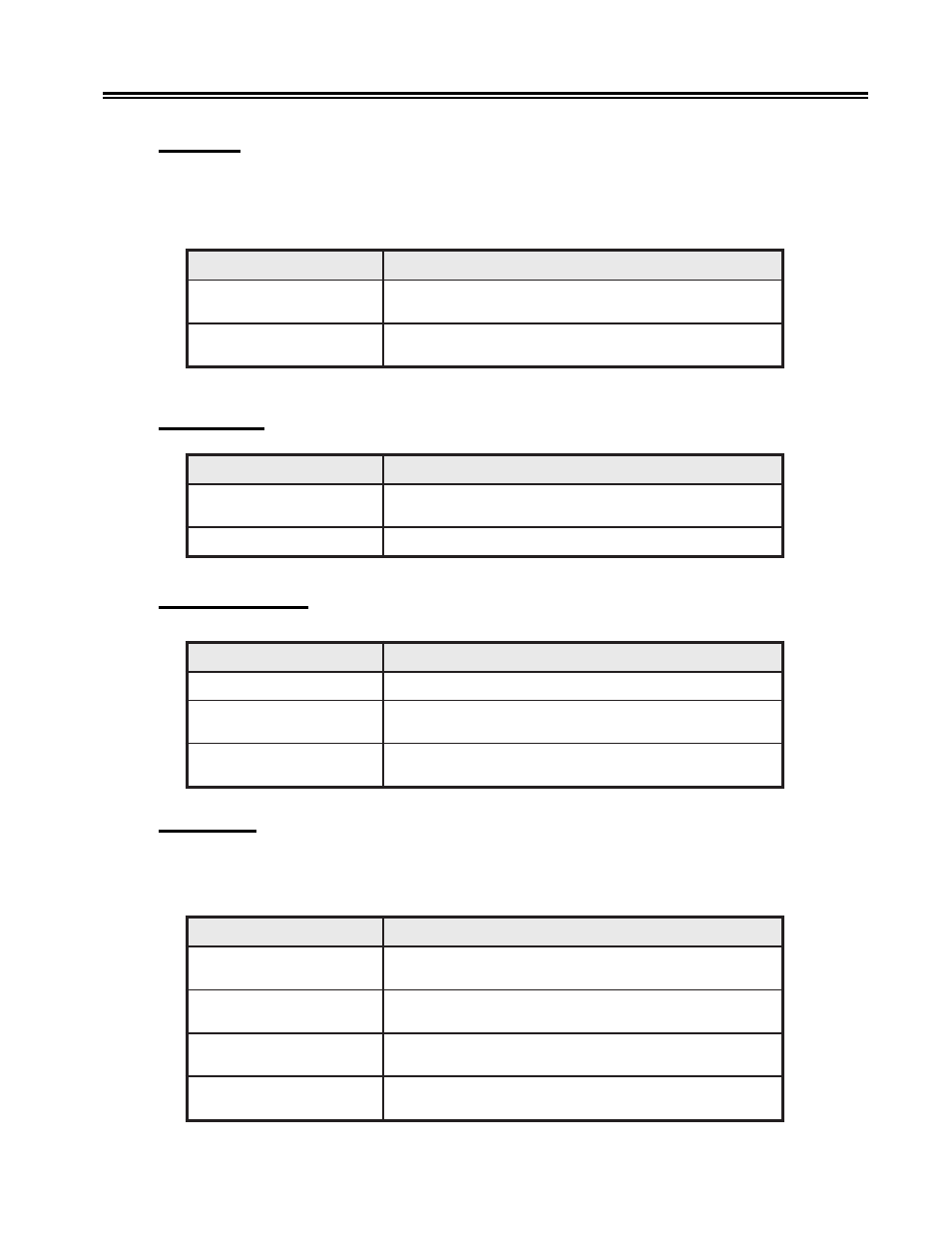
701334-002
3-27
Controls, Setup Menus, and Indicators
Print Key
The Print Key selection determines how a print request is handled when you press the
Print key. This option is displayed only if the display station is configured as One-Display
or Two-Displays (see “Terminal Mode” on Page 3-10).
Trim Border
Page Orientation
Paper Type
This option defines the paper size so character and/or line density is adjusted for A4
paper when System with Compression is selected for Lines per Inch (see Page 3-24).
n
o
i
t
c
e
l
e
S
n
o
i
t
p
i
r
c
s
e
D
m
e
t
s
y
S
e
h
t
s
t
c
e
l
e
s
t
s
o
h
e
h
T
.
t
s
o
h
e
h
t
o
t
t
n
e
s
s
i
t
s
e
u
q
e
r
t
n
i
r
p
e
h
T
.
s
t
n
e
t
n
o
c
n
e
e
r
c
s
e
h
t
t
n
i
r
p
o
t
r
e
t
n
i
r
p
l
a
c
o
L
s
i
s
i
h
T
.
r
e
t
n
i
r
p
d
e
h
c
a
t
t
a
n
a
n
o
d
e
t
n
i
r
p
e
r
a
s
t
n
e
t
n
o
c
n
e
e
r
c
s
e
h
T
.
g
n
i
t
t
e
s
t
l
u
a
f
e
d
e
h
t
n
o
i
t
c
e
l
e
S
n
o
i
t
p
i
r
c
s
e
D
l
a
m
r
o
N
t
l
u
a
f
e
d
e
h
t
s
i
s
i
h
T
.
y
t
i
s
n
e
t
n
i
l
a
m
r
o
n
s
a
h
r
e
d
r
o
b
m
i
r
t
e
h
T
.
g
n
i
t
t
e
s
d
e
i
f
i
s
n
e
t
n
I
.
d
e
i
f
i
s
n
e
t
n
i
s
i
r
e
d
r
o
b
m
i
r
t
e
h
T
n
o
i
t
c
e
l
e
S
n
o
i
t
p
i
r
c
s
e
D
m
e
t
s
y
S
.
e
g
a
p
e
h
t
n
o
t
x
e
t
e
h
t
f
o
n
o
i
t
a
t
n
e
i
r
o
e
h
t
s
e
i
f
i
c
e
p
s
m
e
t
s
y
s
e
h
T
t
i
a
r
t
r
o
P
.
n
o
i
t
a
t
n
e
i
r
o
t
i
a
r
t
r
o
p
n
i
e
g
a
p
e
h
t
n
o
d
e
t
n
i
r
p
e
b
o
t
t
x
e
t
e
h
t
s
e
c
r
o
F
.
g
n
i
t
t
e
s
t
l
u
a
f
e
d
e
h
t
s
i
s
i
h
T
e
p
a
c
s
d
n
a
L
e
p
a
c
s
d
n
a
l
n
i
e
g
a
p
e
h
t
n
o
d
e
t
n
i
r
p
e
b
o
t
t
x
e
t
e
h
t
s
e
c
r
o
F
.
n
o
i
t
a
t
n
e
i
r
o
n
o
i
t
c
e
l
e
S
n
o
i
t
p
i
r
c
s
e
D
r
e
t
t
e
L
n
i
0
0
.
1
1
x
n
i
0
5
.
8
f
o
e
z
i
s
e
g
a
p
a
s
t
c
e
l
e
S
.
)
m
m
0
4
.
9
7
2
x
m
m
0
9
.
5
1
2
(
l
a
g
e
L
n
i
0
0
.
4
1
x
n
i
0
5
.
8
f
o
e
z
i
s
e
g
a
p
a
s
t
c
e
l
e
S
.
)
m
m
0
6
.
5
5
3
x
m
m
0
9
.
5
1
2
(
4
A
n
i
0
7
.
1
1
x
n
i
5
2
.
8
f
o
e
z
i
s
e
g
a
p
a
s
t
c
e
l
e
S
.
)
m
m
7
9
2
x
m
m
0
1
2
(
e
v
i
t
u
c
e
x
E
n
i
0
5
.
0
1
x
n
i
5
2
.
7
f
o
e
z
i
s
e
g
a
p
a
s
t
c
e
l
e
S
.
)
m
m
0
7
.
6
6
2
x
m
m
5
1
.
4
8
1
(