Terminal modes, Single display mode, Dual display mode – Visara 1486 User Manual
Page 63: Figure 4-1. dual display mode split screen, Description of, Split screen, Dual display, Single display, Terminal modes -2, Single display mode -2 dual display mode -2
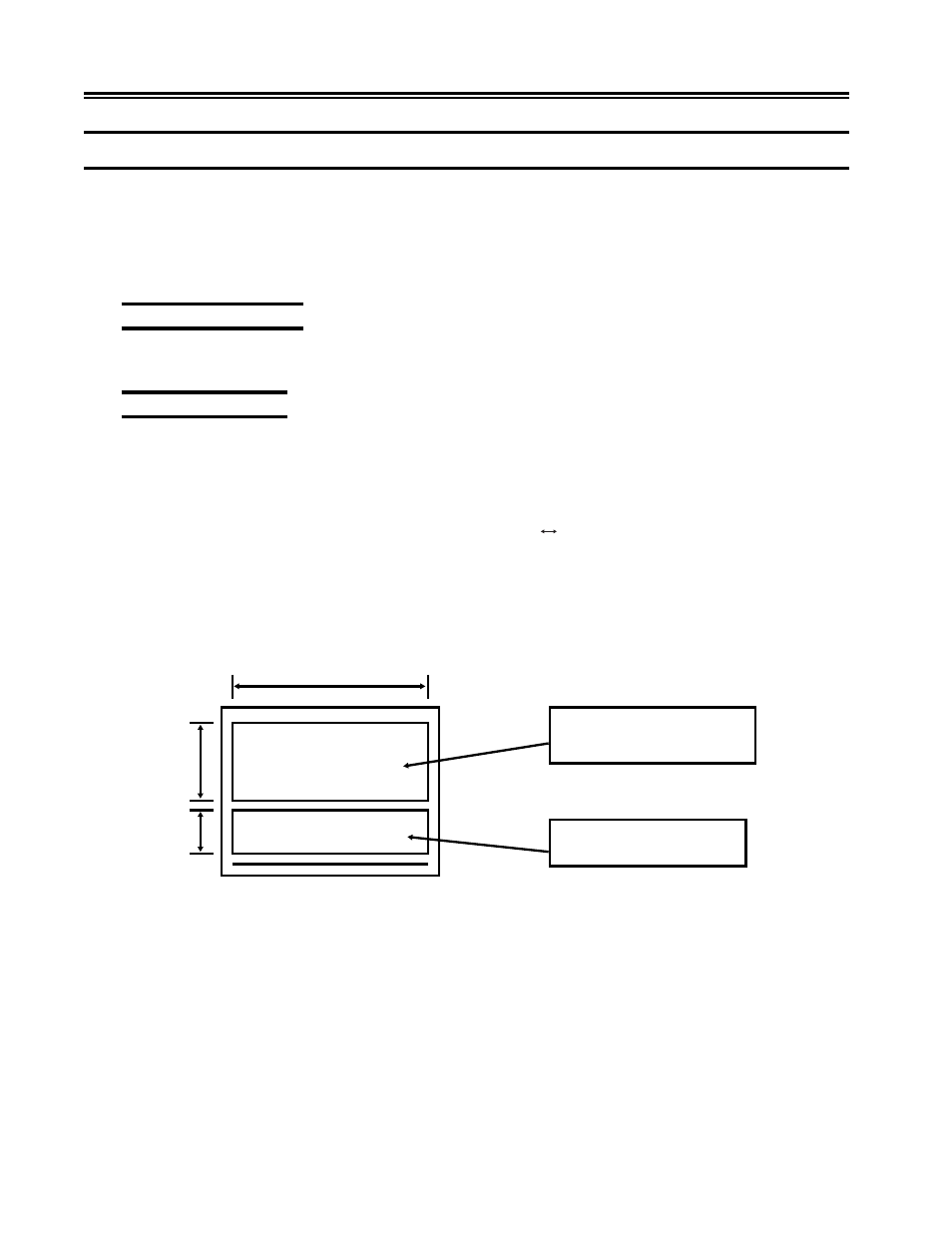
4-2
701334-002
Operating Procedures
Terminal Modes
The 1486A/G/P can interact with the host system in four different modes: Single Display
mode, Dual Display mode, Display-Printer mode, and Display-Display- Printer mode.
The following section describes the operating procedures in each mode. Refer to “Setting
Up the Display Station” on Page 3-9 for information on how to configure the display
station for each mode.
Single Display Mode
The display station operates as one display station with one display station address.
Dual Display Mode
The display station operates as two display stations with two display station addresses.
You can toggle between the two sessions by pressing and holding the Alt key while you
press the Jump key, or you can view data from the two logical display stations
simultaneously in Split Screen mode. To enable and disable Split Screen mode, press
and hold the Alt key while you press the Zoom key (
a
a
).
In Split Screen mode, the active session is always 24 lines by 80 columns and contains
the cursor. The inactive session is always 18 rows by 80 characters and does not contain
the cursor. If you change the inactive session to the active session, the cursor moves to
the new active session, the new active session expands to 24 rows, and the formerly
active session shrinks to 18 rows. See Figure 4-1, below.
Figure 4-1. Dual Display Mode Split Screen
24
Rows
18
Rows
80 Columns
Logical Display Station 1 –
Active
Logical Display Station 2 –
Inactive
–