Figure 4-5. operator status row after function key, Figure 4-5, Operator status row after function key -13 – Visara 1486 User Manual
Page 74: Operating procedures
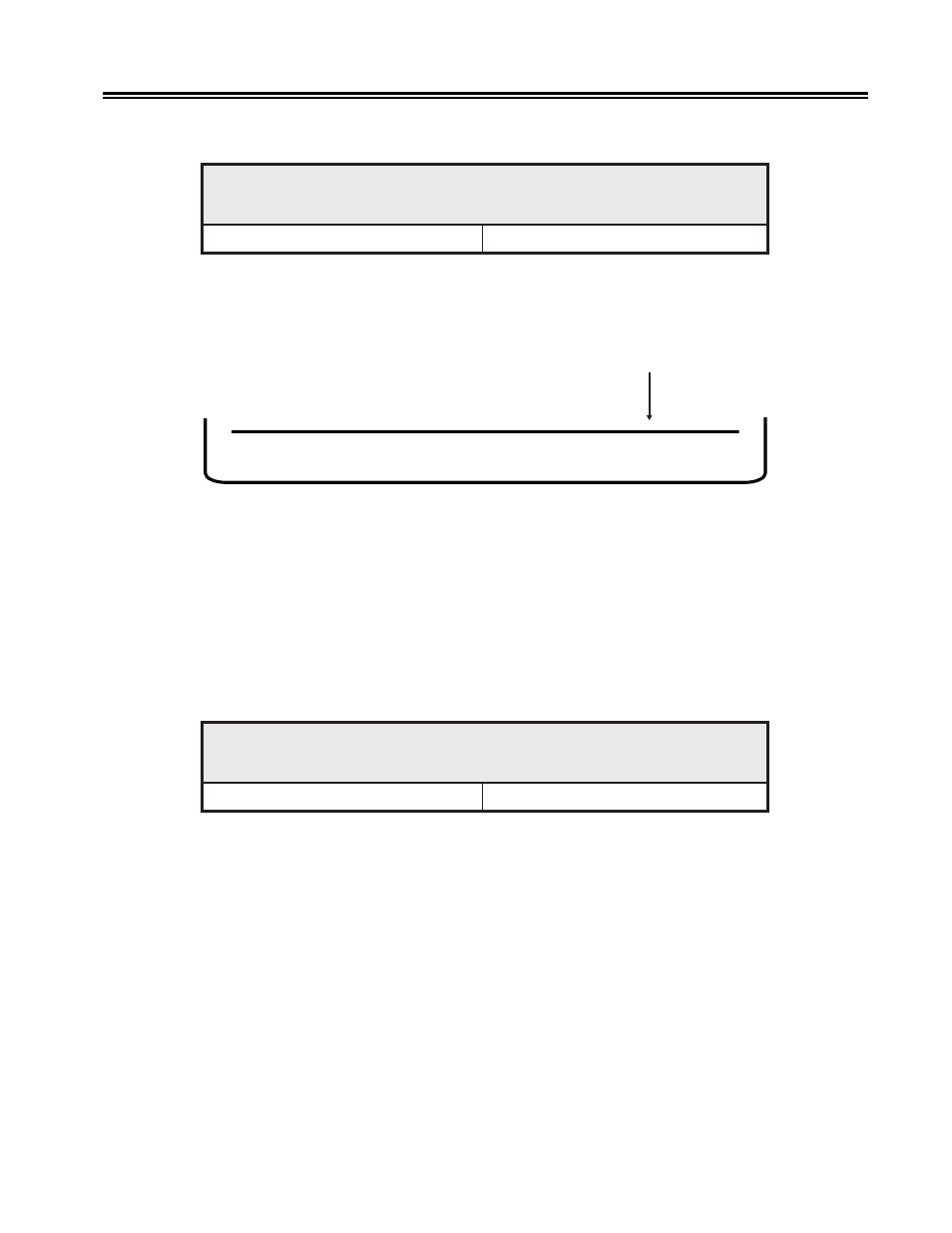
701334-002
4-13
Operating Procedures
2) Make a Function key selection as follows:
The operator status row looks like this:
Figure 4-5. Operator Status Row After Function Key
If the alarm sounds and the number increases when you press the Function key, it means
recorded keystrokes have already been assigned to that key. If you want to save the
recorded key sequence, press the Record key defined for the keyboard and exit from
Record mode.
To delete a keystroke sequence, press the appropriate Function key and follow it by the
Delete key specified below:
3) Enter the keystroke sequence you want to save. As you type, the number that follows
R
on the operator status row decreases.
If you want to temporarily stop recording, press the Pause key or keys as indicated
in the table on Page 4-15.
Resume normal operations and press the Pause key or keys again before recording
the rest of the keystroke sequence.
s
y
e
K
n
o
i
t
c
n
u
F
d
r
a
o
b
y
e
K
y
e
K
-
4
0
1
/
2
2
1
d
r
a
o
b
y
e
K
y
e
K
-
3
0
1
/
2
0
1
.
s
y
e
k
n
o
i
t
c
n
u
F
4
2
e
h
t
f
o
e
n
o
s
s
e
r
P
.
s
y
e
k
n
o
i
t
c
n
u
F
4
2
e
h
t
f
o
e
n
o
s
s
e
r
P
RECORD
Rnnn F5
The Function Key You
Pressed
s
y
e
K
e
t
e
l
e
D
d
r
a
o
b
y
e
K
y
e
K
-
4
0
1
/
2
2
1
d
r
a
o
b
y
e
K
y
e
K
-
3
0
1
/
2
0
1
e
t
e
l
e
D
e
t
e
l
e
D