List of illustrations – Visara 1486 User Manual
Page 8
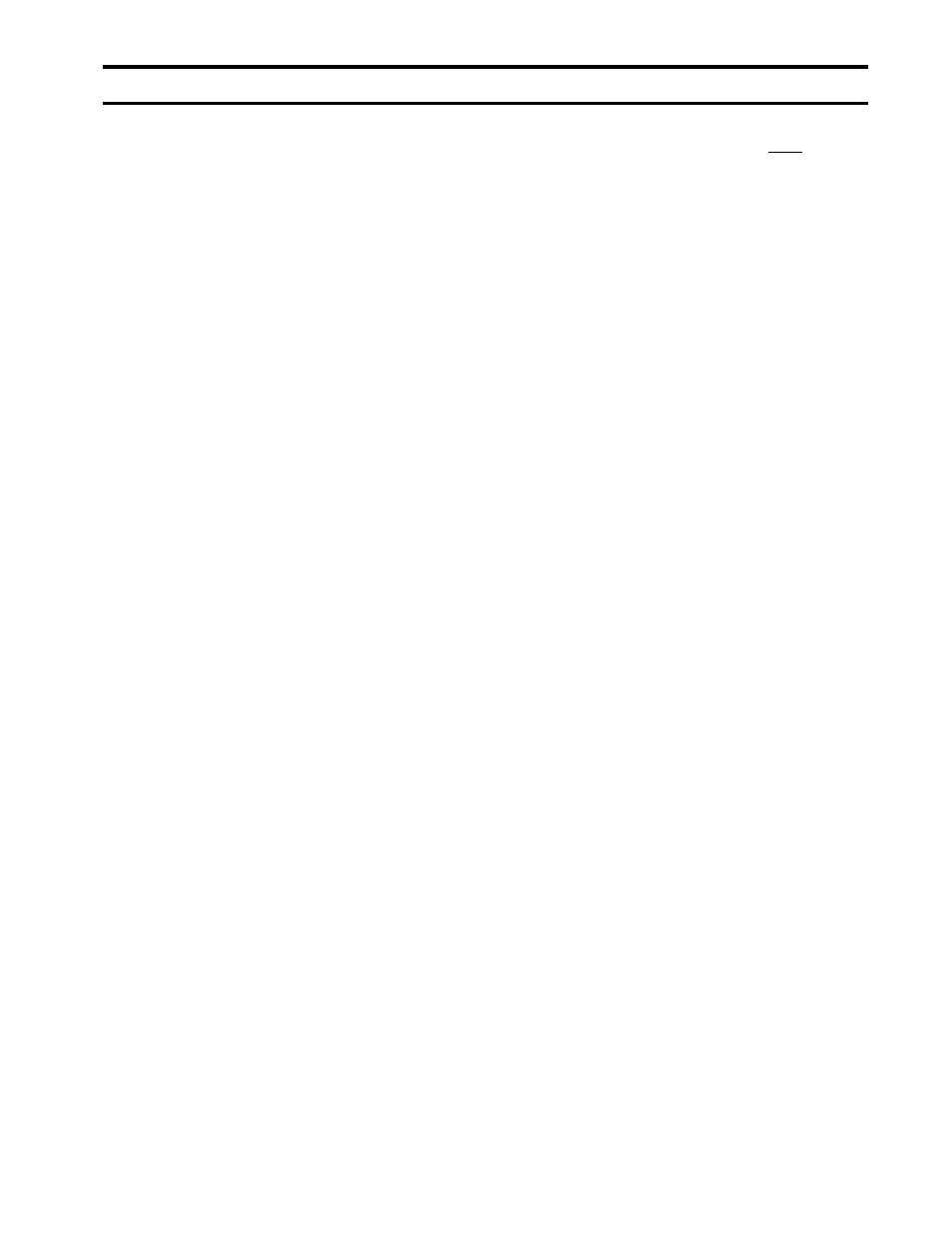
Page
701334-002
ix
List of Illustrations
Display Station Packaging ....................................................... 2-5
Installing the Tilt/Rotate Stand ................................................ 2-6
1486A/G/P Receptacle Connectors .......................................... 2-7
1486A/G/P Front View ............................................................ 3-1
The Keytop and Key Face ........................................................ 3-3
Offline Main Display Setup Menu ........................................... 3-5
Online Main Display Setup Menu ........................................... 3-7
First Display Setup Menu ........................................................ 3-9
Second Display Setup Menu .................................................. 3-13
Intensity Control Options ....................................................... 3-17
First Printer Setup Menu ........................................................ 3-18
Second Printer Setup Menu .................................................... 3-23
Figure 3-10. Offline Printer Power-On Sequence Setup ............................. 3-29
Figure 3-11. Offline Printer Soft Translate Table Setup ............................. 3-30
Figure 3-12. Offline Printer NLQ/DPQ Setup Menu .................................. 3-31
Figure 3-13. Offline Serial Number Setup Menu ....................................... 3-33
Figure 3-14. Offline Record/Playback Security Setup ................................ 3-34
Figure 3-15. Offline Keyboard Test Screen ................................................ 3-35
Figure 3-16. Operator Status Row Symbols ............................................... 3-38
Figure 3-17. Operator Status Row - Local Screen Print ............................. 3-39
Figure 3-18. Operator Status Row - Local Trim Print ................................ 3-39
Figure 4-1.
Dual Display Mode Split Screen .............................................. 4-2
Local Print Screen .................................................................... 4-9
Local Trim Print Screen ......................................................... 4-10
Operator Status Row After Recrd Key ................................... 4-12
Operator Status Row After Function Key .............................. 4-13
Operator Status Row After Play Key ..................................... 4-16
Simulated Decimal Calculator ................................................. 5-4
104-Key Keyboard Decimal Calculator Keys .......................... 5-4
Simulated Binary Calculator .................................................... 5-6
104-Key Keyboard Binary Calculator Keys ............................. 5-6
Simulated Hex Calculator ........................................................ 5-8
104-Key Keyboard Hex Calculator Keys ................................. 5-8
A Sample Sign-On Display ...................................................... 6-4