Key functions, Figure 3-2. the keytop and key face, Alt key – Visara 1486 User Manual
Page 23: Autorepeat keys, Autorepeat, Reset, Shift, Reset key, Shift key, Key functions -3
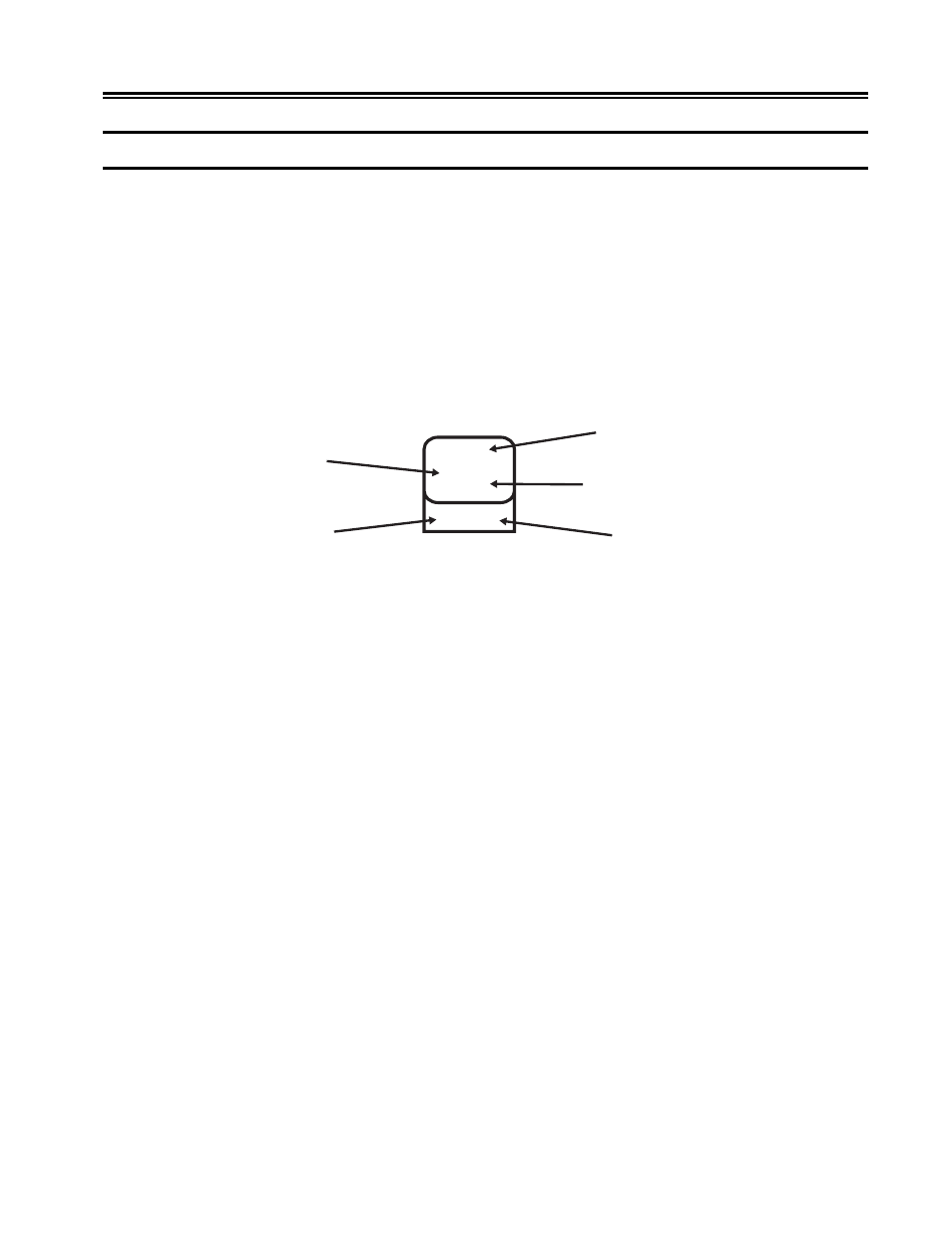
701334-002
3-3
Controls, Setup Menus, and Indicators
Key Functions
The following keys perform the following functions:
Alt – Simultaneously press the Alt key and any other key to activate functions specified
on the front key face. Only keys with labeled front faces have Alt (alternate) functions.
Shift – Simultaneously press the Shift key and any other key with a shifted function on
the keytop to activate that shift function.
Reset – Press the Reset key to restore keyboard operations after an error condition, exit
Offline Setup mode, end character insertion in Insert mode, or terminate a printer
identification sequence before all characters have been entered.
Figure 3-2. The Keytop and Key Face
Note:
On some international keyboards, the Alt key function is located on the top right
quadrant of the key.
Each keyboard contains autorepeat keys that repeat their functions as long as they are
held down. Autorepeat keys include all keys that enter alphabetic, numeric, or symbolic
characters, the space bar, and keys that assign or move the cursor’s position.
F21
F9
CrSel
Shifted Function
Nonshifted Function
Alt Function
Keytop
Key Face