Westermo PMI-110-F2G User Manual
Page 105
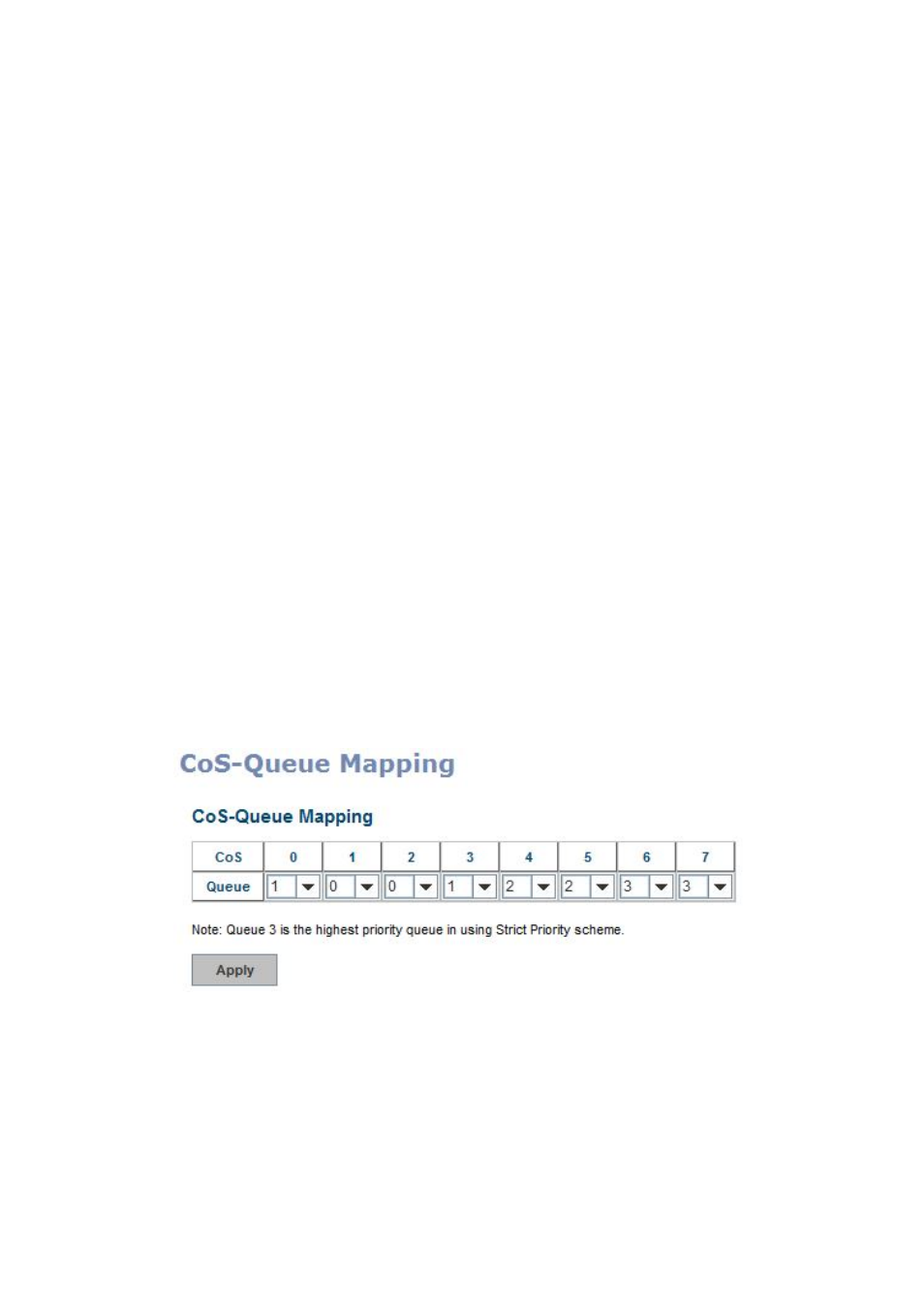
0,1,2,3,4,5,6 or 7 to the port.
Trust Mode is to indicate Queue Mapping types for you to select.
e assigned.
priority will follow COS‐Queue Mapping first, and then
DSCP‐Queue Mapping first, and then
Only. The system will provide default COS‐Queue
s.
4.8.2 CoS‐Queue Mapping
oS values to Physical Queue mapping table. Since the
reely assign the mapping table or follow the suggestion of the
ue.
fter configuration, press Apply to enable the settings.
4.8.3 DSCP‐Queue Mapping
P values to Physical Queue mapping table. Since the
COS Only: Port priority will only follow COS‐Queue Mapping you hav
DSCP Only: Port priority will only follow DSCP‐Queue Mapping you have
assigned.
COS first: Port
DSCP‐Queue Mapping rule.
DSCP first: Port priority will follow
COS‐Queue Mapping rule.
Default priority type is COS
table to which you can refer for the next command.
After configuration, press Apply to enable the setting
This page is to change C
switch fabric of PMI only supports 4 physical queues, Lowest, Low, Middle and
High. Users should therefore assign how to map CoS value to the level of the
physical queue.
In PMI, users can f
802.1p standard. Westermo uses 802.p suggestion as default values. You can find
CoS values 1 and 2 are mapped to physical Queue 0, the lowest queue. CoS
values 0 and 3 are mapped to physical Queue 1, the low/normal physical que
CoS values 4 and 5 are mapped to physical Queue 2, the middle physical queue.
CoS values 6 and 7 are mapped to physical Queue 3, the high physical queue.
A
This page is to change DSC
switch fabric of PMI only supports 4 physical queues, Lowest, Low, Middle and
High. Users should therefore assign how to map DSCP value to the level of the
physical queue. In PMI, users can freely change the mapping table to follow the
101