Westermo PMI-110-F2G User Manual
Page 95
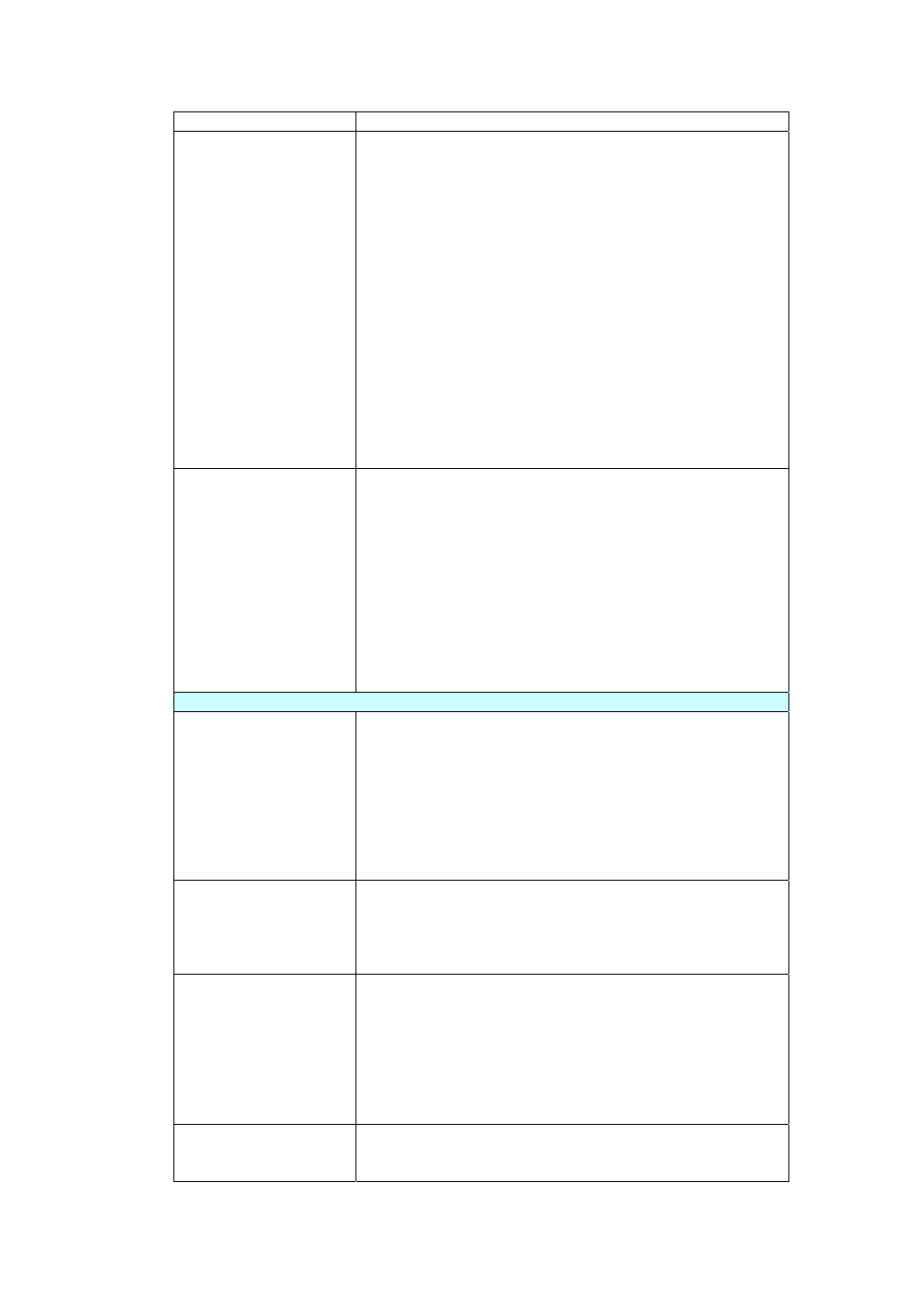
VLAN 2)
Display – Port Ingress
Rule (PVID, Ingress
Filtering, Acceptable
Frame Type)
Switch# show interface fa1
Interface fastethernet1
Administrative Status : Enable
Operating Status : Not Connected
Duplex : Auto
Speed : Auto
Flow Control :off
Default Port VLAN ID: 2
Ingress Filtering : Disabled
Acceptable Frame Type : All
Port Security : Disabled
Auto Negotiation : Enable
Loopback Mode : None
STP Status: disabled
Default CoS Value for untagged packets is 0.
Mdix mode is Auto.
Medium mode is Copper.
Display – Port Egress Rule
(Egress rule, IP address,
status)
Switch# show running‐config
……
!
interface fastethernet1
switchport access vlan 1
switchport access vlan 3
switchport trunk native vlan 2
…….
interface vlan1
ip address 192.168.2.8/24
no shutdown
VLAN Configuration
Create VLAN (2)
Switch(config)# vlan 2
vlan 2 success
Switch(config)# interface vlan 2
Switch(config‐if)#
Note: In CLI configuration, you should create a VLAN interface
first. Then you can start to add/remove ports. Default status of
the created VLAN is unused until you add member ports to it.
Remove VLAN
Switch(config)# no vlan 2
no vlan success
Note: You can only remove the VLAN when the VLAN is in unused
mode.
VLAN Name
Switch(config)# vlan 2
vlan 2 has exists
Switch(config‐vlan)# name v2
Switch(config‐vlan)# no name
Note: Use no name to change the name to default name, VLAN
VID.
VLAN description
Switch(config)# interface vlan 2
Switch(config‐if)#
Switch(config‐if)# description this is the VLAN 2
91