5 connecting the surge /lighting protection, 6 wiring fast ethernet poe ports, Connecting the surge /lighting protection – Westermo PMI-110-F2G User Manual
Page 19: Wiring fast ethernet poe ports
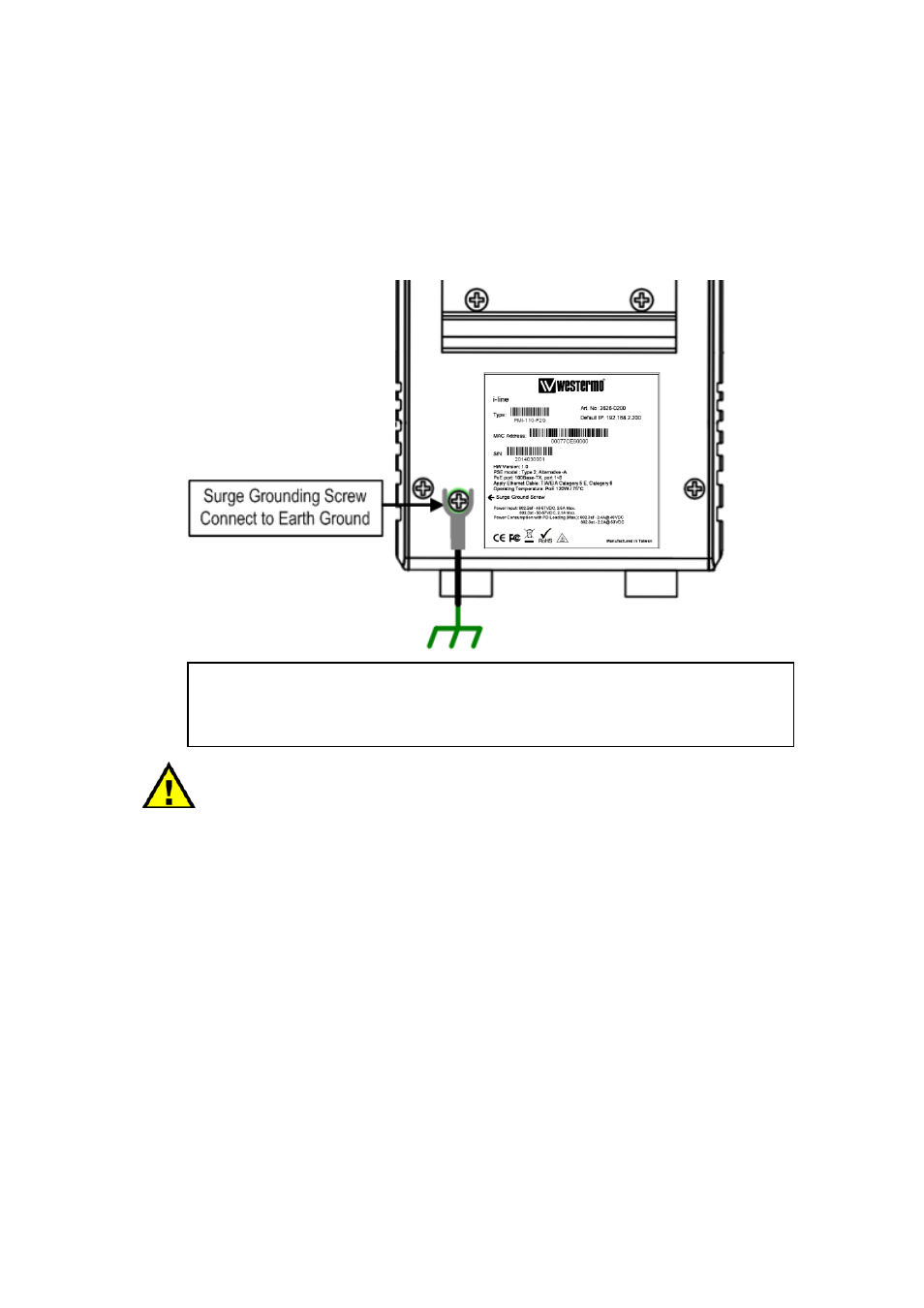
2.5
Connecting the Surge /Lighting protection
There is one screw fixed on the rear side for lighting /surge protection; tighten and
wire to chassis grounding to obtain better surge/ lighting immunity. But, do
remember remove the surge grounding screw before to insulation/Hi‐pot testing. In
case you do not, the protectors may damage during the testing, and the lighting
protection will malfunction.
Note: 1. Ensure the Surge/Lighting is well connecting with Chassis Grounding
2. Remove the Surge /Lighting Screw, before performing Insulation /
Hi-pot Testing.
Never install or work on/with the equipment or the cabling during the
period of its lightning activity.
2.6
Wiring Fast Ethernet PoE Ports
The PMI PoE Switch support 8 10/100Mbps Fast Ethernet ports with power over Ethernet
(PoE) PSE function, and 2 Gigabit 10/100/1000Mbps RJ‐45/SFP combo ports. Both of
Gigabit combo ports provide SFP transceiver plug‐in with first priority function.
Fast Ethernet Ports
The Fast Ethenert ports (1~8) comply with IEEE 802.3af / IEEE802.3at function with
120watts system power budget control function ( enabled from firmware v1.2a); the PoE
ports support alternative‐A type powering method, and forward power through the
RJ‐45 conductors 1, 2, 3 and 6. If the power device (PD) is not fully compliant with IEEE
802.3af / IEEE 802.3at, then it will not be powering. So, before connecting the PD device,
please ensure the PD you have bought is compliant with PoE standard. The RJ‐45 plug’s
15