Westermo PMI-110-F2G User Manual
Page 72
Advertising
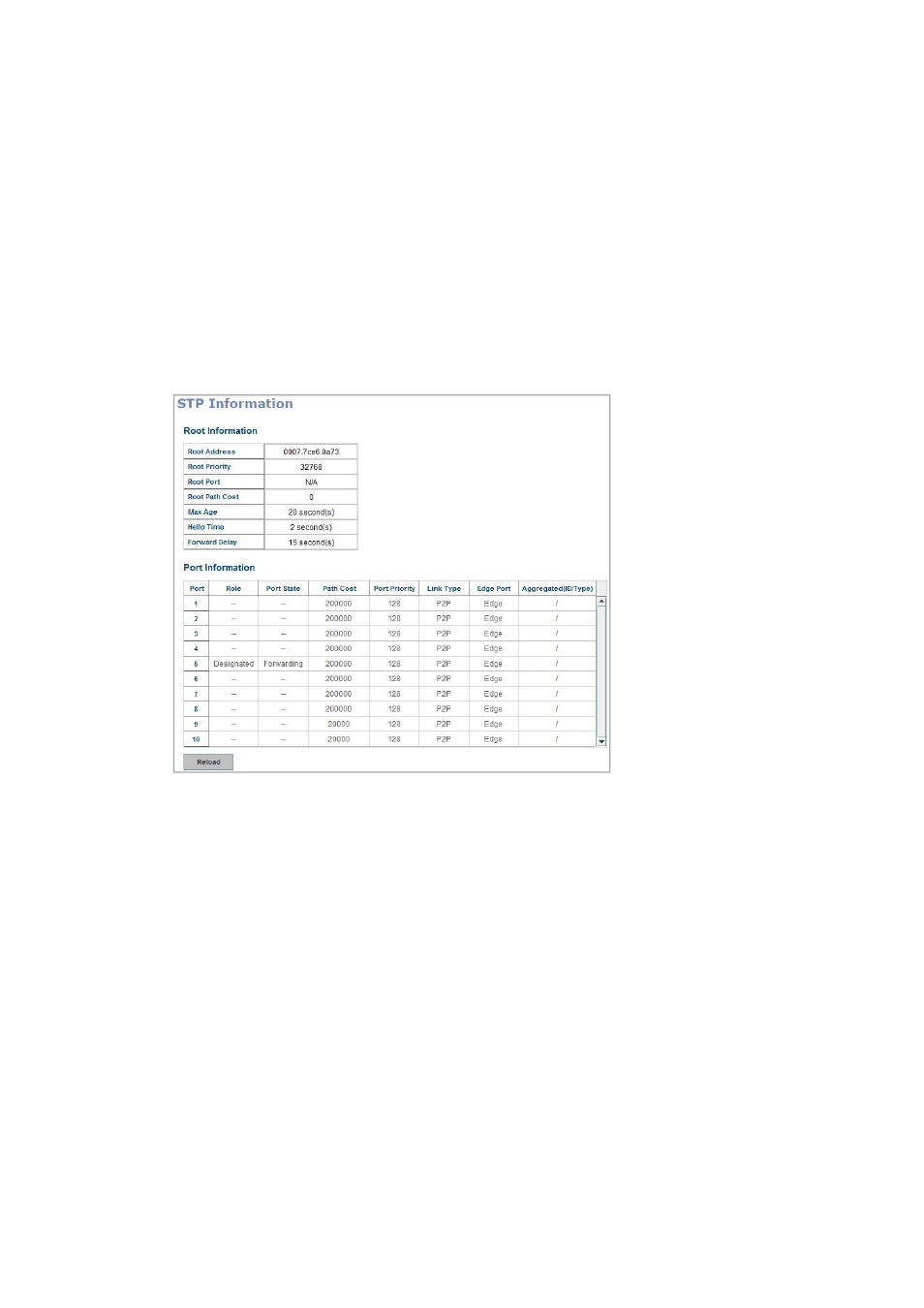
in the network. To configure this port as an edge port, set the port to the Enable
state. When the non‐bridge device connects an admin edge port, this port will be
in blocking state and turn to forwarding state in 4 seconds.
Once you finish your configuration, click on Apply to save your settings
.
4.5.3 RSTP Info
This page allows you to see the information of the root switch and port status
.
Root Information: You can see root Bridge ID, Root Priority, Root Port, Root Path
Cost and the Max Age, Hello Time and Forward Delay of BPDU sent from the root
switch.
Port Information: You can see port Role, Port State, Path Cost, Port Priority, Oper
P2P mode, Oper edge port mode and Aggregated (ID/Type).
68
Advertising