Snmp, 10 snmp – Westermo PMI-110-F2G User Manual
Page 114
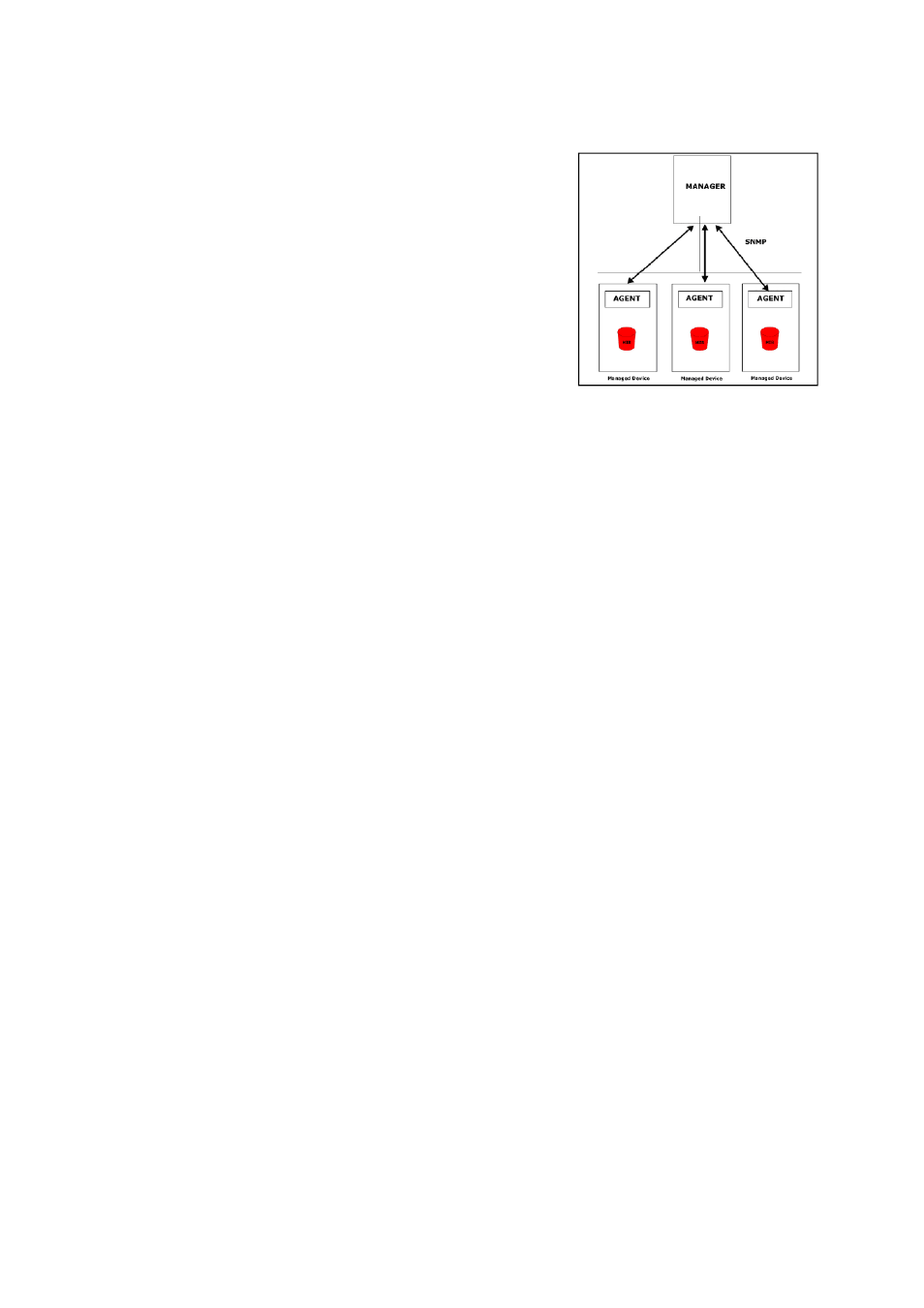
4.10 SNMP
Simple Network Management Protocol (SNMP) is a
protocol used for exchanging management
information between network devices. SNMP is a
member of the TCP/IP protocol suite. PMI
Manageed Switch support SNMP v1 and v2c and
V3.
An SNMP managed network consists of two main
components: agents and a manager. An agent is a
management software module that resides in a
managed switch. An agent translates the local
management information from the managed
device into a SNMP compatible format. The
manager is the console through the network.
Following commands are included in this group:
4.10.1 SNMP Configuration
4.10.2 SNMPv3 Profile
4.10.3 SNMP Traps
4.10.4 SNMP CLI Commands for SNMP
4.10.1 SNMP Configuration
This page allows users to configure SNMP V1/V2c Community. The community
string can be viewed as the password because SNMP V1/V2c doesn’t request you
to enter password before you try to access SNMP agent.
The community includes 2 privileges, Read Only and Read and Write.
With Read Only privilege, you only have the ability to read the values of MIB
tables. Default community string is Public.
With Read and Write privilege, you have the ability to read and set the values of
MIB tables. Default community string is Private.
PMI Managed Switch allows users to assign 4 community strings. Type the
community string and select the privilege. Then press Apply.
Note: When you first install the device in your network, we highly recommend you
to change the community string. Since most SNMP management application uses
Public and Private as their default community name, this might be the leakage of
the network security
.
110