Westermo PMI-110-F2G User Manual
Page 48
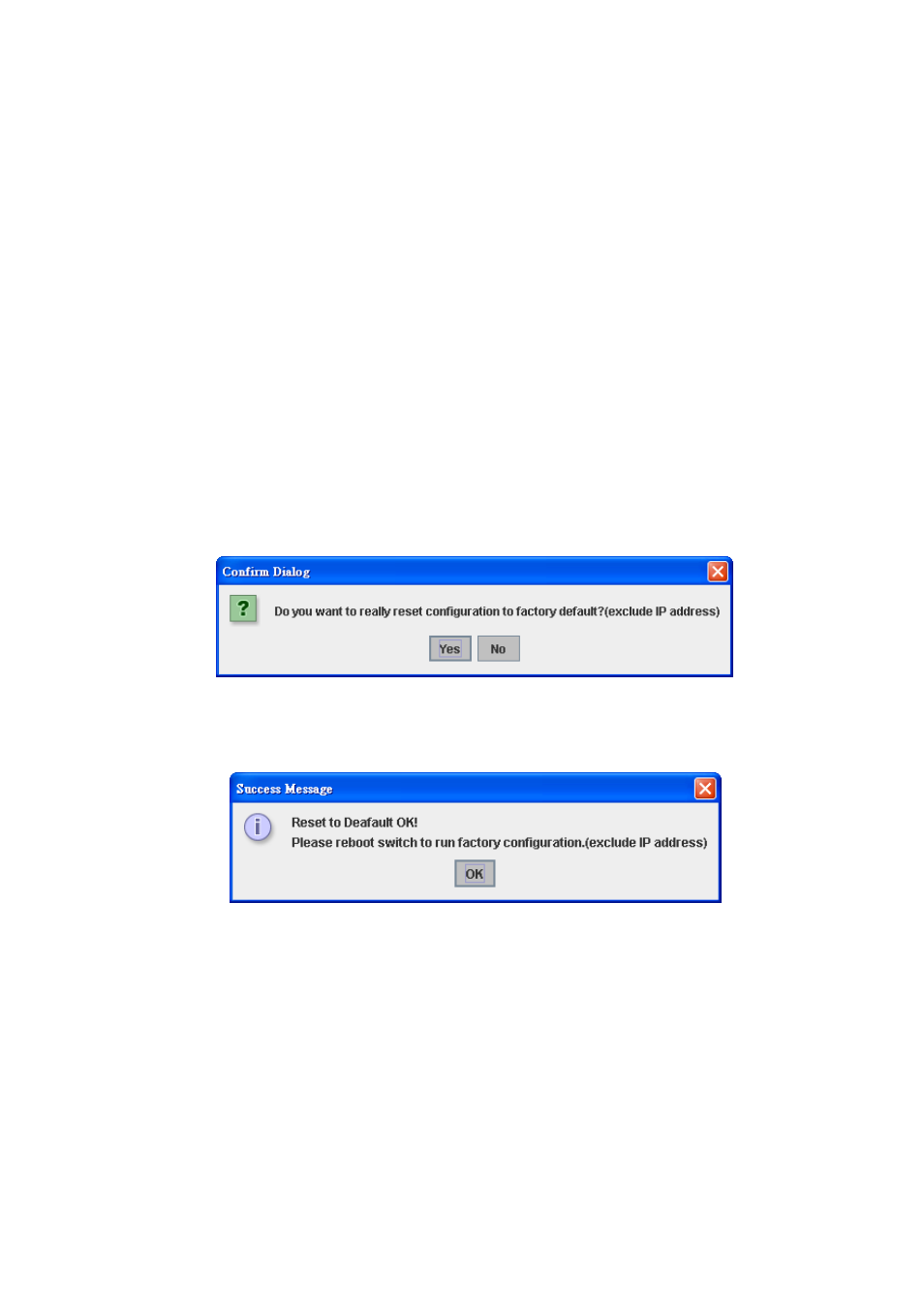
Firmware File Name: The file name of the new firmware.
The UI also shows you the current firmware version and built date of current
firmware. Please check the version number after the switch is rebooted.
Click on the Folder icon to select the target firmware file you want to upgrade.
Type the IP address of TFTP Server and Firmware File Name. Then click on
Upgrade to start the process.
After finishing transmitting the firmware, the system will copy the firmware file
and replace the firmware in the flash. The CLI show …… until the process is
finished.
4.2.8 Factory Default
In this section, you can reset all the configurations of the switch to default setting.
Click on Reset the system will then reset all configurations to default setting. The
system will show you popup message window after finishing this command.
Default setting will work after rebooting the switch.
Click on OK to close the screen. Then please go to Reboot page to reboot the
switch.
Click on OK. The system will then auto reboot the device.
Note: If you already configured the IP of your device to other IP address, when
you use this command by CLI and Web UI, our software will not reset the IP
address to default IP. The system will remain the IP address so that you can still
connect the switch via the network.
4.2.9 System Reboot
System Reboot allows you to reboot the device. Some of the feature changes
require you to reboot the system. Click on Reboot to reboot your device.
Note: Remember to click on Save button to save your settings. Otherwise, the
44