Westermo PMI-110-F2G User Manual
Page 89
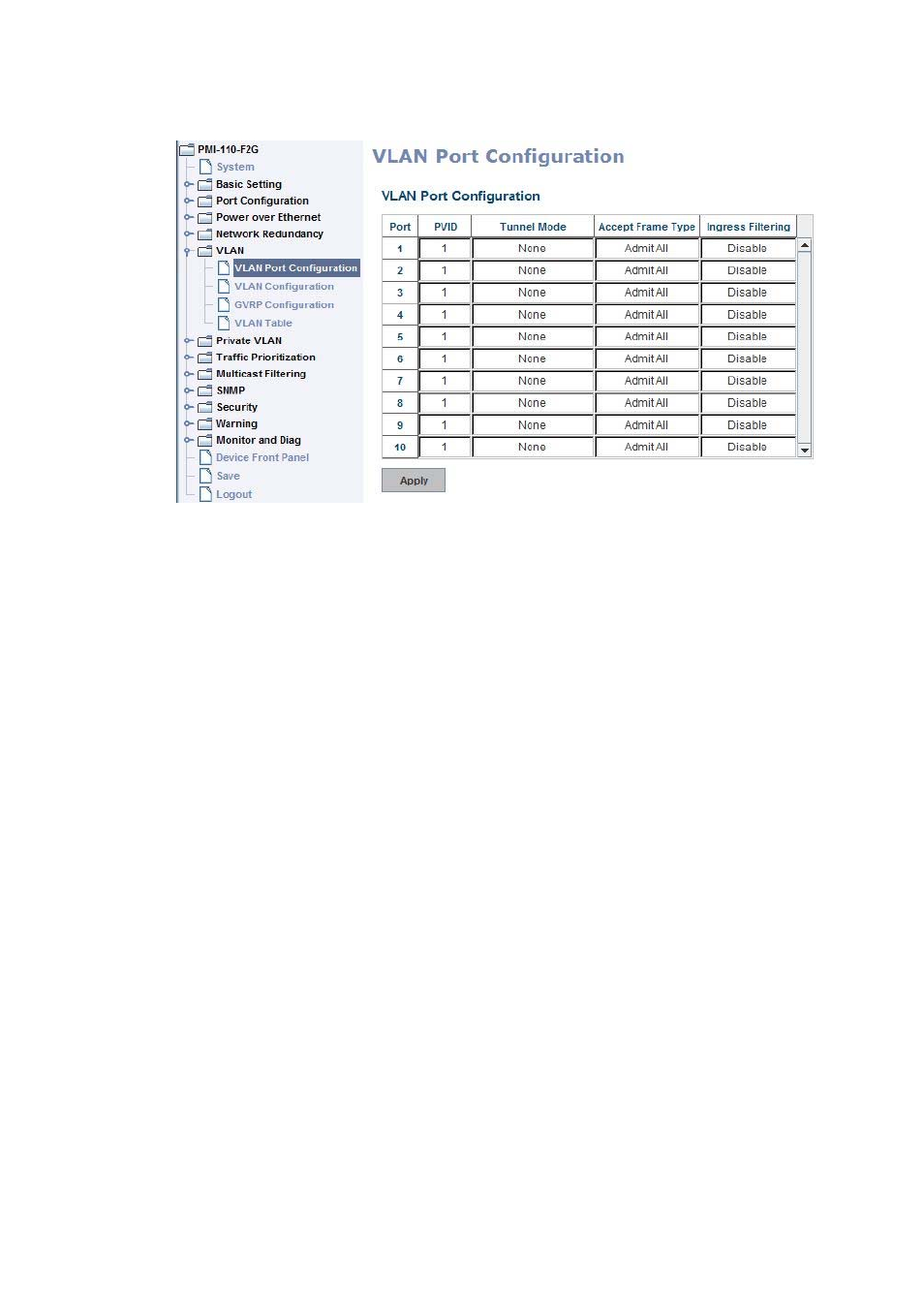
PVID: The abbreviation of the Port VLAN ID. Enter port VLAN ID here. PVID allows
the switches to identify which port belongs to which VLAN. To keep things simple,
it is recommended that PVID is equivalent to VLAN IDs.
The values of PVIDs are from 0 to 4095. But, 0 and 4095 are reserved. You can’t
input these 2 PVIDs. 1 is the default value. 2 to 4094 are valid and available in this
column. Type the PVID you’d like to configure here.
Accept Frame Type: This column defines the accepted frame type of the port.
There are 2 modes you can select, Admit All and Tag Only. Admit All mode means
that the port can accept both tagged and untagged packets. Tag Only mode
means that the port can only accept tagged packets.
Ingress Filtering: Ingress filtering helps VLAN engine to filter out undesired traffic
on a port. When Ingress Filtering is enabled, the port checks whether the
incoming frames belong to the VLAN they claimed or not. Then the port
determines if the frames can be processed or not. For example, if a tagged frame
from Engineer VLAN is received, and Ingress Filtering is enabled, the switch will
determine if the port is on the Engineer VLAN’s Egress list. If it is, the frame can
be processed. If it’s not, the frame would be dropped.
4.6.2 VLAN Configuration
In this page, you can assign Management VLAN, create the static VLAN, and
assign the Egress rule for the member ports of the VLAN.
85