Westermo PMI-110-F2G User Manual
Page 55
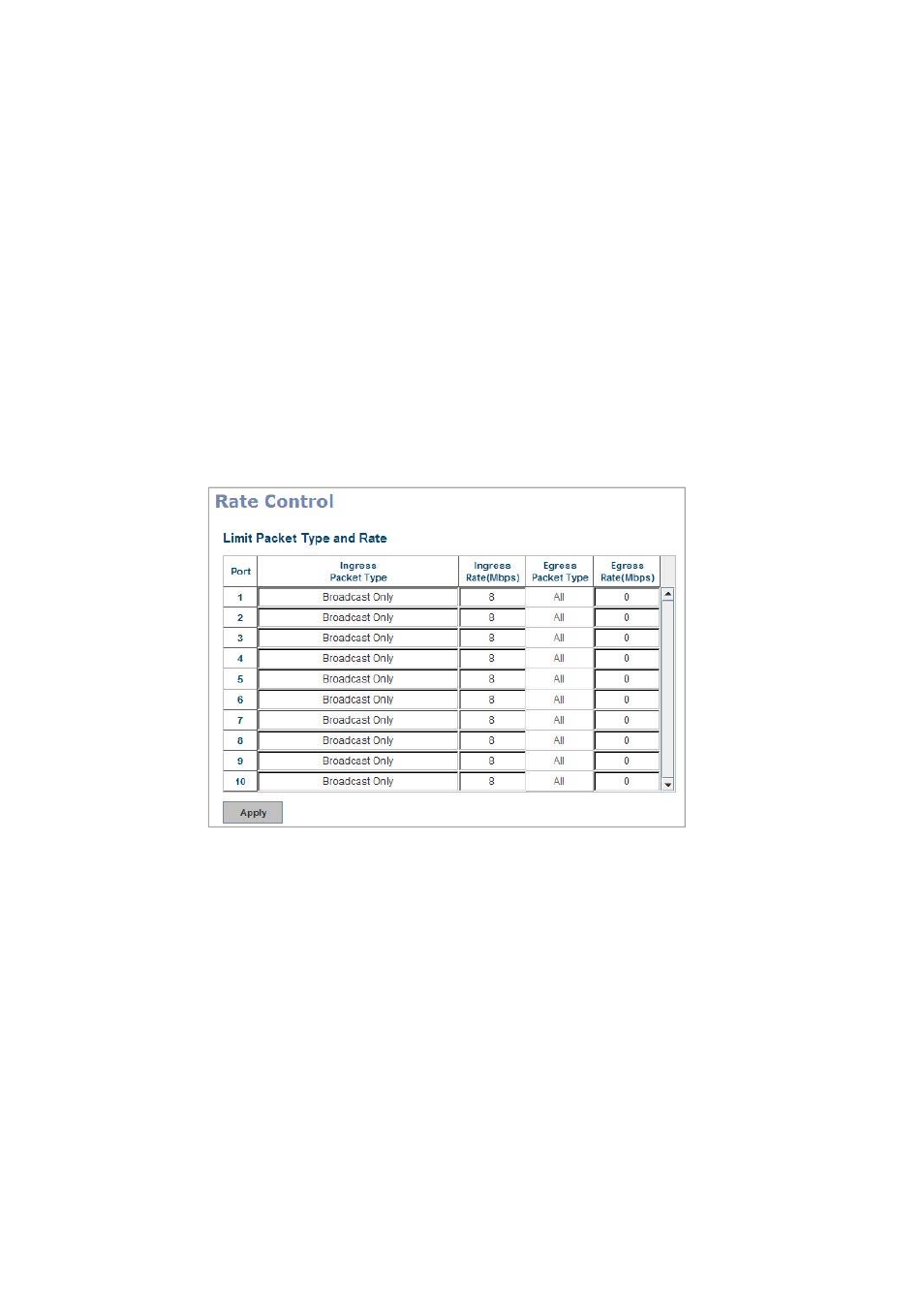
Temperature: The temperature spcific and current detected of DDM SFP
transceiver.
Tx Power (dBm): The specification and current transmit power of DDM SFP
transceiver.
Rx Power (dBm): The specification and current received power of DDM SFP
transceiver.
Note: 1. Most of the SFP transceivers provide vendor information which allows
your switch to read it. The UI can display vendor name, wave length and distance
of all Westermo SFP transceiver family. If you see Unknown info, it may mean that
the vendor doesn’t provide their information or that the information of their
transceiver can’t be read.
2. if the plugged DDM SFP transceiver is not certified by Westermo, the
DDM function will not be supported. But the communication still works.
4.3.3 Rate Control
Rate limiting is a form of flow control used to enforce a strict bandwidth limit at a
port. You can program separate transmit (Egress Rule) and receive (Ingress Rule)
rate limits at each port, and even apply the limit to certain packet types as
described below.
Packet type: You can select the packet type that you want to filter. The packet
types of the Ingress Rule listed here include Broadcast Only / Broadcast and
multicast / Broadcast, Multicast and Unknown Unicast or All. The packet types
of the Egress Rule (outgoing) only support all packet types.
Rate: This column allows you to manually assign the limit rate of the port. Valid
values are from 1Mbps‐100Mbps for fast Ethernet ports and gigabit Ethernet
ports. The step of the rate is 1 Mbps. Default value of Ingress Rule is “8” Mbps;
default value of Egress Rule is 0 Mbps. 0 stands for disabling the rate control for
the port.
Click on Apply to apply the configuration.
51