Westermo PMI-110-F2G User Manual
Page 52
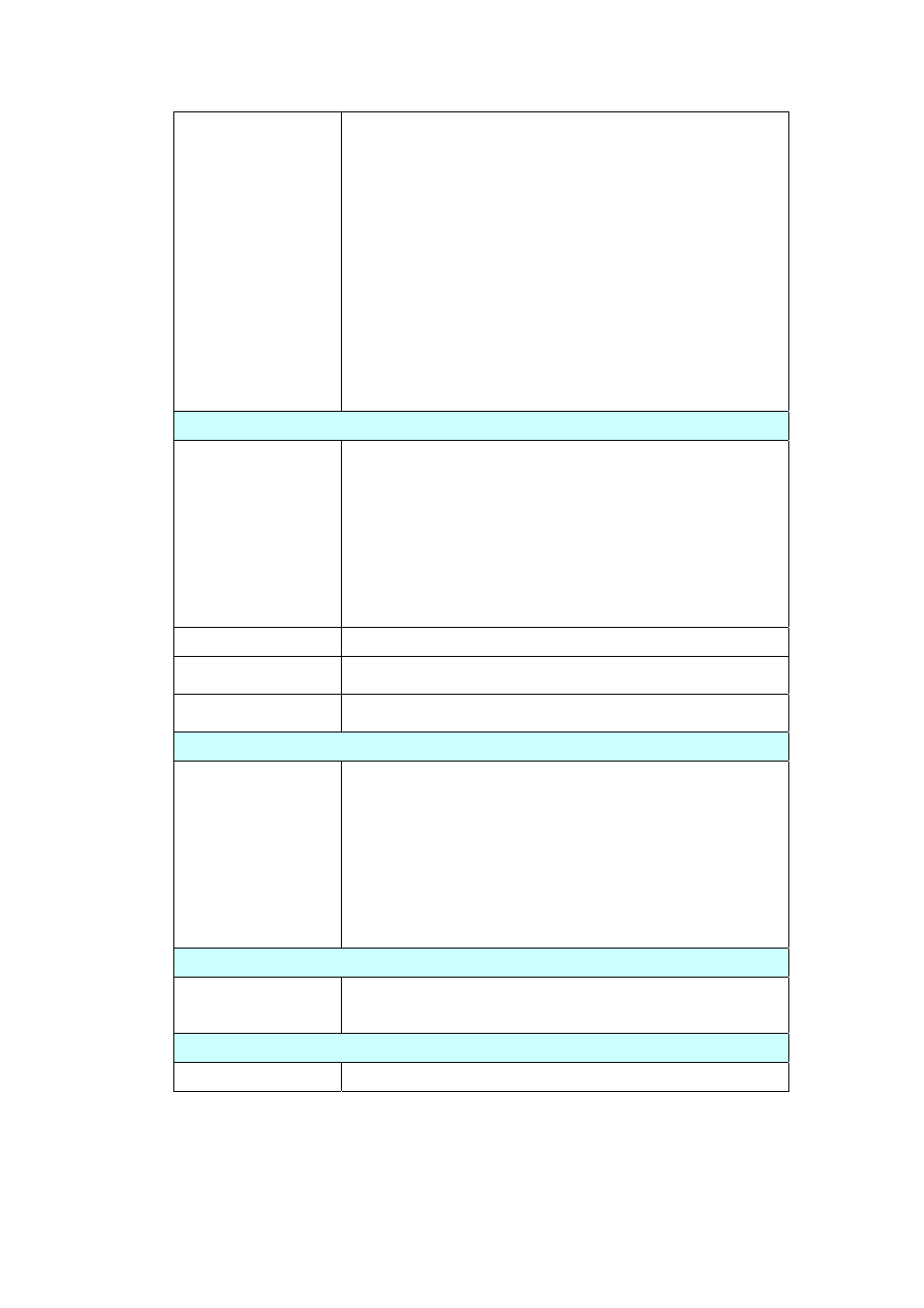
48
Address Pool 1
network:192.168.2.0/24
default‐router:192.168.2.254
lease time:300
Excluded Address List
IP Address
‐‐‐‐‐‐‐‐‐‐‐‐‐‐‐
(list excluded address)
Manual Binding List
IP Address MAC Address
‐‐‐‐‐‐‐‐‐‐‐‐‐‐‐ ‐‐‐‐‐‐‐‐‐‐‐‐‐‐
(list IP & MAC binding entry)
Leased Address List
IP Address MAC Address Leased Time Remains
‐‐‐‐‐‐‐‐‐‐‐‐‐‐‐ ‐‐‐‐‐‐‐‐‐‐‐‐‐‐ ‐‐‐‐‐‐‐‐‐‐‐‐‐‐‐‐‐‐‐‐
(list leased Time remain information for each entry)
Backup and Restore
Backup Startup
Configuration file
Switch# copy startup‐config tftp: 192.168.2.33/default.conf
Writing Configuration [OK]
Note 1: To backup the latest startup configuration file, you should
save current settings to flash first. You can refer to 4.12 to see how
to save settings to the flash.
Note 2: 192.168.2.33 is the TFTP server’s IP and default.conf is name
of the configuration file. Your environment may use different IP
addresses or different file name. Please type target TFTP server IP or
file name in this command.
Restore Configuration
Switch# copy tftp: 192.168.2.33/default.conf startup‐config
Show Startup
Configuration
Switch# show startup‐config
Show Running
Configuration
Switch# show running‐config
Firmware Upgrade
Firmware Upgrade
Switch# archive download‐sw /overwrite tftp 192.168.2.33
pmi‐110.bin Æ binary code file name
Firmware upgrading, don't turn off the switch!
Tftping file pmi‐110.bin Æ binary code file name
Firmware upgrading
................................................................................
................................................................................
...........................
Firmware upgrade success!!
Rebooting.......
Factory Default
Factory Default
Switch# reload default‐config file
Reload OK!
Switch# reboot
System Reboot
Reboot
Switch# reboot