Westermo PMI-110-F2G User Manual
Page 79
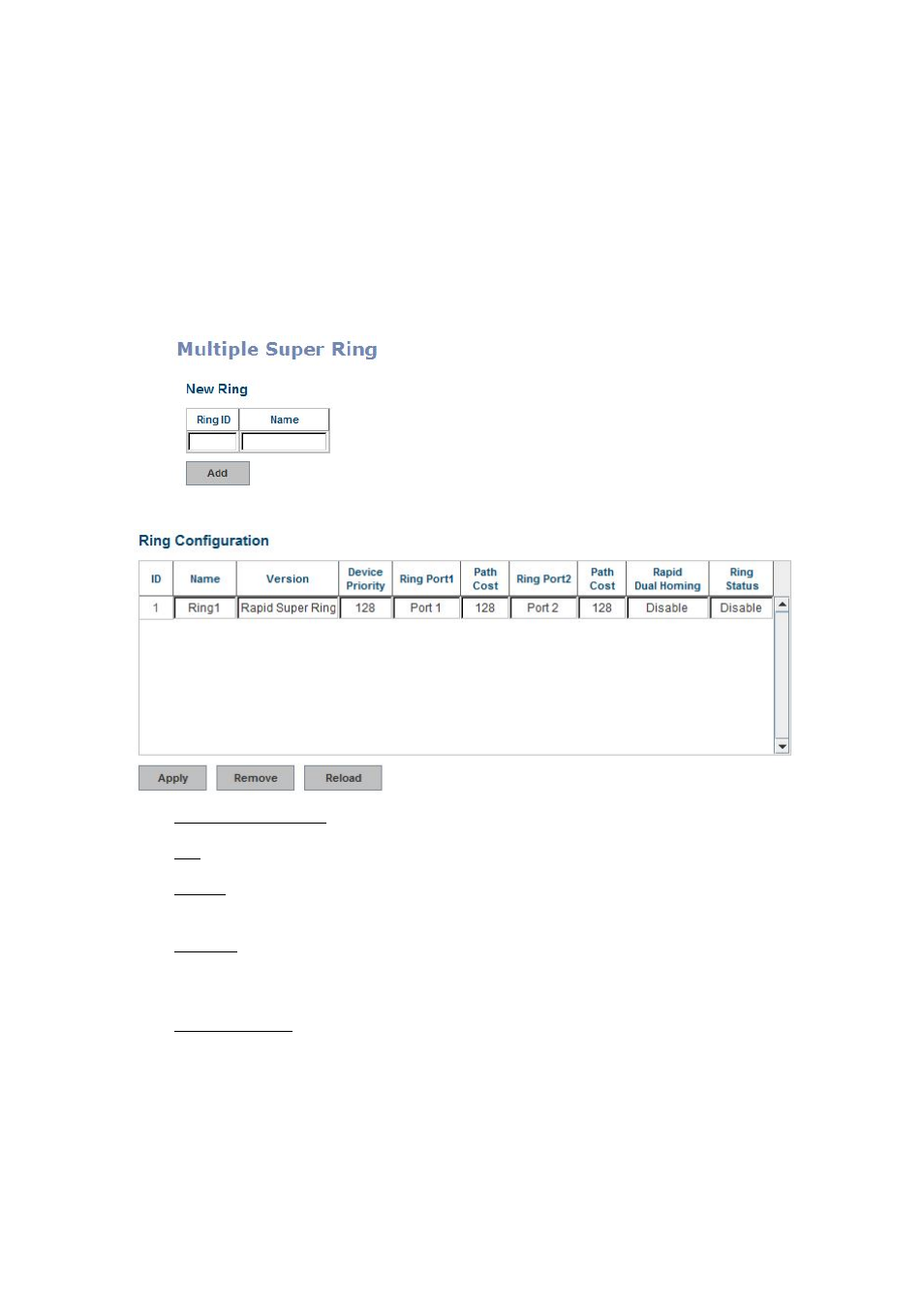
constructing complex network architecture.
To become backwards compatible with the Legacy Super Ring technology
implemented in PMI Managed – PMI‐110‐F2G switch also supports Super Ring
Client mode. The Super Ring ports can pass through Super Ring control packets
extremely well and works with Super Ring.
New Ring: To create a Rapdis Super Ring. Just fill in the Ring ID which has range
from 0 to 31. If the name field is left blank, the name of this ring will be
automatically naming with Ring ID.
Ring Configuration
ID: Once a Ring is created, This appears and can not be changed.
Name: This field will show the name of the Ring. If it is not filled in when creating,
it will be automatically named by the rule “RingID”.
Version: The version of Ring can be changed here. There are three modes to
choose: Rapid Super Ring as default; Super ring and Any Ring for compatible with
other version of rings.
Device Priority: The switch with highest priority (highest value) will be
automatically selected as Ring Master. Then one of the ring ports in this switch
will become forwarding port and the other one will become blocking port. If all of
the switches have the same priority, the switch with the biggest MAC address will
be selected as Ring Master.
Ring Port1: In Rapid Super Ring environment, you should have 2 Ring Ports. No
matter this switch is Ring Master or not, when configuring RSR, 2 ports should be
75