Westermo PMI-110-F2G User Manual
Page 106
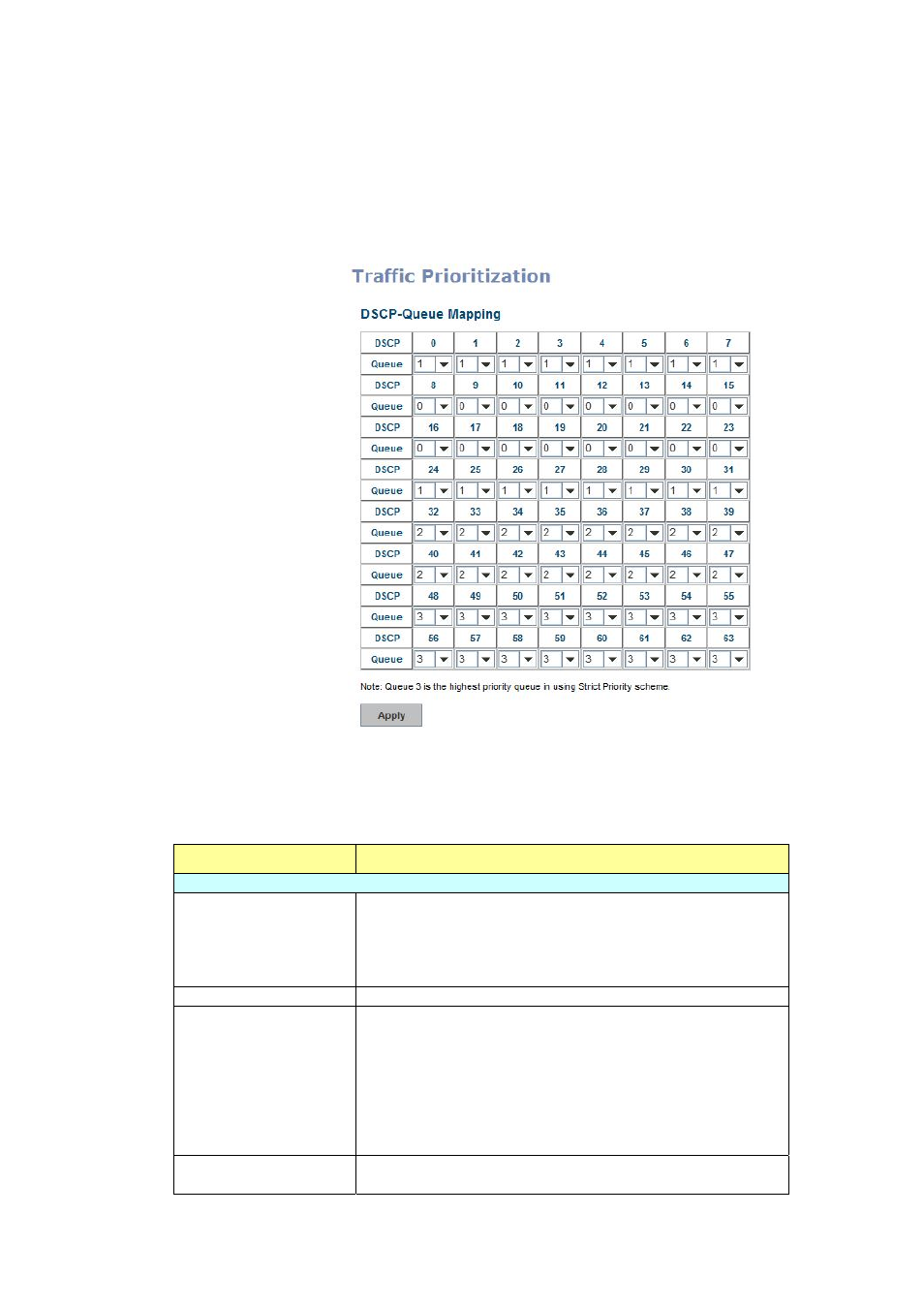
upper layer 3 switch or routers’ DSCP setting.
After configuration, press Apply to enable the settings.
4.8.4 CLI Commands of the Traffic Prioritization
nfiguration
Command Lines of the Traffic Prioritization co
Feature
Command Line
QoS Setting
Queue Scheduling – Strict Switch(config)# qos queue‐sched
an 8,4,2,1 weight)
S
Priority
sp Strict Priority
nd Robin (Use
wrr Weighted Rou
witch(config)# qos queue‐sched sp
<cr>
Queue Scheduling ‐ WRR S
)# qos queue‐sched wrr
witch(config
Port Setting – CoS
y)
(Default Port Priorit
Switch(config)# interface fa1
priority
Switch(config‐if)# qos cos
n
(7 highest)
DEFAULT‐COS Assign a
Switch(config‐if)# qos cos 7
The default port CoS value is set 7 ok.
Note: When change the port setting, you should Select the specific port
first. Ex: fa1 means fast Ethernet port 1.
Port Setting – Trust
Mode‐ CoS Only
Switch(config)# interface fa1
Switch(config‐if)# qos trust cos
102