3 preparation for telnet console, Preparation for telnet console – Westermo PMI-110-F2G User Manual
Page 26
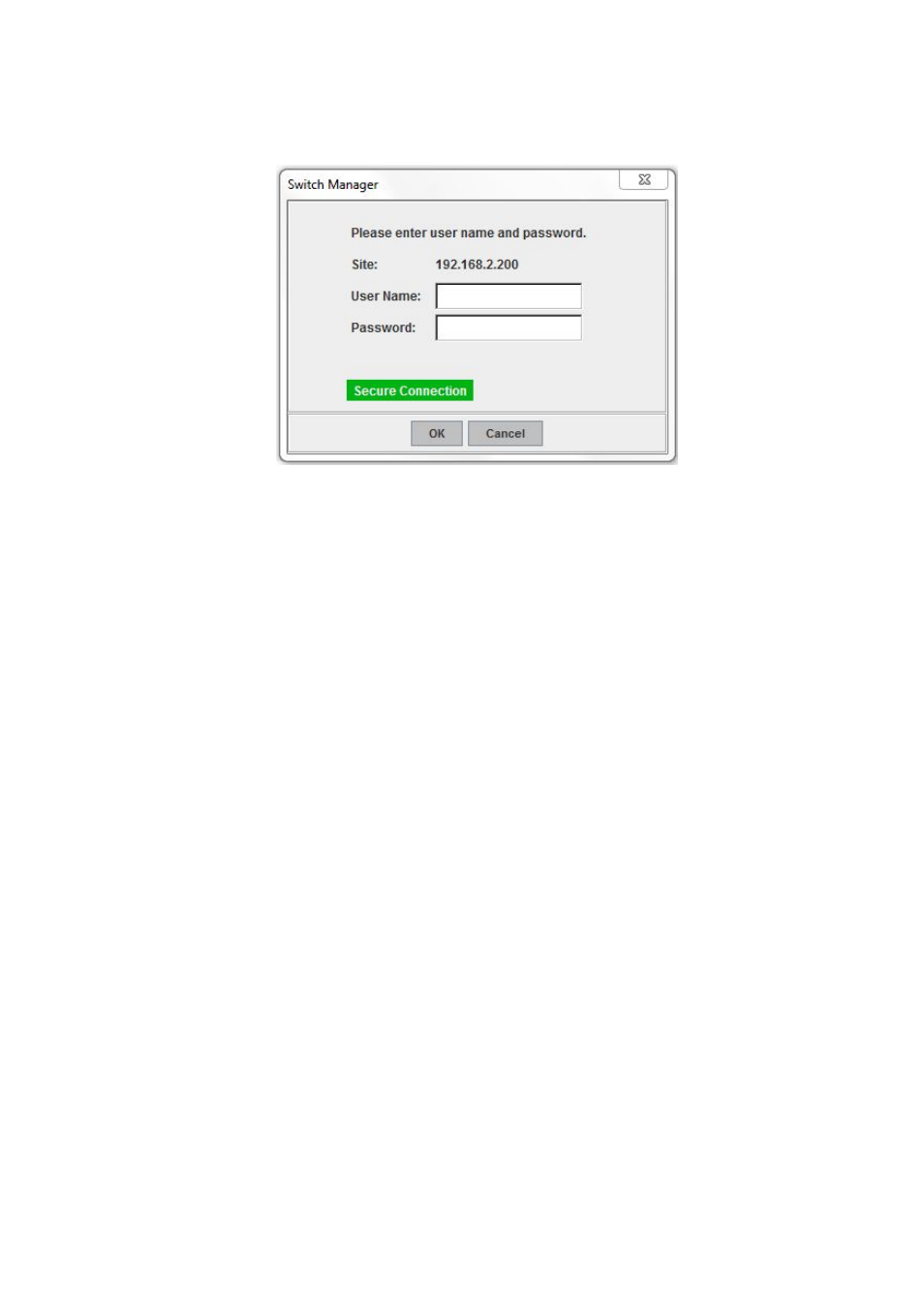
5. Key in the user name and the password. Default user name is admin and
password westermo.
6. Click on Enter or OK. Welcome page of the web‐based management
interface will then appear.
7.
Once you enter the web‐based management interface, all the commands
you see are the same as what you see by HTTP login.
3.3
Preparation for Telnet Console
3.3.1 Telnet
Westermo PMI managed Switch supports Telnet console. You can connect to
the switch by Telnet and the command lines are the same as what you see by
RS232 console port. Below are the steps to open Telnet connection to the
switch.
1. Go to Start ‐> Run ‐> cmd. And then press Enter
2. Type the Telnet 192.168.2.200 (or the IP address of the switch). And then
press Enter
3.3.2 SSH (Secure Shell)
Westermo PMI managed Switch also support SSH console. You can remotely
connect to the switch by command line interface. The SSH connection can
secure all the configuration commands you sent to the switch.
SSH is a client/server architecture while the Switch is the SSH server. When you
want to make SSH connection with the switch, you should download the SSH
client tool first.
SSH Client
There are many free, sharewares, trials or charged SSH clients you can find on
the internet. Fox example, PuTTY is a free and popular Telnet/SSH client.
22