Cabling recommendations, Cabling for a workbench-mounted access controller, Cabling for a cabinet-mounted access controller – H3C Technologies H3C WX6000 Series Access Controllers User Manual
Page 37: Cable binding, Correct use of labels, Precautions in cable binding
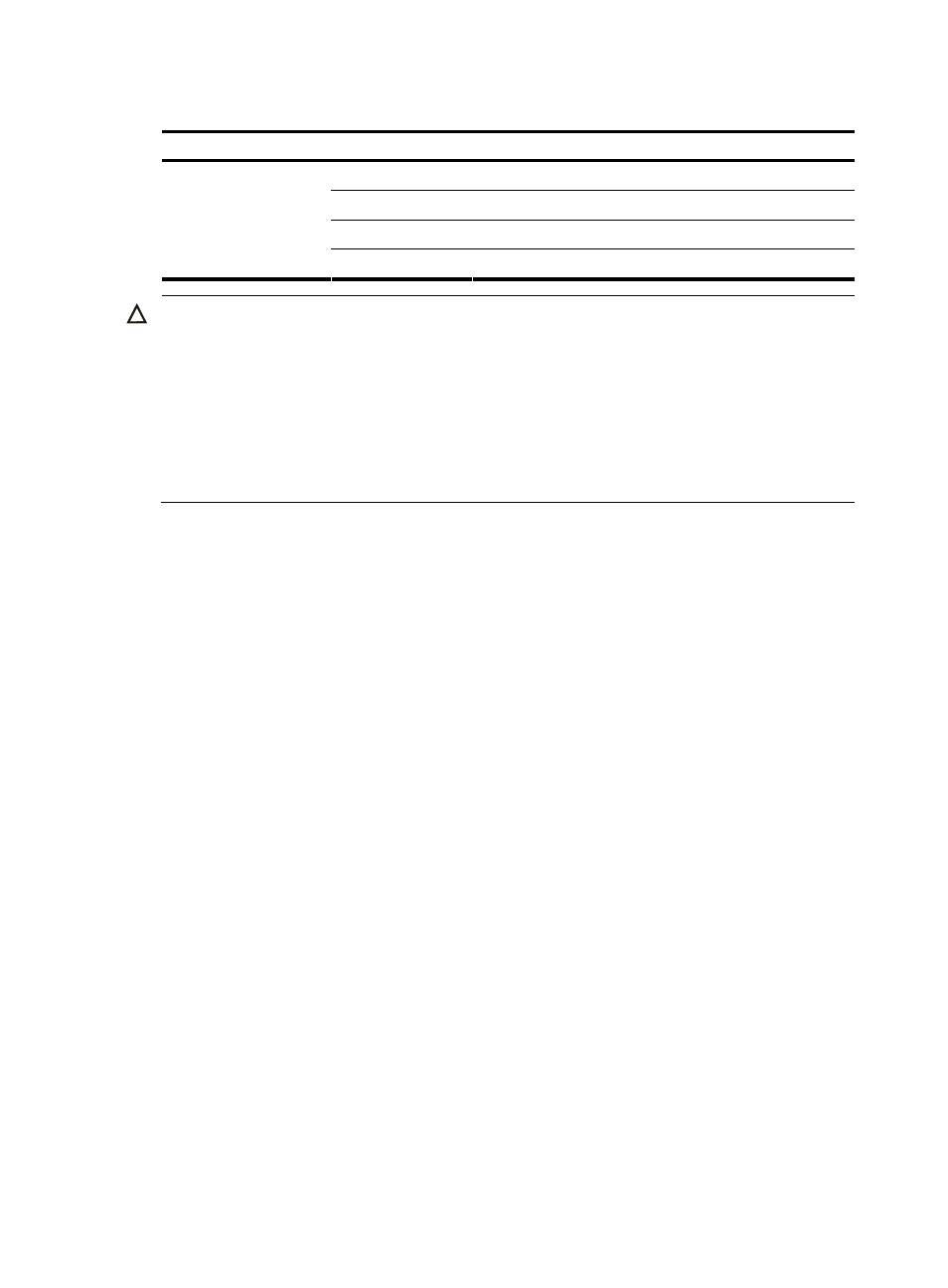
29
Table 21 Description of SFP LEDs
LEDs Status
Meaning
Off
No optical link is present.
Solid green
A 1000 Mbps link is present.
Blinking green
Data is being received or transmitted. .
SFP0 to SFP1
(yellow/green)
Blinking yellow
Port initialization failed.
CAUTION:
•
Do not excessively bend the fibers. The bend radius should not be less than 10 cm (3.94 in).
•
Make sure of the correct Tx and Rx connections.
•
Keep the end face of the fiber clean.
•
When an optical port is not connected with a fiber connector or not covered by a protective cap, there
might be an invisible ray emitted from the port. Do not stare into the optical port directly.
•
Always keep an optical port covered with a protective cap when the port does not have a fiber connector
in it.
Cabling recommendations
Cabling for a workbench-mounted access controller
If the access controller is installed on a workbench, manage all the interface cables of the WX6103 on
the cable management bracket at the left of the chassis, and the AC or DC power cables at the front of
the chassis.
Cabling for a cabinet-mounted access controller
If the access controller is installed in a standard 19-inch cabinet or an N68-22 cabinet, bind all service
cables to the cable management bracket at the left of the cabinet. Route the service cables on the cabling
rack or in the raised floor in the equipment room depending on how the signal cables are routed.
Arrange and place all signal cables connectors at the bottom of the chassis, instead of outside of the
chassis to avoid unexpected damage. Route the power cables from the front right side to the cabling rack
or the raised floor, whichever is nearer, according to the arrangement of the DC power distribution frame,
lightning protection box and terminal strip in the equipment room.
Cable binding
Correct use of labels
Correctly fill in the labels and paste them at the proper places on the cables before binding them.
Precautions in cable binding
•
Bind the cables straight and neat in the cabinet, without any twisting or bending.