Acknowledging alarms, Acknowledging alarms in ic navigator – Grass Valley iControl V.4.43 User Manual
Page 420
Advertising
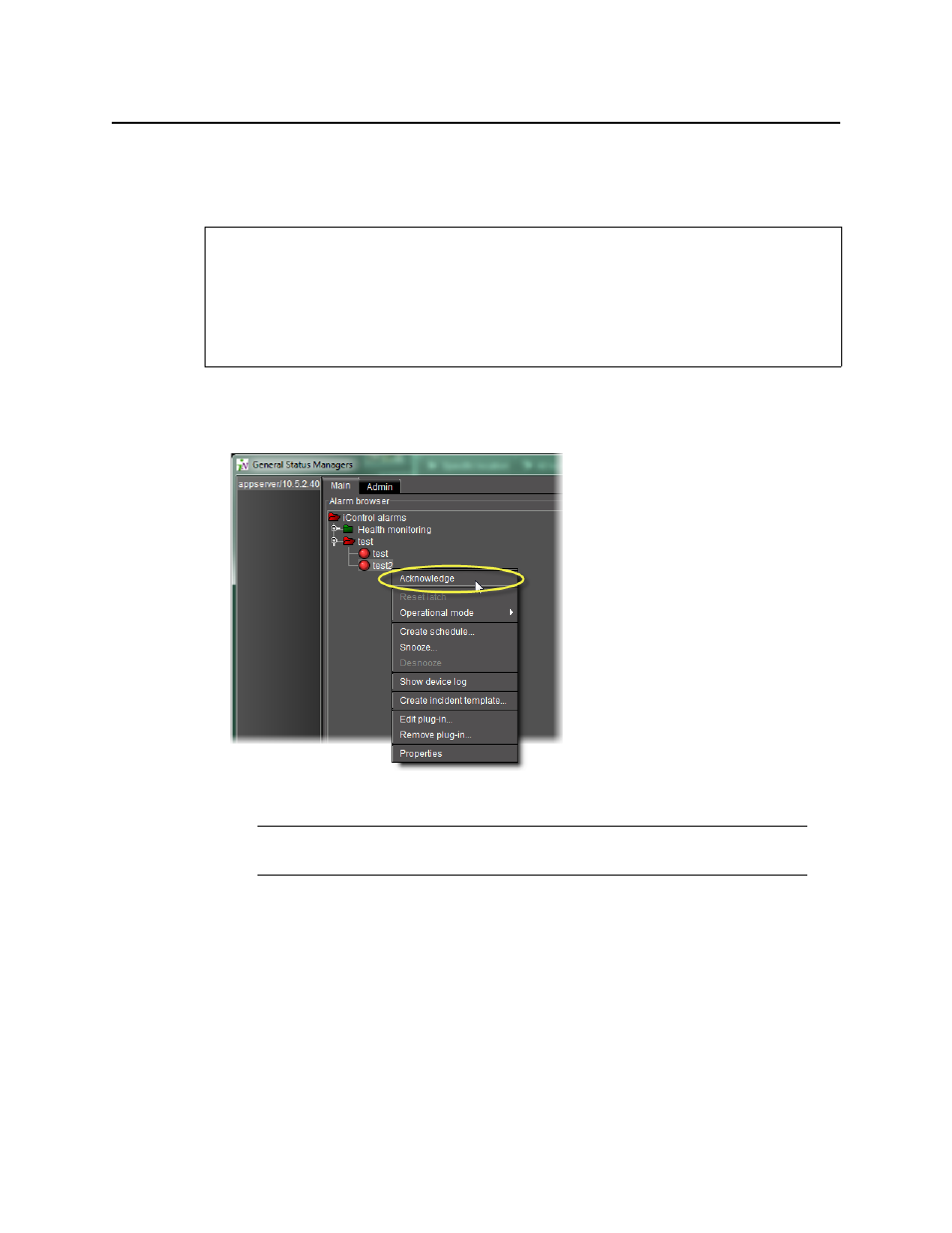
Alarms in iControl
Acknowledging Alarms
410
Acknowledging Alarms
Acknowledging Alarms in iC Navigator
To acknowledge an alarm in the GSM Alarm Browser
• In the GSM Alarm Browser, right-click the alarm you would like to acknowledge., and then
click Acknowledge.
Figure 7-89
REQUIREMENTS
Make sure you meet the following conditions before beginning this procedure:
• You have opened iControl (see
• You have opened iControl Navigator (see
• You have opened the GSM Alarm Browser of the appropriate GSM (see
Note: If Show status details is enabled (see
), the acknowledged
component (see
) of the alarm’s status icon is displayed.
Advertising
This manual is related to the following products: