Grass Valley iControl V.4.43 User Manual
Page 56
Advertising
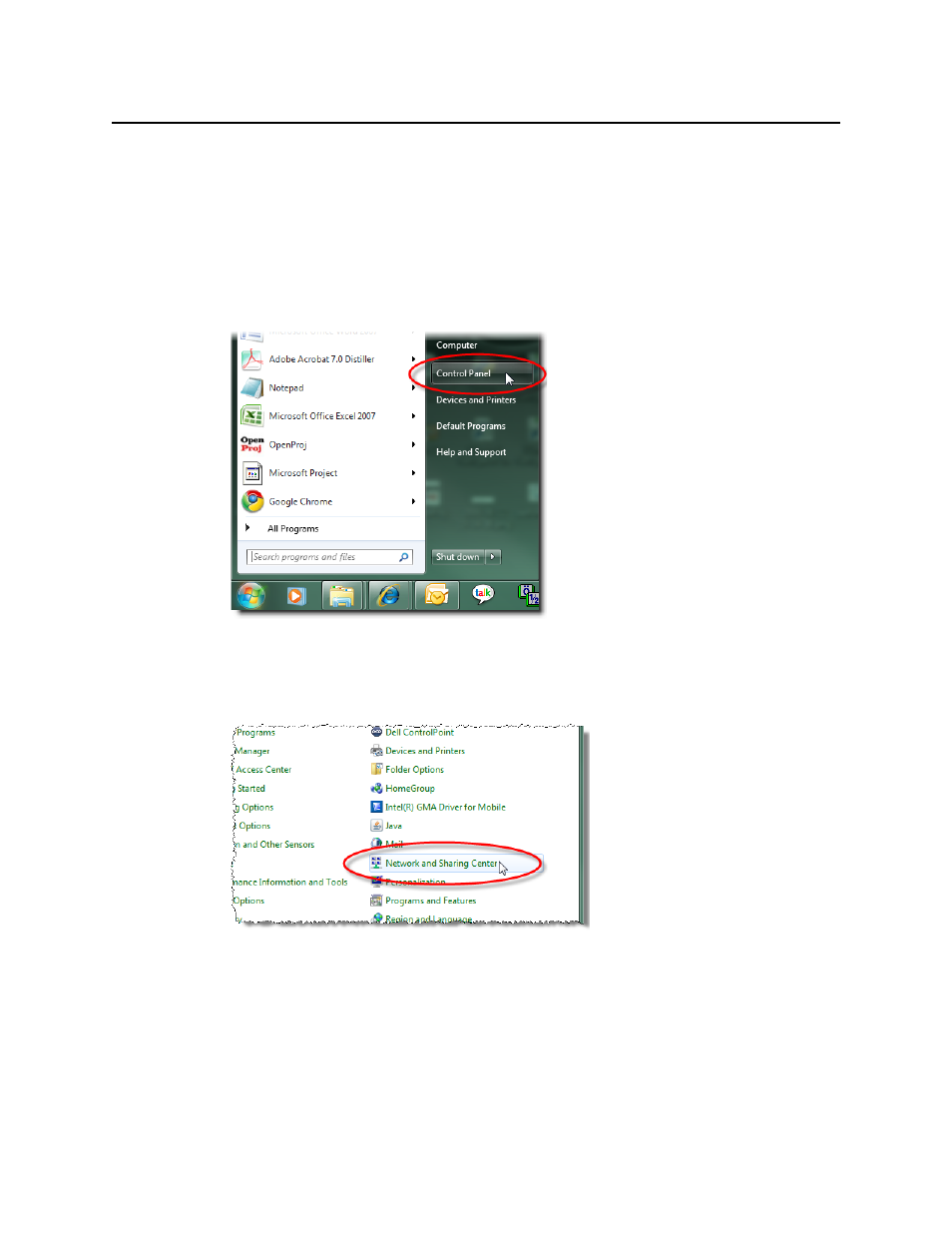
Getting Started with iControl
Configuring TCP/IP Settings of a Client PC Running Windows 7
46
Perform one of the following procedures depending upon your client PC’s operating system:
•
"Configuring TCP/IP Settings of a Client PC Running Windows 7"
•
"Configuring TCP/IP Settings of a Client PC Running Windows XP"
Configuring TCP/IP Settings of a Client PC Running Windows 7
To configure TCP/IP settings of a client PC running Windows 7
1. From the Windows 7 Start menu, click Control Panel.
Figure 2-14
The Control Panel appears.
2. Click Network and Sharing Center.
Figure 2-15
The Network and Sharing Center appears.
3. In the Access type area, click the link that corresponds to your LAN Internet connection
(Local Area Connection in the example shown).
Advertising
This manual is related to the following products: