Loading a mib module from a local file system – Grass Valley iControl V.4.43 User Manual
Page 473
Advertising
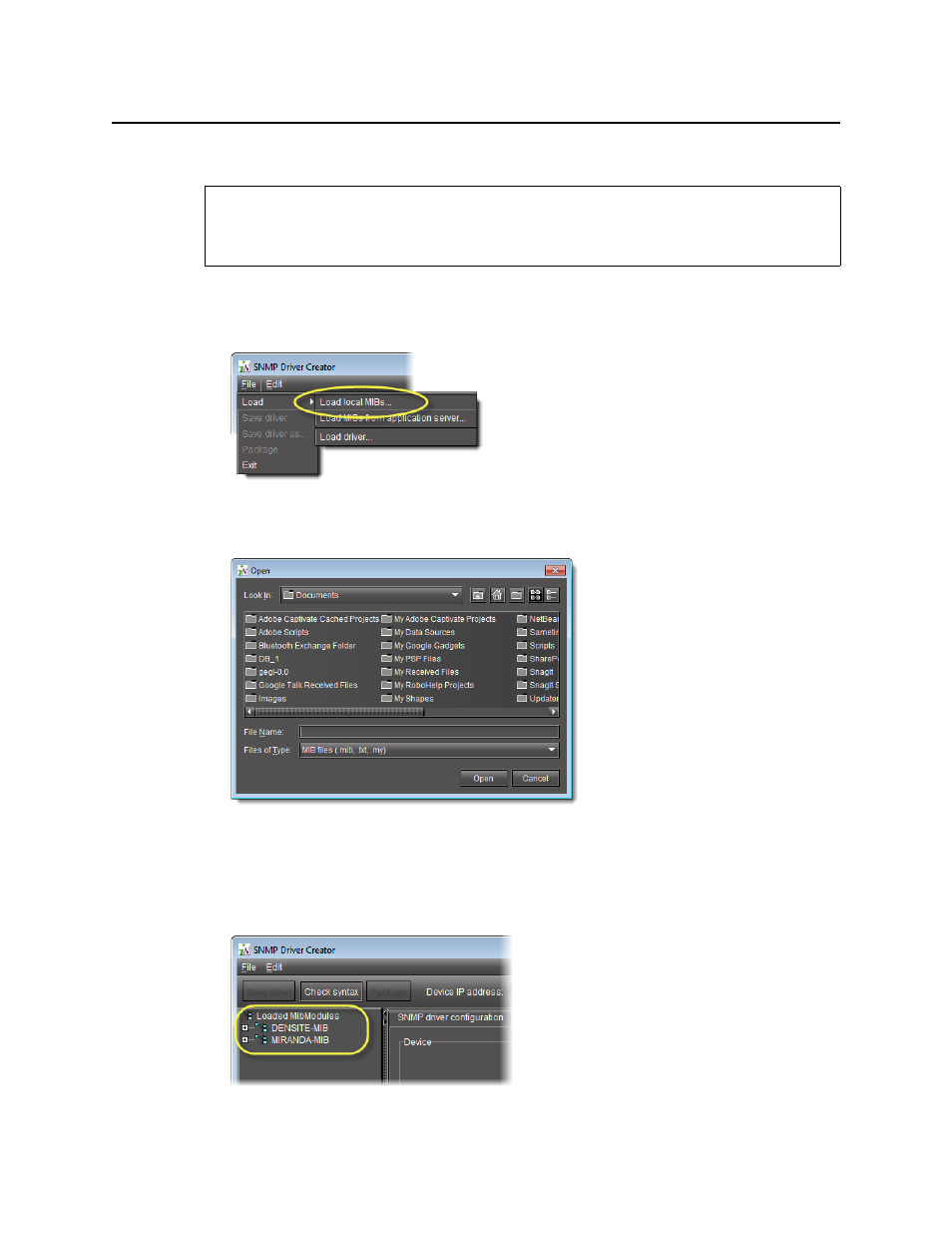
iControl
User Guide
463
Loading a MIB Module from a Local File System
To load a MIB module from a local file system
1. In the SNMP Driver Creator window, on the File menu, point to Load, and then click Load
MIB - Local.
Figure 8-36
The Open window appears.
Figure 8-37
2. Browse for the MIB you would like to load, select it, and then click Open.
The loaded MIB’s elements appear under Loaded MibModules in SNMP Driver Creator’s
MIB Browser (left pane).
Figure 8-38
REQUIREMENT
Before beginning this procedure, make sure you have opened the SNMP Driver Creator
window (see
).
Advertising
This manual is related to the following products: