Loading a mib module from an application server – Grass Valley iControl V.4.43 User Manual
Page 475
Advertising
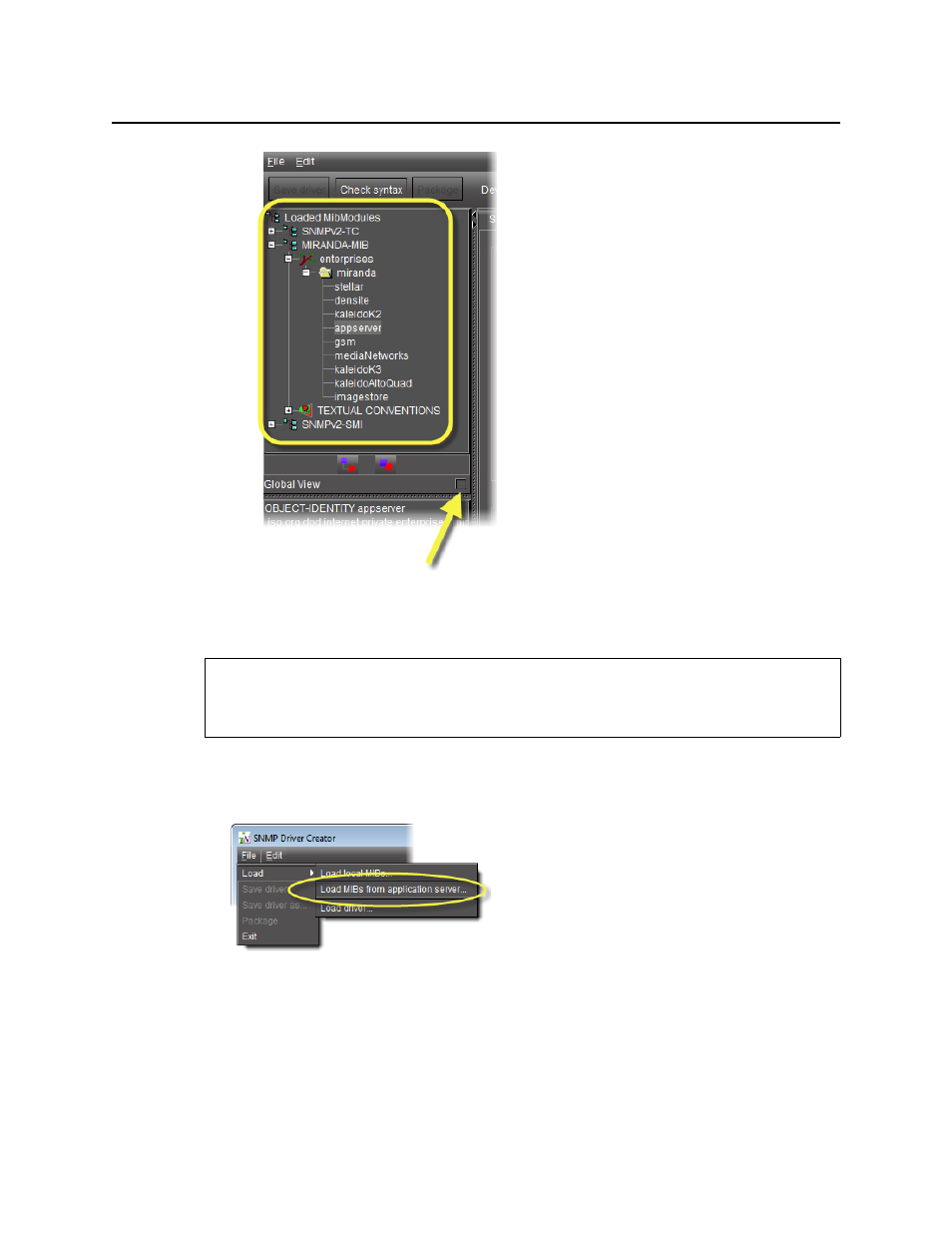
iControl
User Guide
465
Figure 8-40
Loading a MIB Module from an Application Server
To load a MIB module from an Application Server
1. In the SNMP Driver Creator window, on the File menu, point to Load, and then click Load
MIB - Application Server.
Figure 8-41
The Load MIBs from application server window appears.
2. In the Application Server list, if your Application Server is not already displayed, select the
IP address of the Application Server from which you would like to load a MIB, and then click
Go.
All visible MIBs on the selected Application Server appear in the Available MIBs list.
REQUIREMENT
Before beginning this procedure, make sure you have opened the SNMP Driver Creator
window (see
).
Advertising
This manual is related to the following products: