Opening the icontrol lookup locations page – Grass Valley iControl V.4.43 User Manual
Page 726
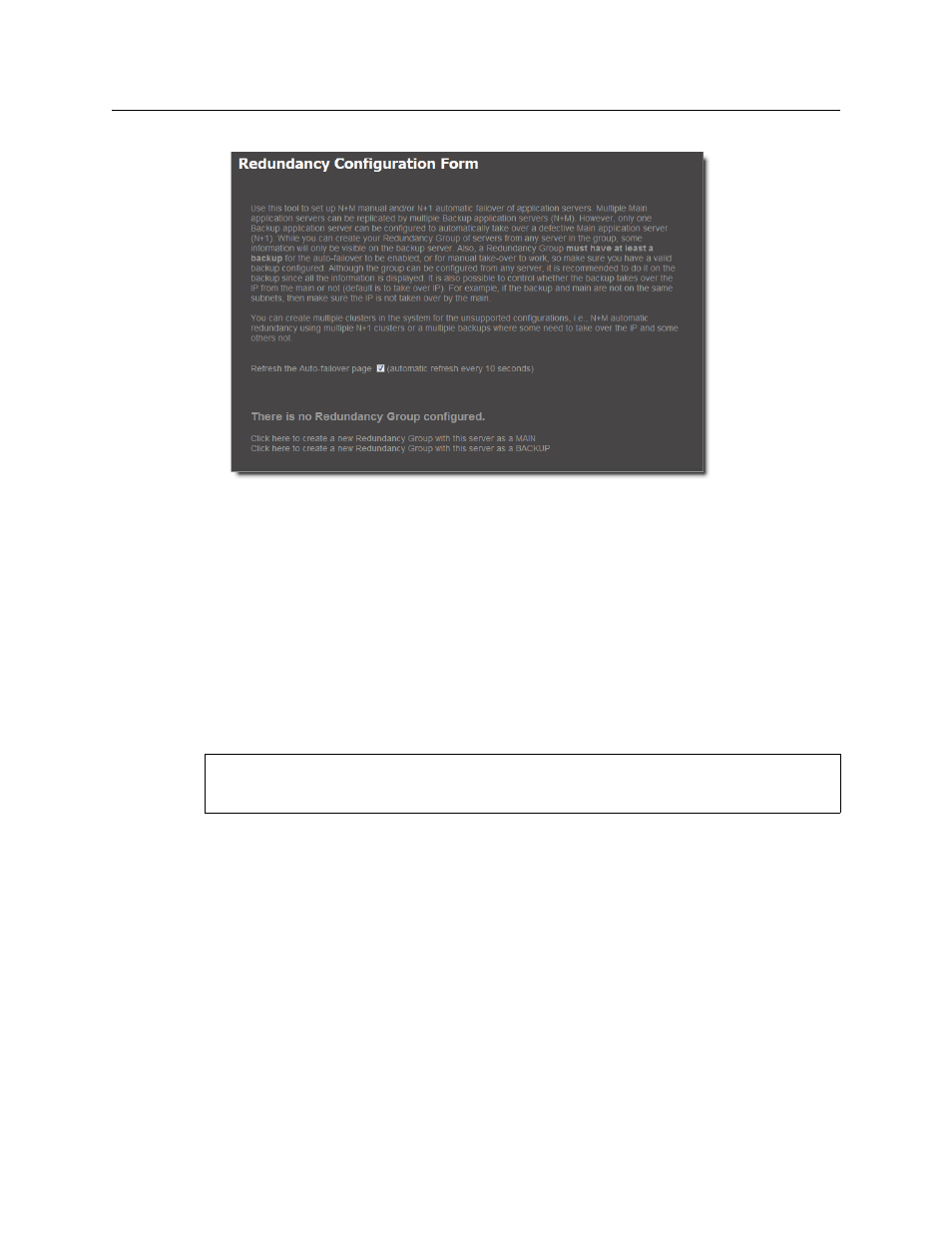
Common Tasks
Opening the iControl Lookup Locations Page
716
Figure A-36
Opening the iControl Lookup Locations Page
The need for specifying Lookup Locations depends on several factors (see
on page 30). In general, we recommend the following:
• If an Application Server is not running a lookup service, you should type the locations of all
Application Servers running the lookup service on its own subnet, as well as those on
external subnets.
• If an Application Server is running a lookup service, you should type the locations of all
Application Servers running the lookup service on external subnets.
To open the iControl Lookup locations page
1. On the iControl main page, click System tools.
REQUIREMENT
Before beginning this procedure, make sure you have opened iControl (see