Web browser shortcut keys – Grass Valley iControl V.4.43 User Manual
Page 705
Advertising
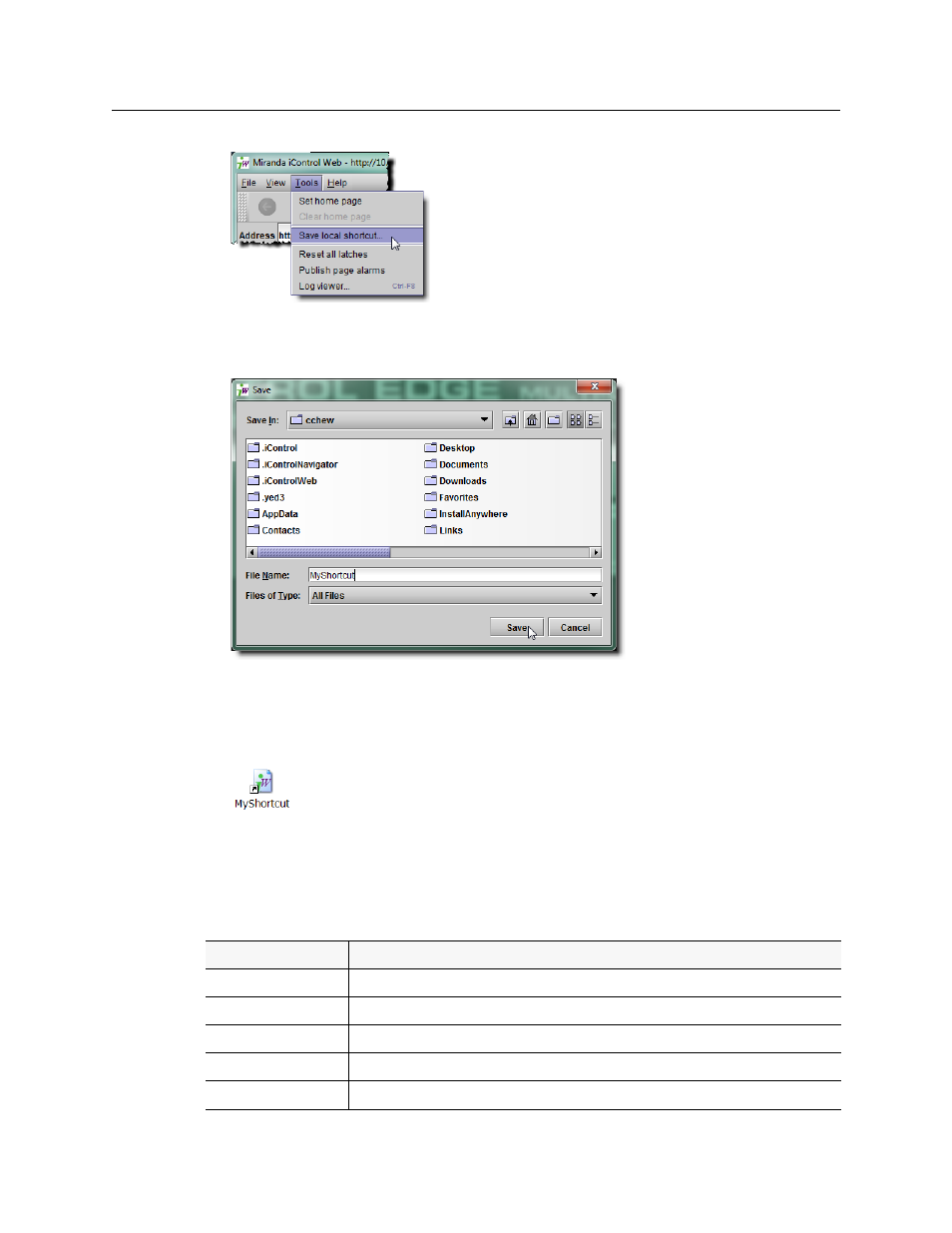
iControl
User Guide
695
Figure A-10
3. In the Save window that appears, specify a name and location for the shortcut.
Figure A-11
4. Click Save.
The local shortcut for the currently open page appears in the specified location on your PC.
Web Browser Shortcut Keys
The following shortcut keys are very helpful in full screen mode when there is no access to the
menu.
Shortcut Keys
Description
Alt+<Left Arrow>
Back a page
Alt+<Right Arrow>
Forward a page
F5
Reload current page / frame
F11
Display the current Web Site in full screen mode. Pressing F11 again will exit this mode
Ctrl+F11
Display ALL the Web Site in full screen mode. Pressing Ctrl+F11 again will exit this mode
1
Advertising
This manual is related to the following products: