Setting compression presets – Grass Valley PDR v.2.2 User Manual
Page 157
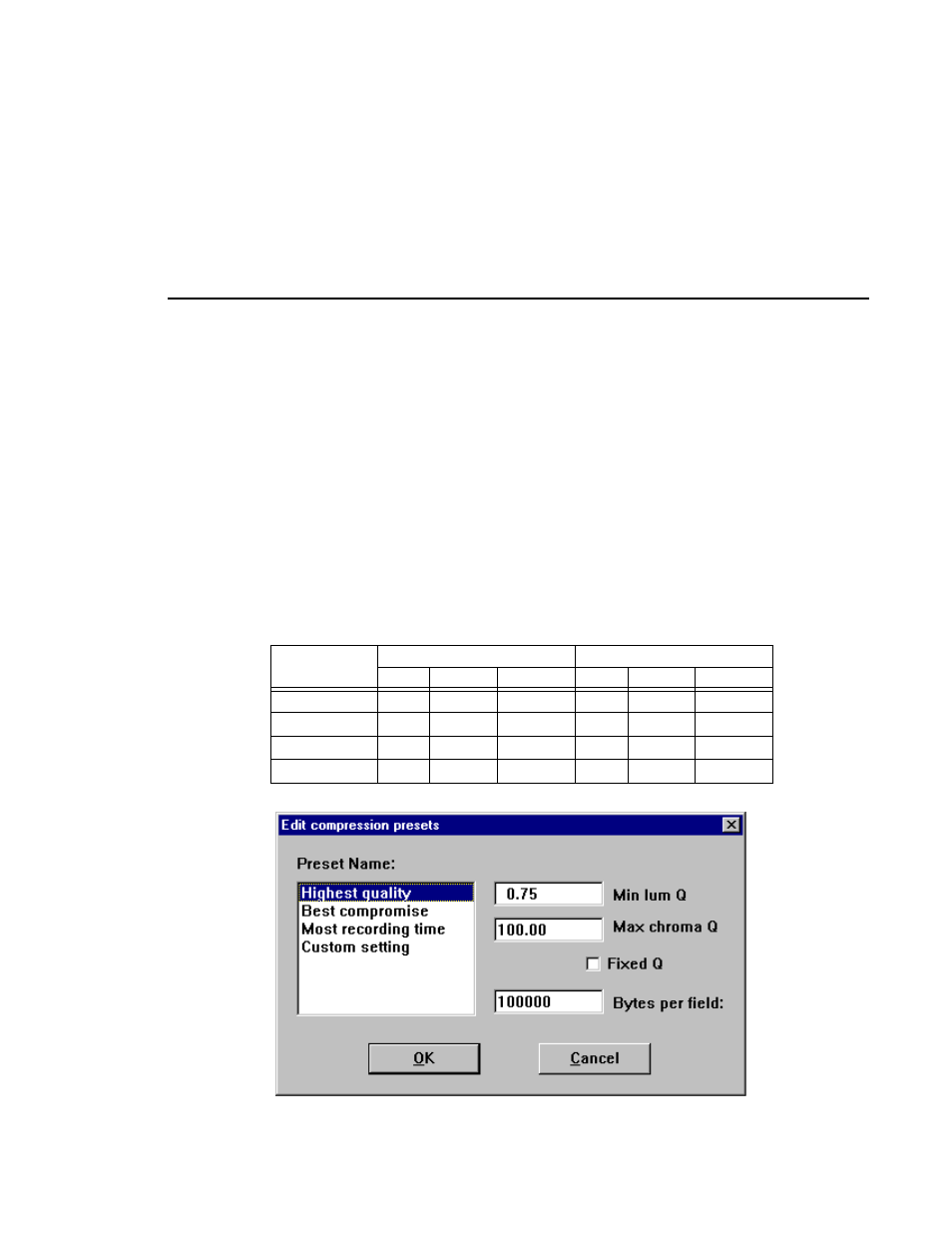
Setting Compression Presets
Profile Family
139
Setting Compression Presets
The Profile Options dialog box lets you select a video compression preset and
edit the preset values.
1. Click the desired compression preset. The options range from highest quality
which uses the most disk space and least material to the lowest quality which
uses much less disk space but records more material. A custom setting using
the current presets is also available.
2. Edit the preset values, if necessary. Refer to Table 6 for the factory-set preset
values. If you need to change the values, click
Edit Presets
to open the Edit
Compression Presets dialog box shown in Figure 77.
Figure 77. Edit Compression Presets dialog box
Table 6. Factory set values of the compression presets
Preset Name
525/60 Standard
625/50 Standard
Lum
Chroma
Byte Rate
Lum
Chroma
Byte Rate
Highest
0.75
60.00
100000
0.75
100.00
120000
Best
0.75
60.00
75000
0.75
100.00
90000
Lowest
0.75
60.00
50000
0.75
100.00
60000
Custom
5.00
5.00
5.00
5.00