Analog composite video input vertical interval – Grass Valley PDR v.2.2 User Manual
Page 64
Advertising
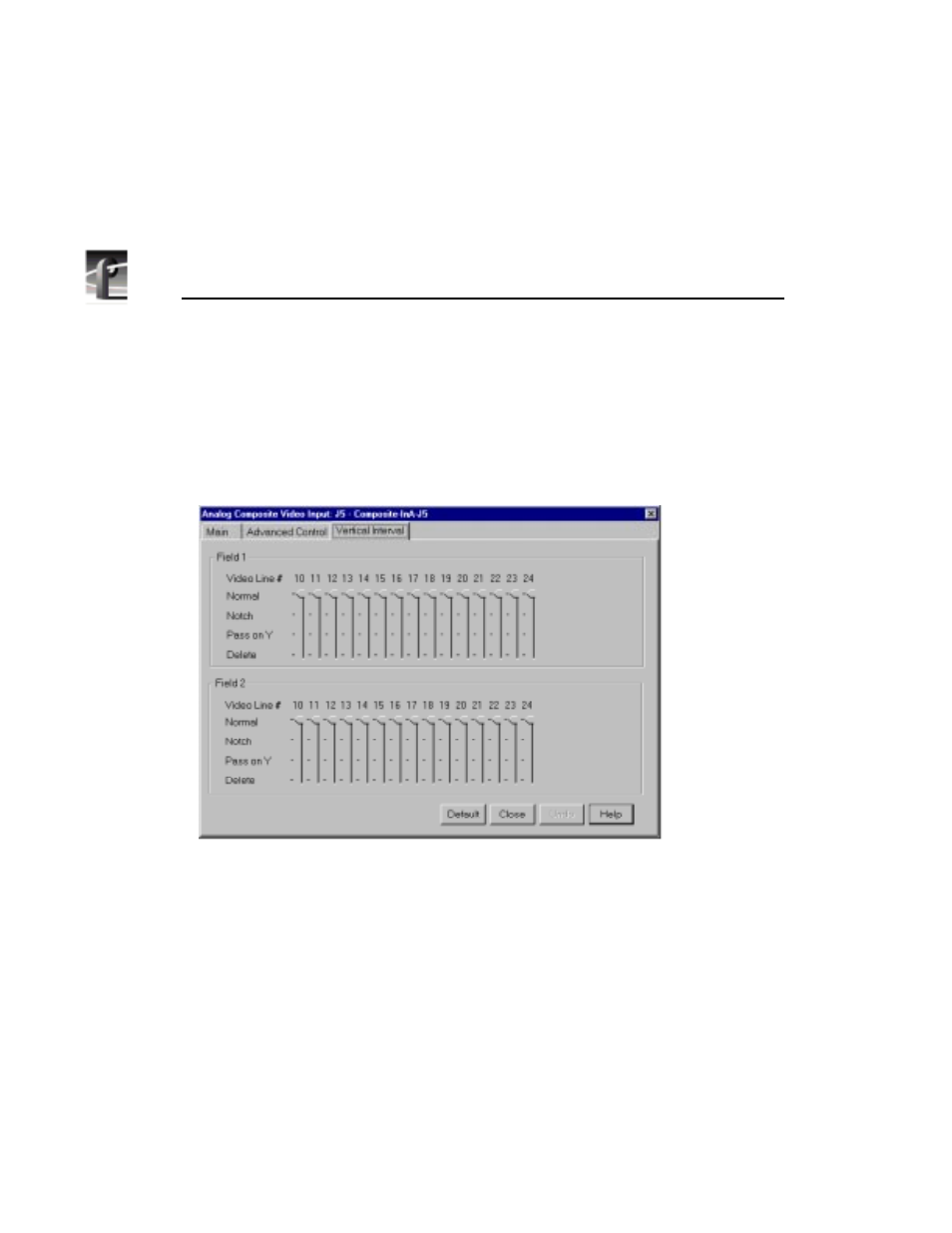
Chapter 2
Using the Profile Configuration Manager
46
Profile Family
Analog Composite Video Input Vertical Interval
The controls under the Vertical Interval tab sets how the vertical interval signals
are handled. There are different vertical interval line numbers in the dialog
boxes, depending on your video standard—NTSC/525 or PAL/625. Click or
double-click on the Vertical Interval tab (see Figure 24).
Figure 24. Analog Composite Video Input dialog box, Vertical Interval tab
Advertising
This manual is related to the following products: