Grass Valley PDR v.2.2 User Manual
Page 272
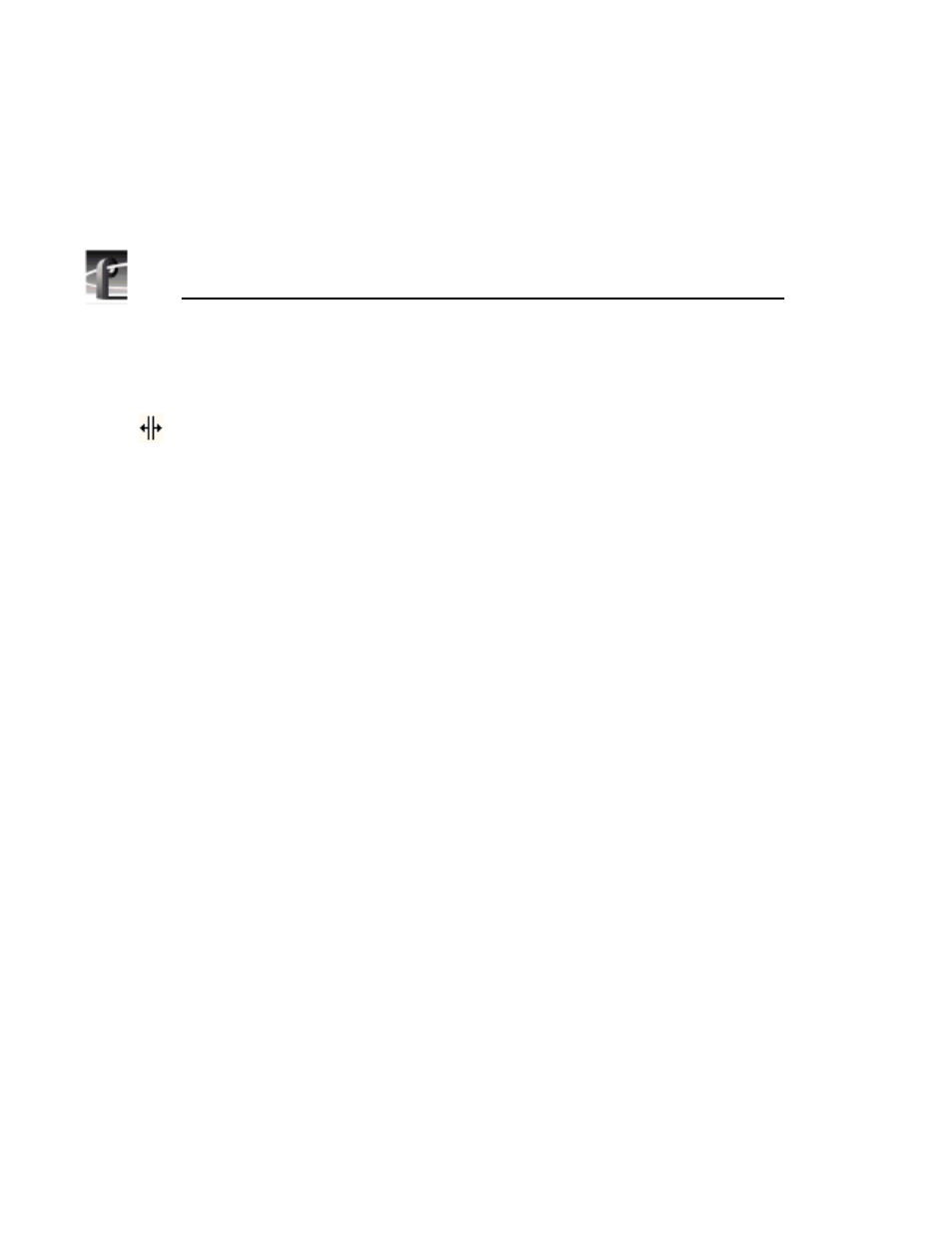
Chapter 9
Using the List Manager
254
Profile Family
To adjust the size of a column:
1. Position the mouse pointer over the right border of the column title of the
column you wish to adjust. The pointer changes to a sizing shape.
2. Drag the border to the right to widen the column, to the left to make the
column narrower.
3. Drop the border at the desired column width.
4. Drag the right border completely to the left to reduce the column width to
nothing, removing the column from the display. To make the column visible
again, double-click on the border you dragged.
To change column order:
1. Select the column you wish to move by clicking on its title. You can select
more than one column by clicking in one column title, then dragging the
mouse pointer through the adjacent titles you wish to select.
2. Drag the selected column or columns to the desired destination.