Configuring audio resources – Grass Valley PDR v.2.2 User Manual
Page 249
Advertising
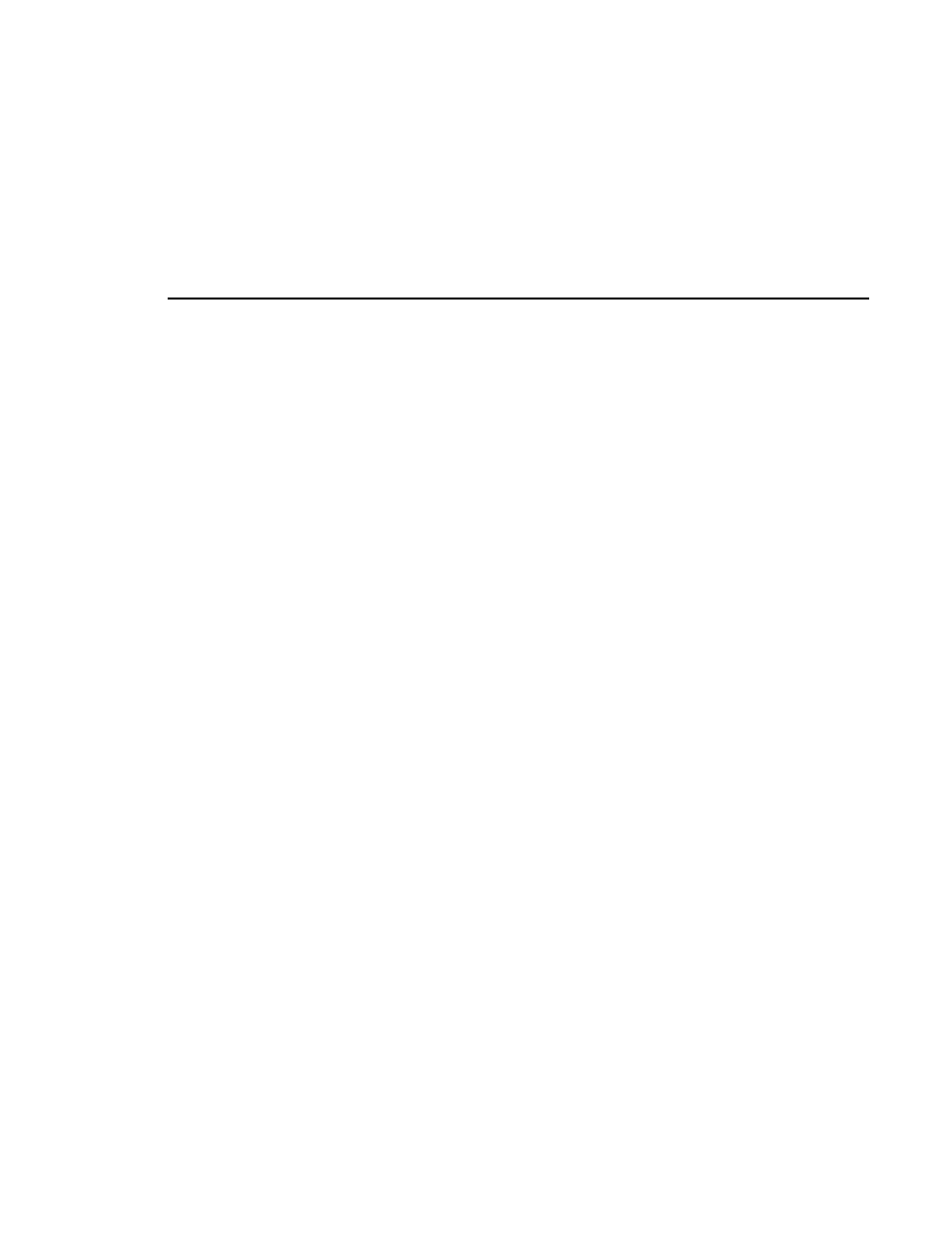
Configuring Audio Resources
Profile Family
231
Configuring Audio Resources
Click on the Audio icon to select audio channels. The default is none. To choose
audio channels, click on the check box for the desired channels (1–16). Once
allocated, other Profile channels cannot share the assigned audio channels. For
example, if Channel A has all 16 audio channels, these audio channels cannot
be shared with Channels B, C or D.
NOTE: The List Manager does not use timecode resources. If you
request a timecode resource in List Manager, the request is ignored
and the selection is reset to none the next time you display the
Resource Manager dialog box.
Advertising
This manual is related to the following products: