Grass Valley PDR v.2.2 User Manual
Page 254
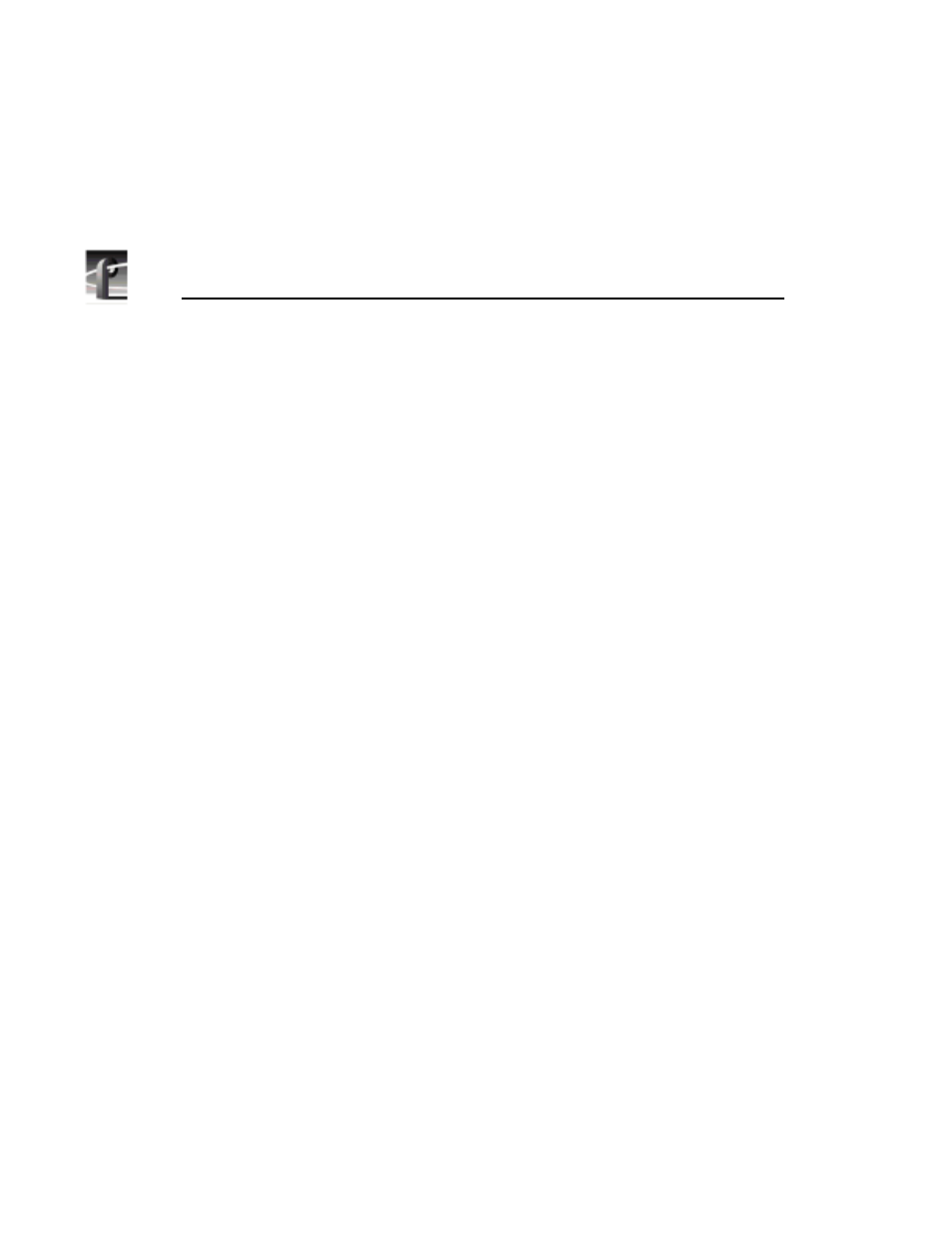
Chapter 9
Using the List Manager
236
Profile Family
•
Name.
This cell identifies the clip or master name of the clip being played
or recorded.
•
Start Time.
You can enter the time at which you wish to play the specified
material. Enter the time in standard timecode format (HH:MM:SS:FF). If the
time entered consists of one or two digits not separated by colons, List
Manager displays the entry as a number of seconds, not frames. For example,
if the time entered is 25, List Manager displays 00:00:25:00. (Leading zeros
are ignored—that is, 0025 is interpreted as 00:00:25:00.)
•
Duration.
The duration of the playback event is set by the duration of the
media. If you change the duration to one shorter than the media’s duration,
List Manager will play the material from the mark in point for the specified
duration. If you enter a longer duration, List Manager plays the material from
the mark in point to the last mark out point, then freezes on the last frame for
the rest of the duration.
•
Comment.
The Comment cell displays the name of the master or clip which
you dragged into the window. You can change this to a title more meaningful
to you. However, this will not change what clip or master is used, nor will it
change its name.
The other optional columns are:
•
Action.
When you drag material into the List Manager window, Action is set
to Play. The possible actions are: Play, Record, Switch, Transfer, and
Archive. These options are described in later sections of this chapter.
•
Event Number.
Events are numbered as they are added to the current list.
The event number can’t be changed because it provides a unique identifier
for this event in the current list. The event number does not determine the
playback order.
•
Parent.
A parent event may have a child event, that is, one of type Follow
that plays the event immediately after the preceding event in the list.
Currently, there is one-to-one relationship only between parent and child
events.