Problems with audio, Chapter 12 solving common setup problems – Grass Valley Profile XP Aug 16 2004 User Manual
Page 292
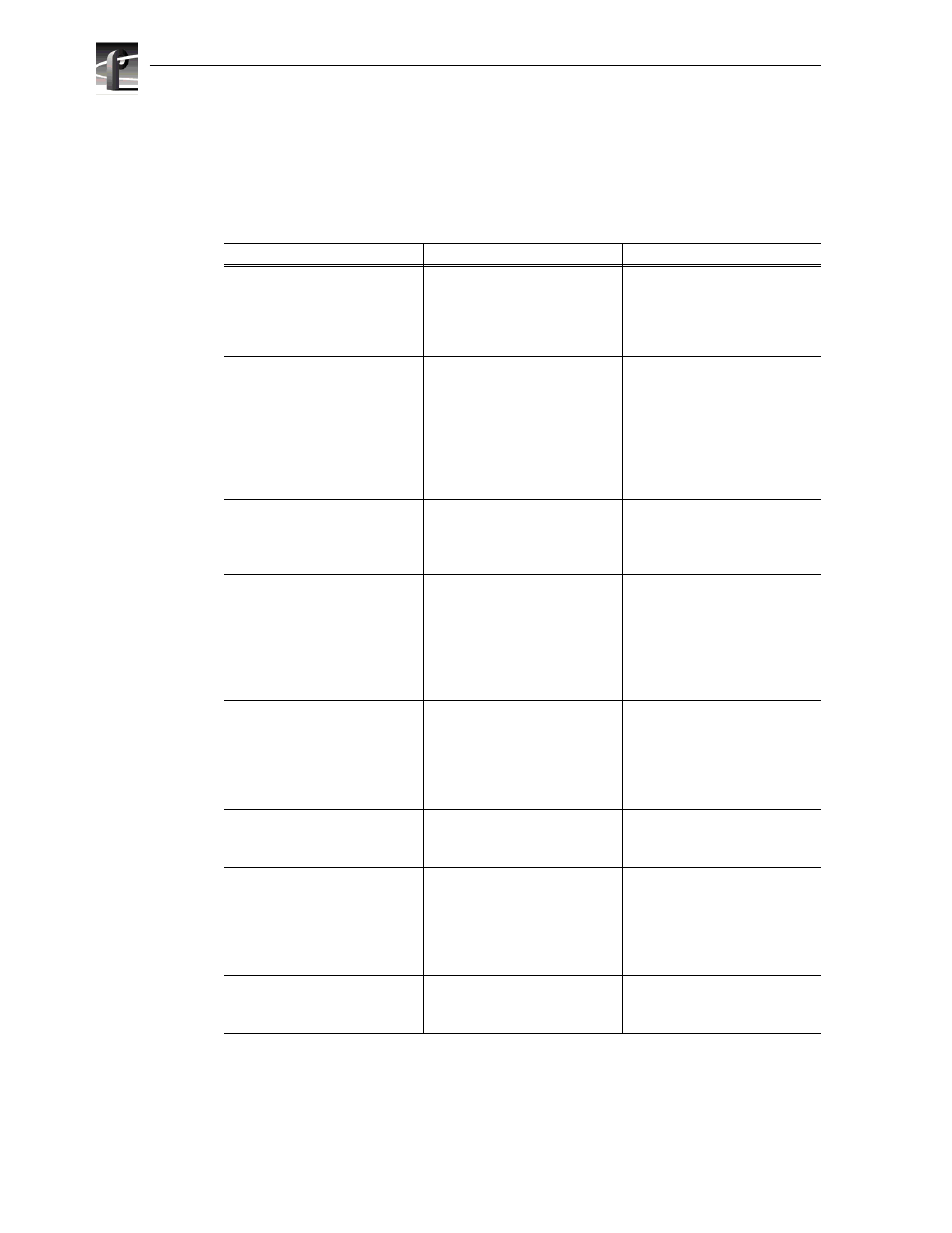
Chapter 12 Solving Common Setup Problems
292
Profile XP System Guide
23 July 2004
Problems with audio
This troubleshooting aid provides corrective action for some common audio problems.
Search the table for the problem you are experiencing, then try the corrective action.
Some problems have more than one corrective action.
Problem
Possible Cause(s)
Corrective Action
AES/EBU or analog audio:
No audio I/O or the audio does
not match the video.
You are using audio I/O
connectors for audio channels
not assigned to the video
channel you are using.
Verify the audio channel pair(s)
assigned to the channel you’re
using. Refer to“Selecting audio
channels for an audio track” on
page 198.
AES/EBU or analog audio:
No audio I/O.
The incorrect audio input format
is selected for the audio
channels you are using.
Determine the audio channels
assigned the channel by
referring to “Selecting audio
channels for an audio track” on
page 198, then verify that the
correct audio input format is
selected. Refer to “Changing the
audio I/O format” on page 199.
Analog audio:
Audio is present on audio level
meters in applications, but there
is no audio output signal.
Analog audio out is muted.
Un-mute the audio output. Refer
to “Muting analog audio
outputs” on page 209.
Analog audio:
Both E to E and playback audio
output are distorted.
Audio input signal clipping
caused by excessive audio input
level or wrong input impedance
setting. PAC 216 input
impedance is set to Hi-Z by
default.
Check for input audio clipping,
and reduce the input audio level
using the input gain adjustment.
Refer to “Adjusting analog
audio input level” on page 207.
Change input impedance to 600
ohms if required in your system.
Analog audio:
Audio level is too low.
Analog input and output level
can be adjusted in the Profile XP
system user interface.
Adjust the input or output audio
level as required. Refer to
“Adjusting analog audio input
level” on page 207 or
“Adjusting analog audio output
level” on page 208
Embedded audio:
No audio input.
Wrong video source selected.
Select the correct video input.
Refer to “Select audio input
format” on page 199.
Embedded audio:
No audio input.
Wrong audio group or channel
pair selected.
Determine which audio group is
being used in the video input
signal by using “Viewing video
input status” on page 170, then
refer to “Select audio input
format” on page 199.
Embedded audio:
No audio output.
Wrong video output selected.
Select the correct video output.
Refer to “Select audio output
format” on page 201.