Grass Valley Profile XP Aug 16 2004 User Manual
Page 86
Advertising
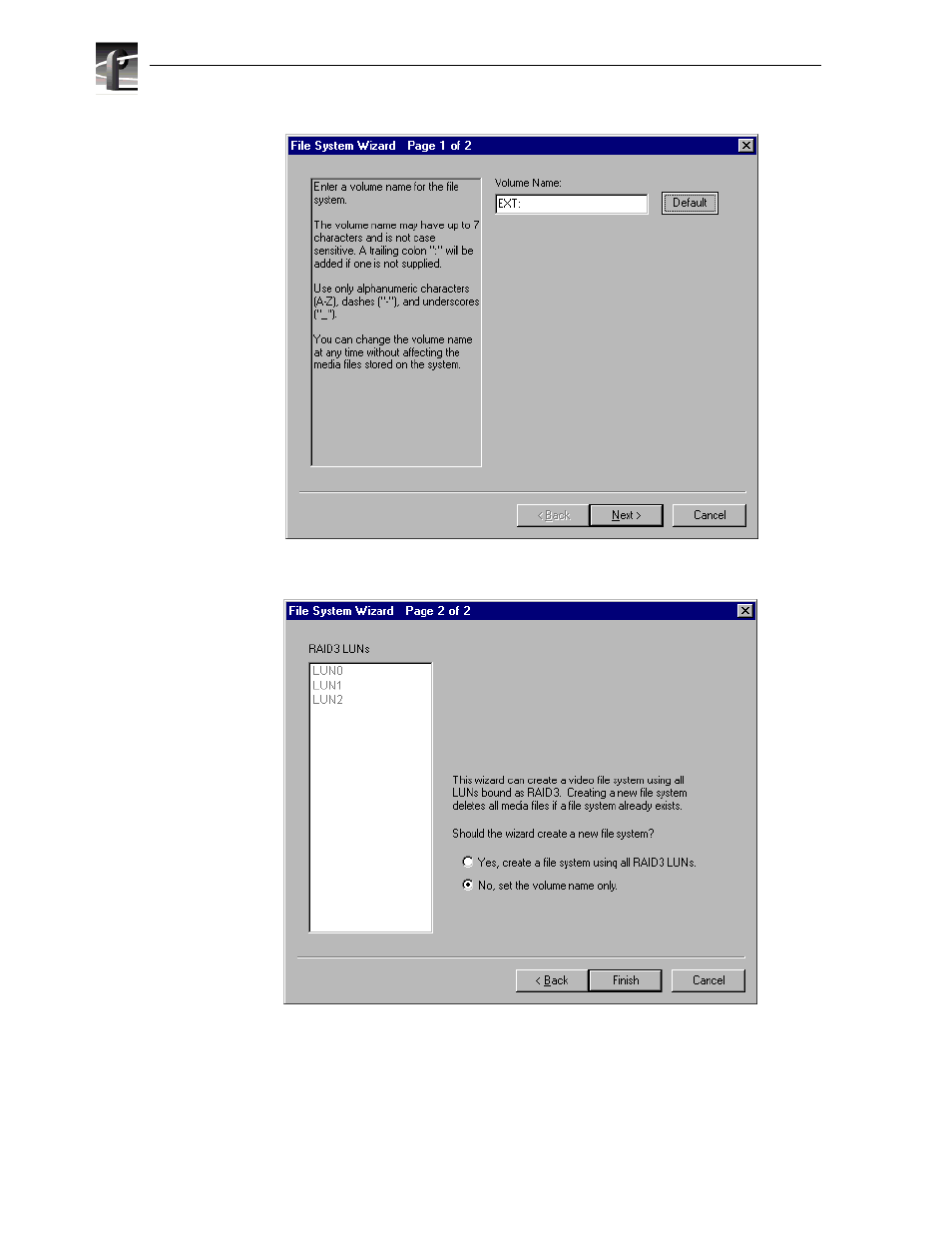
Chapter 3 Working with RAID Storage Using GVG Disk Utility
86
Profile XP System Guide
23 July 2004
4. Enter a new volume name, then click
Next
.
5. Select
No, set the volume name only
, then click
Finish
. The Progress Report window
appears showing the change volume name task status.
6. Upon 100% completion, click
Close
in Progress Report window. Be sure to restart
applications that access disk storage on the Profile XP system.
Advertising
This manual is related to the following products: