Problems using configuration manager – Grass Valley Profile XP Aug 16 2004 User Manual
Page 297
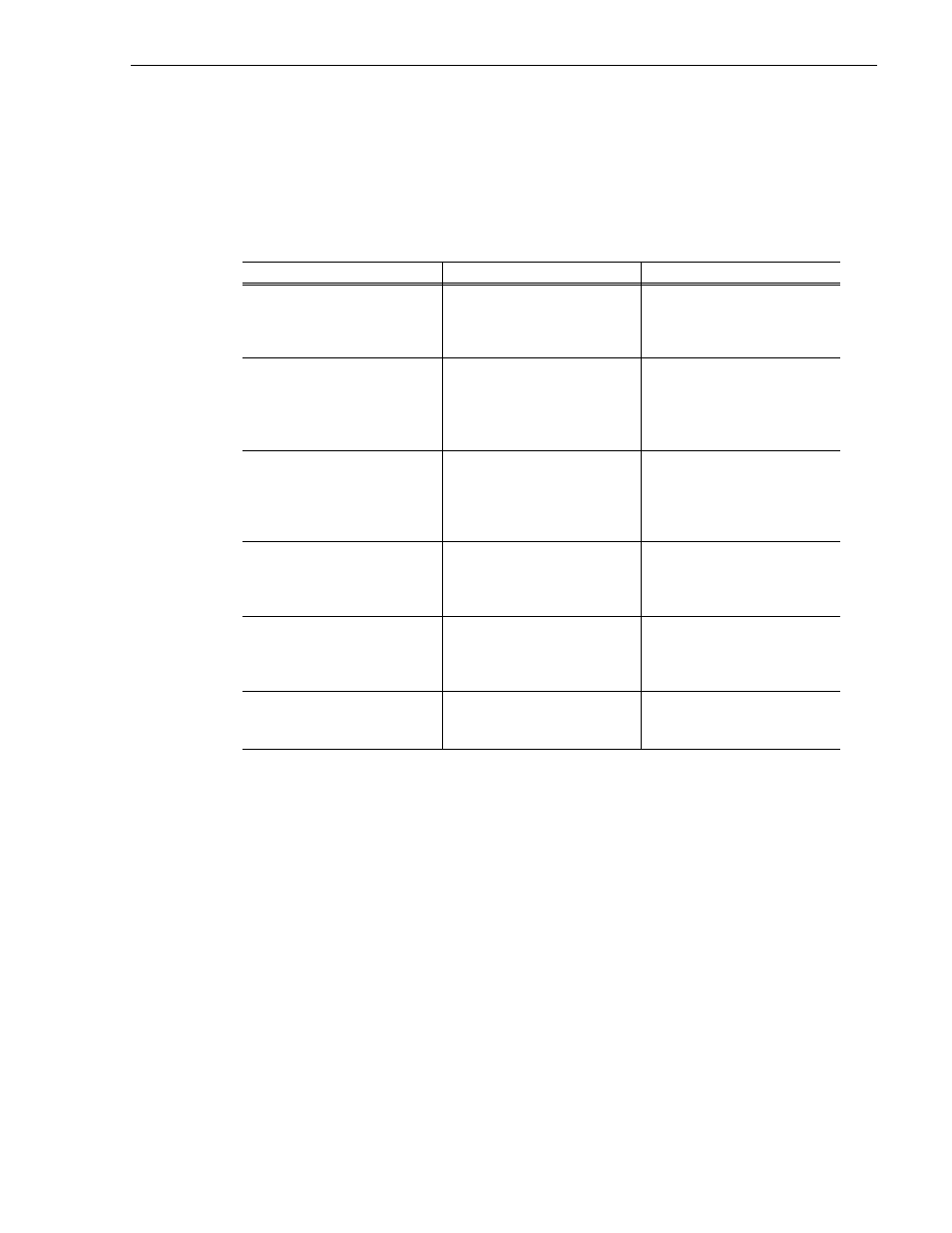
Problems using Configuration Manager
23 July 2004
Profile XP System Guide
297
Problems using Configuration Manager
This troubleshooting aid provides corrective action for some common problems when
using Configuration Manager or the remote version of Configuration Manager included
in NetCentral XP Enterprise. Search the table for the problem you are experiencing, then
try the corrective action. Some problems have more than one corrective action.
Problem
Possible Cause(s)
Corrective Action
Configuration Manager does not
display the effect of your
crosspoint selections as you
make them.
Another application is using the
channel or a channel which uses
one or more of the same
resources.
Terminate the use of the channel
by the application.
After using import or export the
two Profile XP systems do not
have the same configuration.
There may be hardware
differences between the
Profile XP systems which
include circuit board locations
in the motherboard.
Compare the hardware
configurations of the two
systems. Refer to “Viewing
board location information” on
page 56.
When attempting to connect to a
remote system, the remote
Profile XP system does not
appear in the “Remote Host
List”.
No network connection.
Refer to “Common Ethernet
network problems” on page 299.
Cannot connect to a remote
machine after selecting it in the
“Remote Host List”.
PortServer not running on the
remote machine.
Start PortServer on remote
Profile XP system. Refer to
“Running PortServer to enable
remote operation” on page 253.
A message appears that states
that Configuration Manager is
already running.
Configuration Manager already
running or some one is running
Configuration Manager
remotely.
Use the Configuration Manager
already running or resolve the
conflict with the remote user.
Can’t start Configuration
Manager locally.
Configuration Manager is
already running or someone is
connected remotely.
Use the session already running
or terminate the remote session.