SMA SUNNY HOME MANAGER User Manual
Page 121
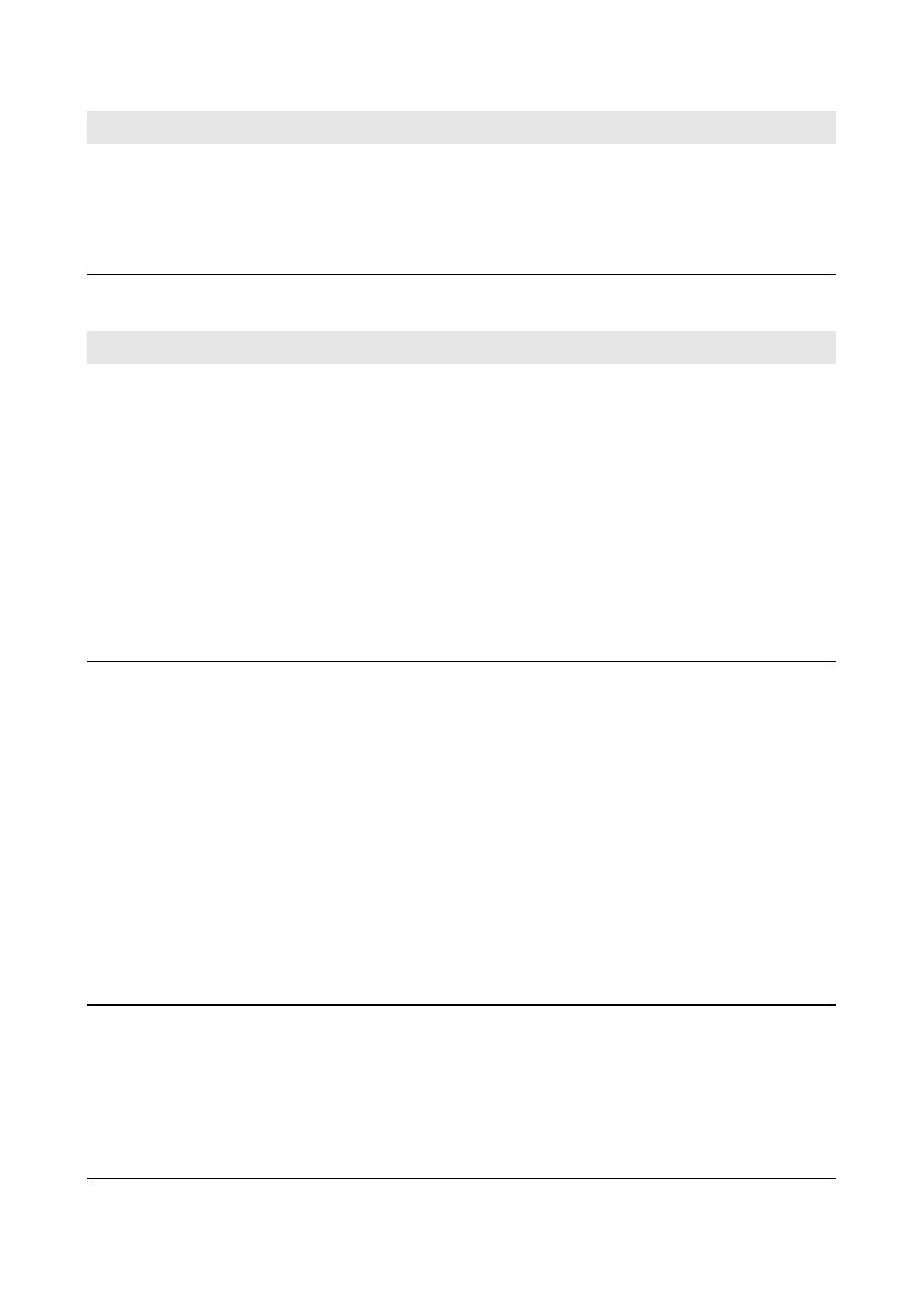
SMA Solar Technology AG
15 Troubleshooting
User Manual
HoMan_Portal-BA-en-17
121
Configuration of the SMA Radio-Controlled Socket
After a device has been
replaced using the
configuration wizard, the
current parameters are not
displayed in the parameter list.
It is possible that the new parameters have not yet been
transferred to Sunny Portal.
Corrective measures:
• Call up the parameter list again later.
Problem
Cause and corrective measures
When configuring the
SMA radio-controlled sockets,
the time period cannot be set as
desired.
The time period must be at least as long as
a) the maximum program runtime
or
b) the sum of the minimum switch-on time and the minimum
switch-off time and the sum of the device operating time and the
minimum switch-off time set for the time period.
Corrective measures:
• When setting the time period, take into consideration the
maximum program runtime or the minimum switch-on and
switch-off time and the set device operating time.
The Sunny Home Manager
does not switch the
SMA radio-controlled socket
on.
You may have set the SMA radio-controlled socket to Automatic
after the beginning of a time period, e.g. the time period starts at
1:00 p.m. and you have set the SMA radio-controlled socket to
Automatic after 1:00 p.m. If the load cannot complete its
operation within the time period due to the maximum program
runtime, or if the load does not have the set device operation time
available within the time period, the Sunny Home Manager will
not switch the SMA radio-controlled socket on until the next time
period.
Corrective measures:
• To set the connected load to start immediately, set the
operating mode of the SMA radio-controlled socket to
Switch on (see Section 9.4).
You can neither configure the
SMA radio-controlled sockets
in Sunny Portal, nor set the
operating mode of the
SMA radio-controlled sockets
using Sunny Portal.
You do not have Standard user, Installer or PV system
administrator user rights.
Corrective measures:
• Ask the system administrator to assign you Standard user,
Installer or PV system administrator user rights
(see Section 13.4 "Changing User Rights", page 110).
Problem
Cause and corrective measures