7 pv system monitoring – SMA SUNNY HOME MANAGER User Manual
Page 40
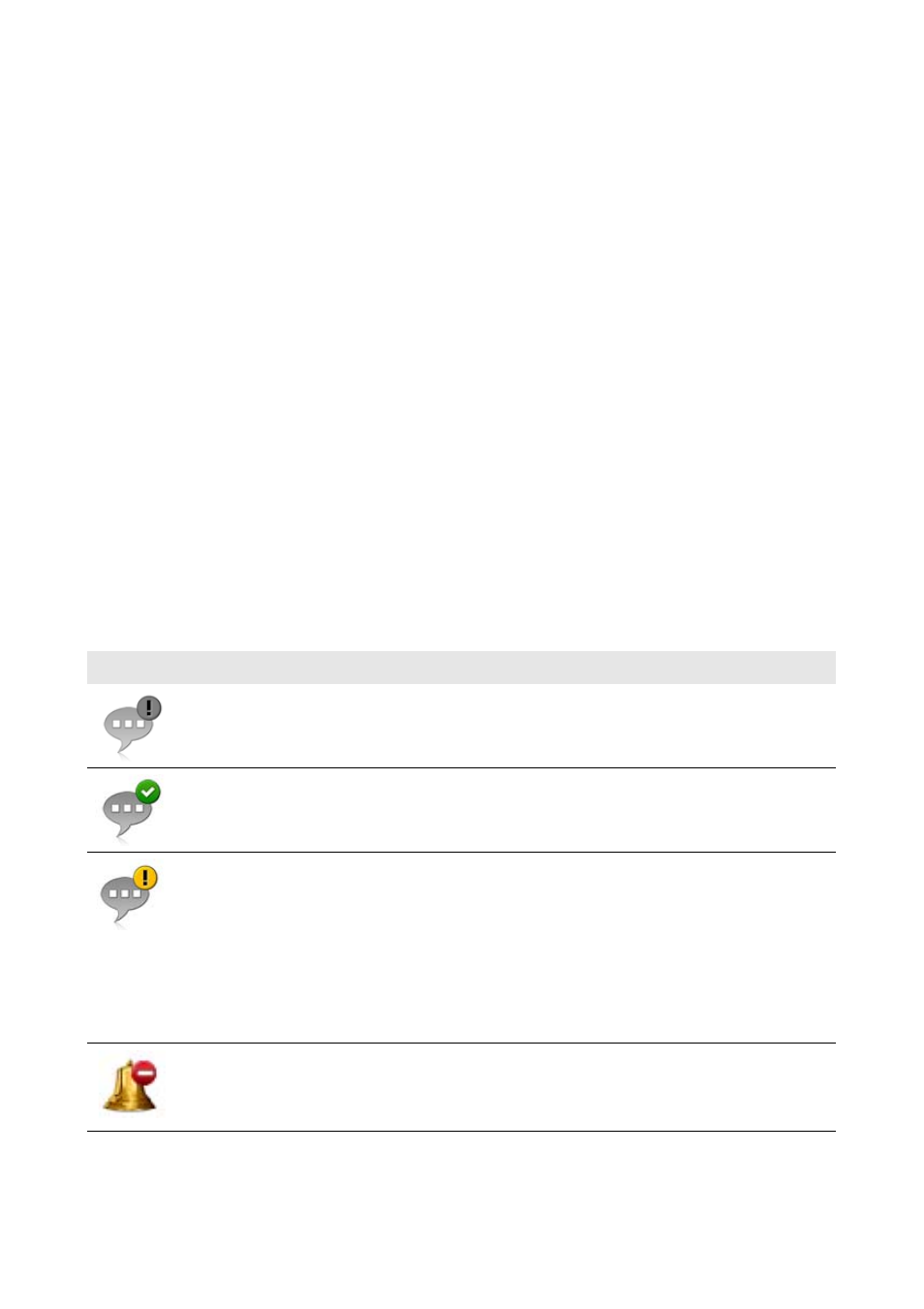
6 Page and Menu Selection
SMA Solar Technology AG
40
HoMan_Portal-BA-en-17
User Manual
6.2.7 PV System Monitoring
The page can display the following information:
• System configuration
• Communication monitoring
• Inverter comparison
PV System Configuration
Requirements for displaying the information:
☐ You must have detected new devices with the configuration wizard but not yet added them to
the Sunny Home Manager system (see Section 10.1, page 81).
You can access the configuration wizard via system configuration. Using the configuration wizard,
you can add new devices to the system or replace devices.
Communication Monitoring
Communication monitoring displays the current communication status between the
Sunny Home Manager and Sunny Portal. If the Sunny Home Manager does not communicate with
Sunny Portal within the set time, Sunny Portal will display an error and notify you by e-mail
(see Section 11.4 "Setting Communication Monitoring", page 92).
The communication monitoring status is displayed with the following symbols:
Symbol
Status
Explanation
Deactivated
Communication monitoring is not set (see Section 11.4
"Setting Communication Monitoring", page 92).
OK
Communication with Sunny Portal is OK. The time of last
contact is displayed.
Errors
Communication with Sunny Portal is interrupted. The Details
link provides you with detailed information on the time of last
contact.
The error will be displayed until it has been rectified.
If the error is not corrected, Sunny Portal will send another
e-mail reminder each day for up to three days after the first
e-mail was sent.
E-mail reminder is
activated.
Clicking the bell icon stops the sending of reminder e-mails for
the current error.
If a new error occurs, the e-mail reminder will be sent again.