5 deleting a device from sunny portal, 6 deleting the sunny home manager system – SMA SUNNY HOME MANAGER User Manual
Page 86
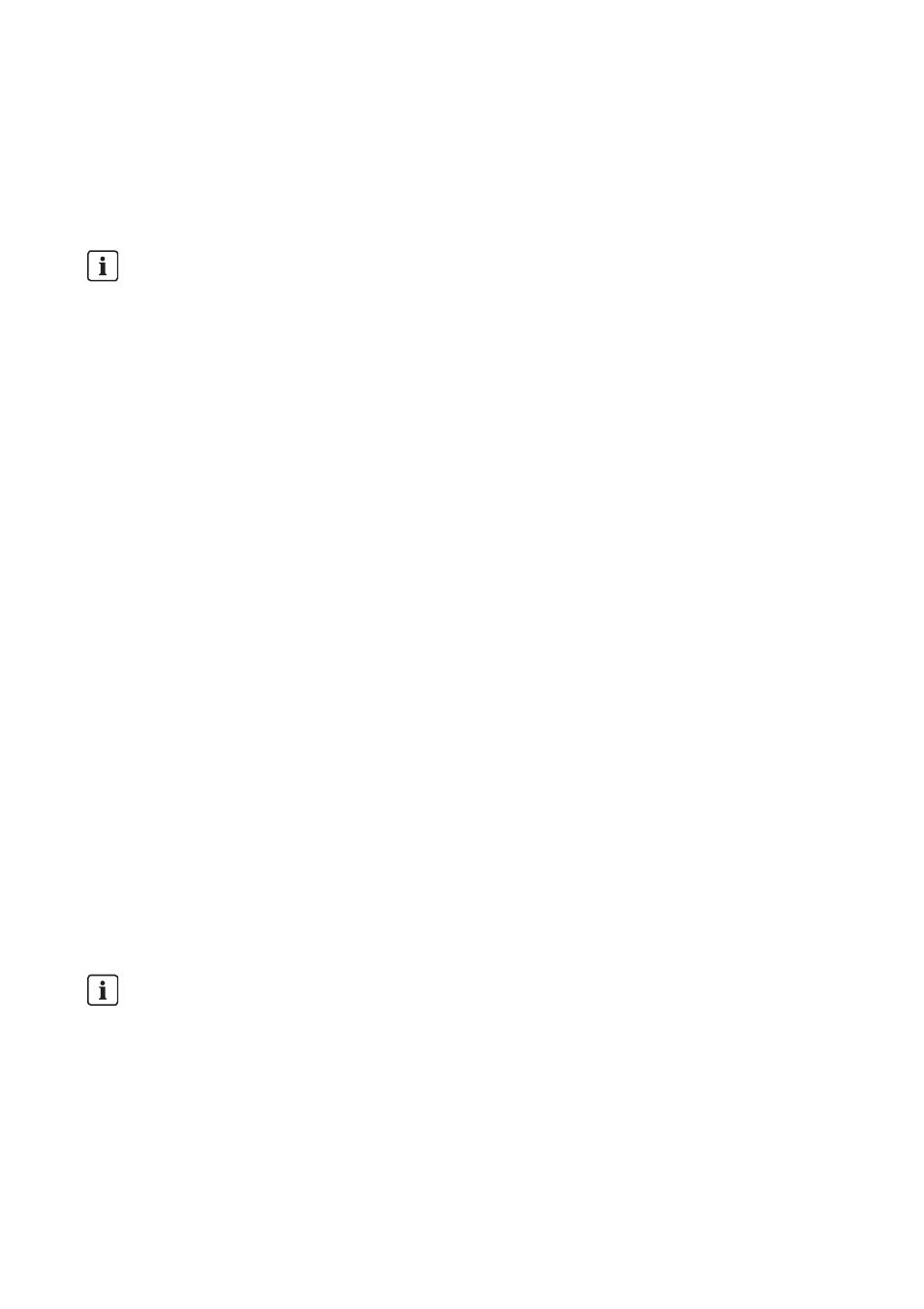
10 System Management
SMA Solar Technology AG
86
HoMan_Portal-BA-en-17
User Manual
10.5 Deleting a Device from Sunny Portal
Requirement:
☐ You must have the user role Installer or PV system administrator (see Section 13.1 "Users
Procedure:
1. Select the device properties of the device (see Section 8.2 "Calling Up the Properties of a
2. Select [Edit].
3. Select [Delete].
☑ A window with a security prompt opens.
4. To irretrievably delete the device, select [Delete].
10.6 Deleting the Sunny Home Manager System
Requirement:
☐ You must have the user role Installer or PV system administrator (see Section 13.1 "Users
If you delete the Sunny Home Manager system, the system and its data will be permanently deleted.
Procedure:
1. Select Configuration > PV system properties in the page menu selection.
2. Select [Edit].
3. In the area PV system data, select [Irretrievably delete PV system].
☑ A security prompt opens.
4. Select [Yes] to permanently delete the Sunny Home Manager system.
Device data is irretrievably deleted
If you delete a device, all the data of that device is irretrievably deleted.
• Check whether it is sufficient to deactivate the device (see Section 10.2 "Activating/
Deactivating Devices", page 83).
Assigning the Sunny Home Manager to another system
To enable assignment of the Sunny Home Manager to another system, you must perform a
complete reset of the Sunny Home Manager (see the installation manual of the
Sunny Home Manager).